You may need to unlock iPhone. Unlocking an iPhone can be a complex process, but it is an essential step for those who want to switch carriers or use their phone while traveling abroad. An unlocked iPhone can be used with any carrier that supports the iPhone, allowing users to take advantage of lower prices and better coverage. In this article, we’ll take a closer look at how to unlock an iPhone.
What is an unlocked iPhone? And how to unlock iPhone
An unlocked iPhone is a phone that is not tied to a specific carrier or network. This means that it can be used with any carrier that supports the iPhone. An unlocked iPhone is free to use with any SIM card, allowing users to take advantage of lower prices and better coverage.
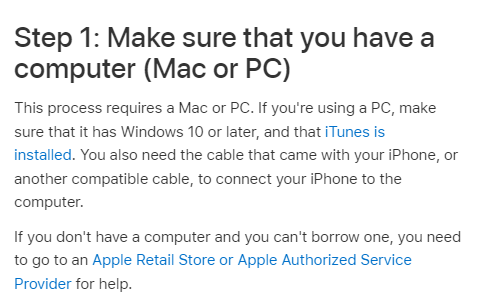
Why unlock iPhone?
There are several reasons why someone might want to unlock iPhone. Here are a few:
- Switch carriers: An unlocked iPhone can be used with any carrier that supports the iPhone, allowing users to switch carriers without having to purchase a new phone.
- Travel abroad: An unlocked iPhone can be used with local SIM cards while traveling abroad, allowing users to avoid expensive roaming charges.
- Increase resale value: An unlocked iPhone is more valuable on the resale market, as it can be used with any carrier.
- Access to new features: Some carriers offer features and services that are only available to users with unlocked iPhones.
Read also: 4 easy methods to get your AT&T sim-locked iPhone unlocked
Read also: Complete guide on how to turn off lock screen message replies in iPhone
How to unlock an iPhone
There are several ways to unlock iPhone, but the process can be complex and time-consuming. Here are a few methods to consider:
- Contact your carrier
If you purchased your iPhone through a carrier, the first step in unlocking it is to contact your carrier. Most carriers have specific requirements for unlocking iPhones, such as paying off the device in full or completing a certain amount of time on the carrier’s network.
- Use a third-party unlocking service
There are many third-party unlocking services available that can unlock an iPhone. These services typically charge a fee and require users to provide the IMEI number of the iPhone. However, it’s important to be cautious when using third-party services, as some may be scams or may not work with all carriers.
- Use software unlocking
Software unlocking involves using software to unlock the iPhone. However, this method is not recommended, as it can damage the iPhone and may void the warranty.
- Request an unlock through Apple
Apple may be able to unlock an iPhone in certain situations, such as if the iPhone was purchased directly from Apple or if it has been paid off in full. To request an unlock through Apple, users can contact Apple support or visit an Apple Store.
- Wait for the contract to expire
If your iPhone is tied to a specific carrier under a contract, you can wait for the contract to expire and the carrier to unlock the iPhone automatically.
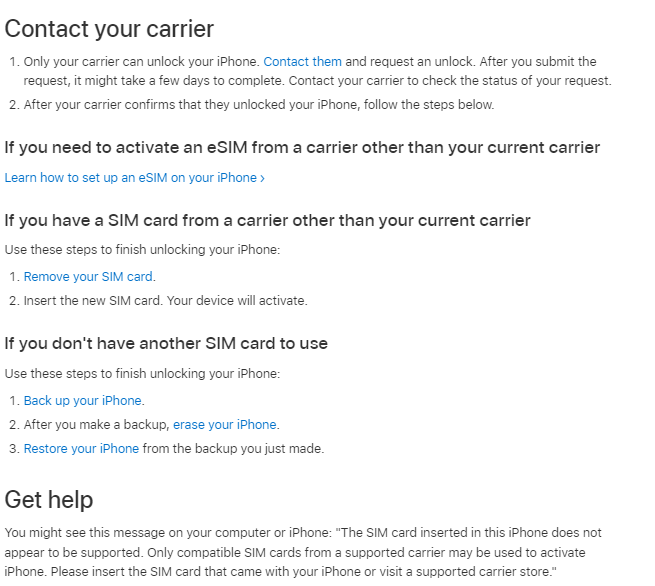
In conclusion, unlocking an iPhone can provide users with more flexibility and lower costs for phone service. While there are several methods for unlocking an iPhone, it’s important to be cautious and consider the potential risks and costs associated with each method. By following the steps outlined in this article, users can unlock their iPhones and take advantage of the benefits of an unlocked phone.


