How to recover text messages issues is a frequently asked question by many users of cell phones. We discussed a few days ago the subject of the t-mobile data recovery. At these times, there are frequent questions about the recovery in general not only the recovery of t-mobile carriers or any other network provider, but the issue here is how to recover deleted messages. However, it belongs to t-mobile or Verizon, or any other network provider.
Today we will discuss how to recover text messages and deleted messages t mobile or Verizon text messages recovery.

Is it possible to recover text messages and any other data from any cell phone?
The answer is yes, we can recover text messages, photos, phone numbers, and even the phone numbers that have been saved to the sim card not only that saved to the cell phone.
A lot of us need to recover some data since it was deleted by mistake, broken phone, or any other reasons. Some of these messages may contain details of commercial trading of financial transactions or any other important data that could make trouble if they have been lost. So, data recovery is important for many people, and we are going to discuss how to recover text messages and different types of data.
How to recover deleted text messages?
To recover text messages and deleted messages we have to use software but it must be done carefully. Some of this software may contain viruses or any other form of fraud.
There are many data recovery software that is classified as the best-guaranteed software and the most effective too, which can restore not only deleted or lost text messages. But also it can restore any other form of data loss.
Read also:3 easy methods- how to perform T-mobile data recovery
Read also:5 ways to view my t-mobile text messages online
Read also: How can I get Verizon text message history retrieval?

The software which is being used to recover text messages
There is much software that has been used to recover text messages or any other forms of data that have been listed as follows:
1- Dr.Fone recovery software:
Dr.Fone is a software that has been used to recover text messages and not just text messages but this software is used in t-mobile data recovery and Verizon text messages recovery also and is used to restore the data like photos, contacts, or any other forms of data.
Dr.Fone software can be used for both android and IOS devices and it is an easy-to-use software that comes with an easy interface and is not complicated at all.
This software does not depend on the backup, instead, you can go to the Dr.Fone Wondershare and simply turn it on and start effectively restoring your lost data.
Dr.Fone can also recover text messages and any other lost data from broken or smashed phones without further damaging the restored files. In addition to all of that, it can rapidly restore data from iTunes which means it can restore lost data from iPhones, iPad, and iPods by using a single smart touch.
The advantages of the Dr.Fone software:
- It can recover text messages and any other forms of data ever for both android and IOS.
- Dr.Fone’s software can recover text messages, photos, attachments, and contacts.
- This software is compatible with MS Windows and Mac OS.
- Dr.Fone is compatible with more than 6000 models of phone devices.
- Fast recovery and can recover from the corrupted SD card and also broken and damaged phones.
- The recovery can be completed from any scenario such as a system crash, water damage, jailbreak, or accidental deletion.
The disadvantages of the Dr.Fone software:
- Some of the older versions of Dr.Fone are not compatible with the new editions of the android operating system.
- Dr.Fone’s software can not work with some iPod old versions.

2- Cardrecovery
Cardrecovery is one of the most important services that have been used to recover photos and images from phones or memory cards that have been in digital cameras.
The advantages of Cardrecovery:
- Cardrecovery is a famous and well-known software that is involved in photo restoration.
- Safe Software and risk-free since it is perform a read-only task to avoid the negative effect of the memory cards.
- This software supports a large variety of memory card types including SD cards, XD PIC Cards, and others.
- Can restore the photos from any condition card even corrupted SD cards or photos of any format.
The disadvantages of Cardrecovery:
- There is only one disadvantage of Cardrecovery, and it is that the full version of the Card recovery software is too much expensive.
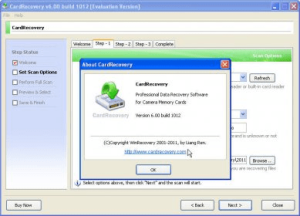
3- PhotoRec
PhotoRec could be the first thinking choice for deleted or lost photos and video recovery. It is professional software that is hard to be treated beginners but it is effective.
The advantages of the PhotoRec software:
- It can restore all formats of deleted images and videos
- Reduces the lost data and reduces further damage since it used a read-only recovery tool.
- This software can easily work on many damaged formats of files.
- PhotoRec software can work on all operating systems MS Windows, Mac OS, and also Linux.
- Free software.
The disadvantages of PhotoRec software:
- The PhotoRec software is professional software and can not be used by beginners.
4- Recover My Files
It is a very simple tool to recover text messages, emails, photos, digital camera files, and all the files that can be accessed by multimedia devices.
Advantages of Recover My Files recovery software
– Simple and easy-to-use software that recovers lost and corrupted files effectively.
– Recover My Files software does not need any kind of experience or technical skills to be used
– the software is working smoothly with any type of operating system.
– it could restore any type of data, and could also restore the data of the external device.
Disadvantages of Recover My Files:
- Recover My Files allows only limited options. Which makes it not the best one.

5- Recuva Android Data Recovery
This software is created to recover deleted photos, videos, and multimedia data. Recuva Android Data Recovery is not created to recover text messages.
The advantages of Recuva Android Recovery
- The Recuva Android Recovery software is available online for completely no cost.
- It can perform the same functions on MS Windows, digital cameras, and MP3 plates too.
The disadvantages of the Recuva Android Recovery
- As it appears from the name it can not be used for the Mac systems like iPhone or iPod.
- It can not recover all types of data.
6- Remo Recover
The Remo Recover is known to restore more than 300 files of signatures just like video and music files.
The advantages of Remo Recover
- Remo Recover supports different types of hard drives.
- It can restore different types of extensions.
- Can be installed smoothly with MS Windows and Mac devices.
- The technical support of the Remo Recover is professional and helpful.
The disadvantages of Remo Recover
- Does not work right if the compatible version is not installed, since it has a specified version for each device.

7- Undelete 360
The Undelete 360 can perform well with different types of smartphones, memory cards, and many types of different storage devices.
Advantages of Undelete 360
- Uses a newly created algorithm that speeds up the data recovery time from memory cards or hard disks.
- Support the recovery of the folders and files not only the files
- Works with both new and old versions of MS Windows.
- Free of charge. So you do have not to pay anything before start using.
- There are added features to the process of file wiping.
The disadvantages of Undelete 360:
- Some files can not be found after the recovery process is completed.
8- Recoverit Data Recovery:
This software is an effective data recovery software which is can be used to restore deleted photos, videos, and emails. But it was created only to help you restore only the from the mobile phone memory cards.
The advantage of Recoverit Data Recovery
- Recovers many types of different extensions.
The disadvantage of Recoverit Data Recovery
- You can not recover your files until it was saved on the SD card. I.e it is not created to restore files from iPhone or any cell phone which does not contain an SD card.
9 – iMy Fone D-Back
iMy Fone D-Back is a software which has been created for android users is can restore text messages, WhatsApp messages, and multimedia files like photos and videos as well.
Also, iMy Fone D-Back can restore other types of data such as contacts and call history.
The advantages of the iMy Fone D-Back recovery
- It can recover many types of files, and almost all.
- Does not need a root or backup to complete the restoring process.
- The loss scenario of the data does not matters
- Support more than 6000 types of android cell phones.
- It can recover text messages and contact and also call history, which may be important data in some cases.
The disadvantages of iMy Fone D-Back
- the iMy Fone D-Back recovery software is not free of charge. But it has a variety of price options that may fit all according to the situation.

10- FoneLab
FoneLab is a software that can fit all types of android devices and it could help you to restore data rapidly.
The advantages of FoneLab
- FoneLab can recover text messages, plain text, and MS docs
- The FoneLab recovery software can restore files from the cell phone, SD cards, and sim cards.
- You can preview files before the recovery process is done.
- Supports most editions of Android OS.
The disadvantages of FoneLab
- FoneLab recovery software is not free and does not contain a free plan.
- Does not support the old versions of Android which they are before the edition of Android 4.0.
The end of our article that has been presented by our website Mobile Services Center was about how to recover text messages and many other types of data.
We hope you enjoy it and find it useful. Don’t hesitate to contact us in case there is any request or suggestions through the commenting area below.


