How to play Clash of Clans on computer. Clash of Clans is a popular mobile game that has been enjoyed by millions of players worldwide. However, there may be times when you want to play the game on a larger screen, such as on your computer. In this article, we will discuss how to play Clash of Clans on your computer, step-by-step.
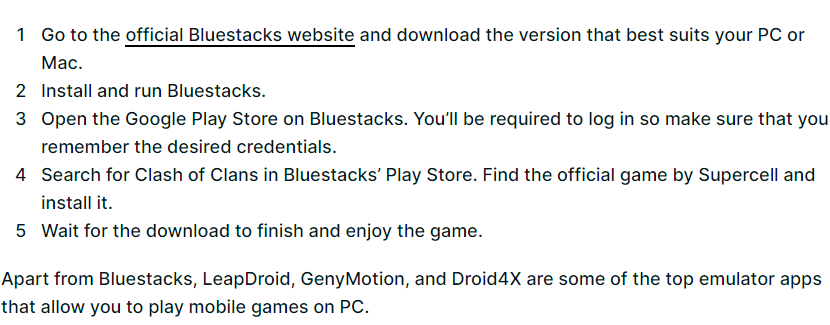
Why Play Clash of Clans on Your Computer?
To play Clash of Clans on computer has several benefits:
- Larger screen: play Clash of Clans on computer ,Playing on a larger screen can make it easier to see and control your village.
- Better performance: Computers typically have better graphics and processing power than mobile devices, which can result in smoother gameplay.
- Easier to multitask: Playing on your computer allows you to easily switch between Clash of Clans and other tasks, such as browsing the internet or working on a document.
Now that we’ve covered the benefits, let’s dive into the steps to play Clash of Clans on your computer.
Step 1: Download an Android Emulator
To play Clash of Clans on computer, you will need to download an Android emulator. An Android emulator is software that allows you to run Android apps on your computer. There are several Android emulators available, but some popular options include BlueStacks and NoxPlayer.
Here’s how to download an Android emulator:
- Go to the website of the Android emulator you want to download and click on the download button.
- Follow the on-screen instructions to install the emulator on your computer.
Step 2: Install Clash of Clans
Once you have downloaded and installed an Android emulator, you can now install Clash of Clans. Here’s how:
- Open the Android emulator on your computer.
- Click on the Google Play Store app.
- Sign in with your Google account or create a new one if you don’t have one.
- Search for Clash of Clans and click on the install button.
- Wait for the installation process to complete.
- Now start to play Clash of Clans on computer
Step 3: Play Clash of Clans on Computer
Now that you have installed Clash of Clans on your computer, you can start playing the game. Here’s how:
- Launch the Android emulator and open the Google Play Store app.
- Click on the Clash of Clans icon to launch the game.
- Sign in with your Google account or create a new one if you don’t have one.
- Once you’re signed in, you can start playing Clash of Clans on your computer.
Read also: How to easily record Gameplay on Android
Read also: Best Android tricks
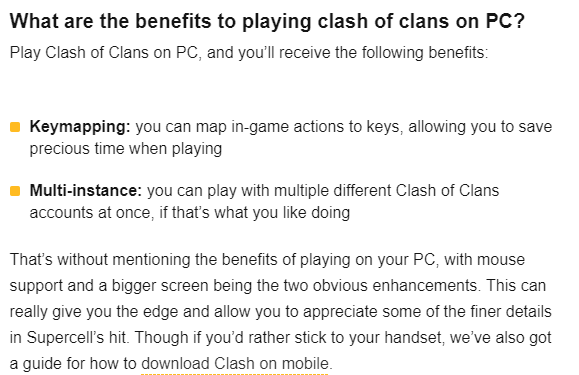
Tips for Playing Clash of Clans on Your Computer
Here are some tips to get the most out of playing Clash of Clans on your computer:
- Customize the controls: Most Android emulators allow you to customize the controls, so you can play the game using your keyboard and mouse. Consider experimenting with different control settings to find what works best for you.
- Adjust the graphics settings: Playing on a computer with a larger screen can result in better graphics, but it can also put a strain on your computer’s resources. Consider adjusting the graphics settings in the game to optimize performance.
- Use multiple accounts: Playing on your computer allows you to easily switch between multiple Clash of Clans accounts. This can be useful for managing multiple villages or playing with friends.
- Join a clan: Joining a clan in Clash of Clans can provide several benefits, such as access to clan perks and support during battles. Consider joining a clan to enhance your gameplay experience.
- Take breaks: Playing Clash of Clans for long periods of time can be tiring and may lead to burnout. Make sure to take breaks and rest your eyes and hands to avoid strain and fatigue.
Conclusion
Playing Clash of Clans on your computer can provide a new and exciting way to enjoy the game. By following the steps outlined in this article and optimizing your settings, you can take full advantage of this feature and enjoy smoother gameplay on a larger screen. Make sure to customize your controls, adjust the graphics settings, and join a clan to enhance your gameplay experience. With these tips in mind, you can become a master of Clash of Clans on your computer.


