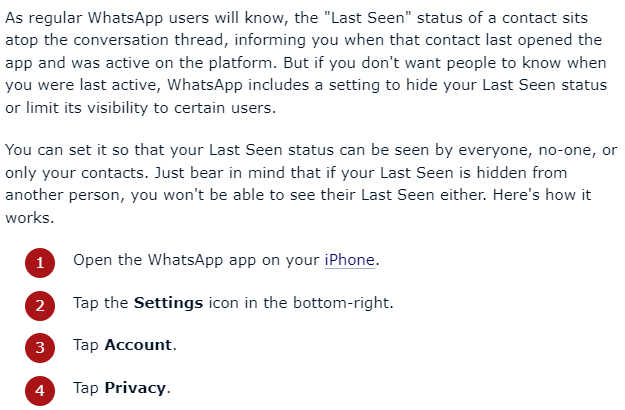How To Hide WhatsApp Last Seen, Profile Picture & Status? WhatsApp is one of the most popular messaging apps in the world, with over 2 billion active users. While the app offers many features that make communication easy and convenient, some users may want to hide their online status, profile picture, and status updates for privacy reasons. In this article, we will discuss how to hide WhatsApp last seen, profile picture, and status and provide you with a step-by-step guide.
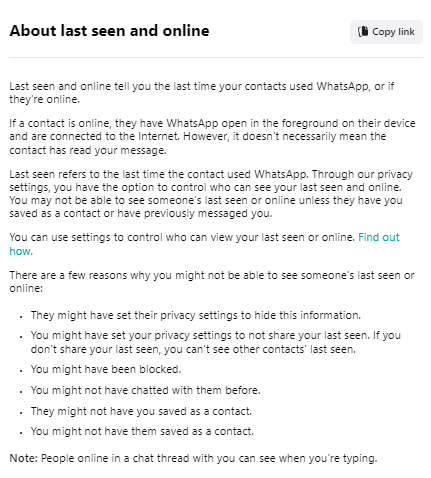
Part 1: Understanding WhatsApp Privacy Settings – Hide WhatsApp Last Seen, Profile Picture & Status
Before we dive into the steps of Hide WhatsApp Last Seen, let’s first understand the WhatsApp privacy settings. WhatsApp offers several privacy settings that allow you to control who can see your online status, profile picture, and status updates. Here are the options available:
- Last Seen: This option allows you to control who can see when you were last online.
- Profile Picture: This option allows you to control who can see your profile picture.
- Status: This option allows you to control who can see your status updates.
Part 2: Hiding Last Seen
To hide WhatsApp last seen, follow these steps:
- Open WhatsApp and go to the “Settings” menu
- Select “Account” and then “Privacy”
- Scroll down to “Last Seen” and select it
- Select “Nobody” to hide your last seen from everyone or “My Contacts” to hide it from everyone except your contacts
- You can also choose”Everyone” to make your last seen visible to everyone
Once you’ve made your selection, your last seen will be hidden from the selected audience.
Part 3: Hiding Profile Picture
To hide your profile picture on WhatsApp, follow these steps:
- Open WhatsApp and go to the “Settings” menu
- Select “Account” and then “Privacy”
- Scroll down to “Profile Photo” and select it
- Select “Nobody” to hide your profile picture from everyone or “My Contacts” to hide it from everyone except your contacts
- You can also choose “Everyone” to make your profile picture visible to everyone
Once you’ve made your selection, your profile picture will be hidden from the selected audience.
Read also: How to use WhatsApp as a search engine
Read also: How to stop giving phone number from WhatsApp to Facebook
Part 4: Hiding Status
To hide your status updates on WhatsApp, follow these steps:
- Open WhatsApp and go to the “Status” tab
- Select the three dots in the top right corner and select “Privacy”
- Select “My Contacts” to make your status updates visible only to your contacts or “Nobody” to hide your status updates from everyone
- You can also choose “Everyone” to make your status updates visible to everyone
How to block someone on WhatsApp?
Here are the steps to block someone on WhatsApp:
- Open WhatsApp and go to the chat of the person you want to block.
- Tap on the name of the person at the top of the chat to open their profile.
- Scroll down to the bottom of the profile and tap on “Block Contact.”
- A confirmation message will appear asking if you want to block the contact. Tap on “Block.”
- The person will now be blocked on WhatsApp, and they won’t be able to send you messages or see your profile picture, status updates, or last seen information.
Note that when you block a contact, they won’t be notified that they’ve been blocked. However, they may realize that they’ve been blocked if they’re unable to see your profile picture, status updates, or last seen information, or if their messages to you remain unsent with only one tick.
If you ever want to unblock the person, you can follow these steps:
- Open WhatsApp and go to “Settings.”
- Select “Account” and then “Privacy.”
- Scroll down to the bottom of the screen and select “Blocked Contacts.”
- Find the contact you want to unblock and tap on their name.
- Tap on “Unblock Contact” and confirm that you want to unblock them.
Once you unblock the person, they will be able to send you messages and see your profile picture, status updates, and last seen information again.
Blocking someone on WhatsApp can be a useful tool for maintaining your privacy and avoiding unwanted messages. However, it’s important to use this feature responsibly and only block someone if you feel it’s necessary for your safety or well-being.
Once you’ve made your selection, your status updates will be hidden from the selected audience.
Part 5: Conclusion
To hide WhatsApp last seen, profile picture, and status updates can be useful for maintaining your privacy. By following the steps outlined in this article, you can control who can see your online status, profile picture, and status updates on WhatsApp. Remember to use these privacy settings wisely and only share your information with people you trust. It’s important to note that while these privacy settings can hide your information from others, they cannot prevent someone from taking a screenshot or using a third-party app to access your information. Always be cautious about what you share on WhatsApp and take steps to protect your personal information. With this knowledge, you can now enjoy the convenience of WhatsApp while maintaining your privacy.