How to bypass iCloud activation lock on iPhone with IMEI. The iPhone is one of the most popular smartphones in the world, known for its sleek design, innovative features, and user-friendly interface. However, if your iPhone is locked with an iCloud activation lock, it can be frustrating and limiting. In this article, we will discuss what an iPhone serial number or IMEI number is, and how to bypass iCloud activation lock on your iPhone.
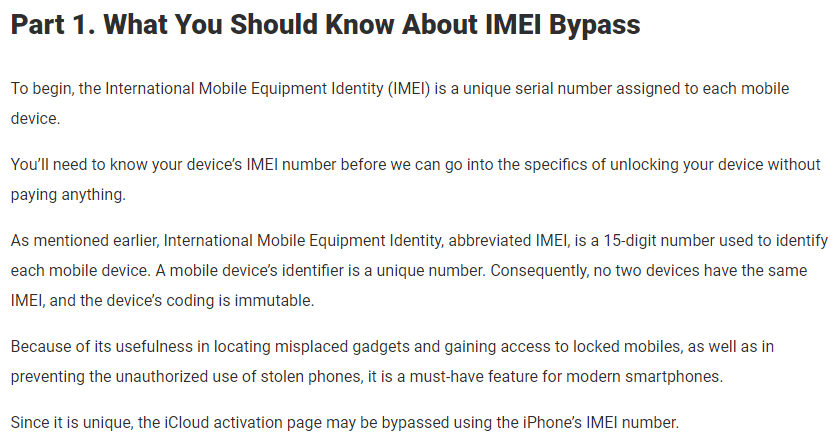
What is an iPhone Serial Number or IMEI Number?
before talking about how to bypass iCloud activation lock on iPhone with IMEI we have to know that the iPhone serial number is a unique identifier assigned to each iPhone by Apple. The serial number can be found in the Settings app on your iPhone, as well as on the back of the device or on the original packaging.
The IMEI number, on the other hand, is a unique identifier assigned to each iPhone by its manufacturer. You can find your iPhone’s IMEI number by dialing *#06# on your phone’s keypad.
Both the serial number and IMEI number are used to identify your iPhone and can be helpful when troubleshooting issues or accessing support from Apple.
What is iCloud Activation Lock?
iCloud Activation Lock is a security feature built into iPhones that prevent unauthorized access to the device. When you enable iCloud Activation Lock, your iPhone is linked to your iCloud account, and anyone who wants to access the device must enter your Apple ID and password.
However, if you forget your Apple ID and password or purchase a used iPhone that is still linked to someone else’s iCloud account, you may be unable to access the device and use its features. this is the first step to bypass iCloud activation lock on iPhone with IMEI
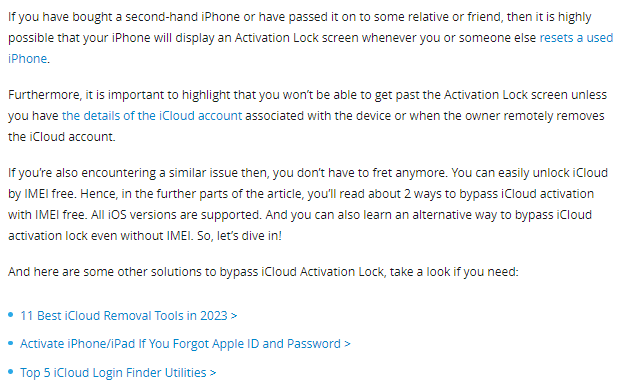
How to bypass iCloud activation lock on iPhone with IMEI
If you find yourself in a situation where your iPhone is locked with an iCloud activation lock, and need to bypass iCloud activation lock on iPhone with IMEI, there are several methods you can try to bypass the lock and regain access to your device.
Method 1: Contact the Original Owner
If you purchased a used iPhone that is still linked to someone else’s iCloud account, the first step you should take is to contact the original owner and ask them to remove the device from their iCloud account.
To do this, follow these steps:
- Contact the original owner and ask them to log in to their iCloud account.
- In their iCloud account settings, they should select the iPhone that they want to remove from their account.
- Once they’ve selected the iPhone, they should click on “Remove from Account” to unlink the device from their iCloud account.
Once the device has been removed from the original owner’s iCloud account, you should be able to set up your own iCloud account and use the device normally.
Method 2: Use a Third-Party Tool
If you’re unable to contact the original owner or they’re unable or unwilling to remove the device from their iCloud account, you can try using a third-party tool to bypass the iCloud activation lock.
There are several tools available online that claim to be able to bypass iCloud activation lock on iPhone with IMEI, but not all of them are trustworthy or effective. Before using any third-party tool, be sure to research it thoroughly and read reviews from other users to ensure its safety and effectiveness.
One tool that has been recommended by many users is the iMyFone iBypasser tool. This tool can bypass iCloud activation lock on iPhone with IMEI on iPhones running iOS 12.3 and later versions. Here’s how to use it:
- Download and install the iMyFone iBypasser tool on your computer.
- Connect your iPhone to your computer using a USB cable.
- Launch the bypasser tool and select “Start” on the main interface.
- Follow the on-screen instructions to put your iPhone into DFU mode.
- Once your iPhone is in DFU mode, the tool will detect your device and display its details.
- Click on “Start Bypass” to begin the iCloud activation lock bypass process.
- Wait for the tool to complete the process. This may take a few minutes.
- Once the process is complete, you should be able to set up your iPhone as a new device and use it normally.
Method 3: Contact Apple Support
If you’re unable to bypass the iCloud activation lock using the previous methods, you can contact Apple Support for assistance. They may be able to help you remove the device from its previous owner’s iCloud account or provide other solutions to help you regain access to your device.
To contact Apple Support, visit their website and select your device and issue. You can then choose to chat with a support representative, schedule a call, or visit an Apple Store for in-person assistance.
Read also: Apple iPhone Secret Codes And Tricks
Read also: Use iPhone as a webcam on PC or MAC
Tips for Protecting Your iPhone
To prevent unauthorized access to your iPhone and avoid issues with iCloud activation lock, there are several tips you can follow:
- Use a strong passcode: Use a strong, unique passcode to protect your iPhone from unauthorized access.
- Enable two-factor authentication: Two-factor authentication adds an extra layer of security to your Apple ID and can help prevent unauthorized access to your iPhone.
- Keep your software up to date: Keeping your iPhone’s software up to date can help prevent security vulnerabilities and ensure that your device is running smoothly.
- Avoid purchasing used iPhones: If possible, avoid purchasing used iPhones to avoid issues with iCloud activation lock.
- Use reputable third-party tools: If you need to use a third-party tool to bypass iCloud activation lock on iPhone with IMEI, be sure to research it thoroughly and use a reputable tool to avoid potential security risks.
Conclusion
To bypass iCloud activation lock on iPhone with IMEI. An iPhone serial number or IMEI number is a unique identifier assigned to each iPhone that can be helpful when troubleshooting issues or accessing support from Apple. If your iPhone is locked with an iCloud activation lock, there are several methods you can try to bypass iCloud activation lock on iPhone with IMEI, and regain access to your device, including contacting the original owner, using a third-party tool, or contacting Apple Support for assistance. By following best practices for iPhone security, such as using a strong passcode and enabling two-factor authentication, you can help protect your device and avoid issues with iCloud activation lock.


