Before we start talking about the Verizon mailbox number we have to know first what is the Verizon mailbox number.
Verizon mailbox number is a service that involves the voicemail services that have been offered by Verizon carrier which is one of the most famous telecommunications companies.
This service allows Verizon customers to receive and store voice messages when they are unable to answer their phones at the moment.
Users can access their voicemails by dialing a designated mailbox number, and the service offers features such as the ability to listen to messages, delete messages, and customize voicemail greetings.
The certain Verizon mailbox number voicemails are stored safely on Verizon’s servers and can be accessed from any phone, allowing users to keep track of their messages even when they are away from their phones.
Verizon mailbox number is included with many Verizon wireless plans and is available for an additional fee for customers who do not have a compatible plan. And this service is designed to be user-friendly and easy to set up, with a range of features to help users manage their voicemails comfortably.

What are the Verizon mailbox numbers?
Verizon mailbox numbers term refers to the telephone numbers assigned to voice mailboxes for Verizon customers. When a call goes unanswered, the caller can leave a voice message in the recipient’s Verizon mailbox number which can be accessed later through the phone or a web interface.
The mailbox number acts as an identifier for the voice mailbox and is used to access the messages stored within it.
What are the steps of Setting up a Verizon Mailbox?
You can set up your Verizon mailbox number easily by using some logical simple steps, Here are the steps to set up a Verizon mailbox number:
- Dial *86 from your Verizon phone, this will bring you to the voicemail main menu and the second step.
- In the second step, you have to follow the instructions that are displayed on the screen to set up a new Verizon mailbox number, You will be asked to create a password, record a greeting, and set up a personal greeting.
- If you are a new customer and you want to set up a new mailbox, you will be asked to choose a mailbox number.
- After completing the previous steps you will need to confirm the settings, review the settings you have just configured, and save them.
- To get a small test of your Verizon mailbox number you have to call your Verizon phone number from another phone and leave a test message to make sure the voicemail is working correctly.
- After completing all the previous steps, you will be able to access your messages by dialing *86 from your Verizon phone, and entering your mailbox number and password when you are asked to do so.

What are the features of Verizon mailbox number service?
By having a Verizon mailbox number you will enjoy a lot of amazing features of the Verizon voicemail service. We are going to mention some of these great features as follows:
- The Verizon mailbox number allows you to have a visual voicemail which makes you able to view and listen to voicemails on your phone without having to call the voicemail system.
- You will be notified of new voicemails via text, email, or phone call.
- Another good feature is the multi-greeting messages that you can record custom greetings for different callers or situations.
- Message forwarding is available, so you can forward your voicemails to another phone number or email address.
- You can delete voicemails directly from your phone or web interface, also you can retrieve voicemails from any phone or web interface, as long as you have your password.
- The call screening option is available, which is that you can listen to a caller’s message before answering the call.
- Message transcriptions may be included in some Verizon mailbox number plans that offer voicemail transcriptions, which convert your voicemails into text messages.
- Also, You can use voice commands to manage your voicemails.
- Verizon offers a certain amount of voicemail storage, and older messages will automatically be deleted to make room for new ones.
Could I have more than one Verizon mailbox number?
Yes, you can have more than one Verizon mailbox number. Some Verizon plans to support multiple lines on a single account, and each line can have its mailbox number and a separate voicemail system.
If you have multiple lines, you can manage your voicemails from one central location and have separate greetings and messages for each line.
You would need to contact Verizon customer service to add additional lines to your account, and in some cases, there are additional costs associated with this service.
Is the Verizon mailbox number secure?
Verizon implements security measures to protect its customers’ privacy that is related to voicemails, but like any technology, it is not completely secure from unauthorized usage.
However, these are some security measures that Verizon has to apply:
- Passwords: Verizon requires users to create a password when setting up a Verizon mailbox number, which helps to prevent unauthorized access to their voicemails.
- Encryption: Verizon uses encryption to protect the transmission and storage of voicemails, making it difficult for unauthorized parties to intercept or access the messages.
- Monitoring: Verizon may monitor and log voicemail access to detect and prevent fraud or unauthorized access to voicemails.
Despite these measures, there is always a risk of security breaches or unauthorized access to voicemails, and users should be cautious about who they give their passwords. and the information they leave in their voicemails. To minimize this risk, users can consider using strong and unique passwords, regularly changing their passwords, and being careful about the information they leave in voicemails. For more details continue reading the next question.
How can I secure my Verizon mailbox number?
For more security of you Verizon mailbox number there are some steps you can take to obtain more security for your Verizon mailbox number:
- Use a strong password, By using a strong and unique password to access your voicemail, and change it regularly.
- Enable two-factor authentication, If available, enable two-factor authentication to add an extra layer of security to your voicemail.
- Be careful with personal information, you need to be careful about the information you leave in your voicemails, and avoid leaving sensitive or confidential information.
- Monitoring your voicemail regularly, regularly checking your voicemail, and deleting any messages that you no longer need to keep are much more important.
- Keep your phone secure by using a password or biometric lock, and be cautious about who you give your phone to.
- Report any suspicious activity in case you suspect unauthorized access to your voicemail. You have to report it to Verizon immediately.
- Use a secure connection when accessing your voicemail from a public Wi-Fi network.
By following these steps, you can help to protect your Verizon Mailbox Number and your voicemails from unauthorized access and potential security breaches.
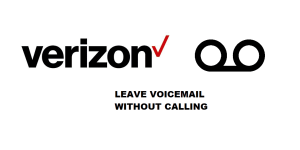
What is the negative feedback that has been reported by the users involved in the Verizon mailbox number?
Like any other service ever found there is some negative feedback reported by users regarding the Verizon mailbox number:
- Difficulty accessing messages, some users have reported issues with accessing their voicemails, such as incorrect passwords or issues with the voicemail system itself.
- Some users have reported technical glitches with the voicemail system, such as messages not being saved or not being able to listen to messages.
- Some cases are recorded of poor call quality, and some users have reported issues with call quality when leaving or retrieving voicemails, such as poor sound quality or connection issues.
- Also, Some users have reported frustration with the limited storage space for voicemails, and messages being deleted automatically to make room for new ones.
- Some users’ opinion is that the additional costs associated with using the voicemail system, such as fees for transcriptions or storage upgrades are costly.
- Unless the easy setup method of the Verizon mailbox number, some users have reported that the process of setting up a voicemail system is confusing or complicated.
- Some users have reported frustration with the limited features offered by the voicemail system, such as the inability to customize message notifications or the absence of voice commands.
Read also: What is my mailbox number Verizon?
Read also: How to reset voicemail password Verizon?
Yes, you can share your Verizon mailbox account with another trusted person, but you should be aware of the potential risks and consequences of doing so.
When you share your voicemail password, you are giving another person access to your voicemails, which can include sensitive or personal information. If you are comfortable with this person having access to your voicemails, you may choose to share your password freely.
But, it’s important to be cautious about who you give your password to. and to regularly change your password to minimize the risk of unauthorized access. Additionally, if you suspect that your password has been compromised, you should change it immediately and report any suspicious activity to Verizon.


