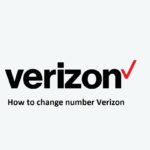How to reset voicemail password Verizon with the steps we explain to you today in order to get rid of the annoying message that you receive telling you that you will not be able to access your voicemail and you have to contact customer service. Or you have made many attempts to access voicemail and all of them are invalid.
Verizon how to reset voicemail password ?
If you do not reset the password, the voicemail service will remain closed if you do not use one of the following methods:
- My Verizon website
- My Verizon app
- Call from the phone

First: How to reset voicemail password Verizon using My Verizon app ?
There are several notes that you should make sure of when figuring out how to reset your Verizon voicemail password:
1- Make sure you are using the latest version of the My Verizon app
2- My Verizon app works with Android 5.0 and above devices and Apple 11.0 and above devices. For other devices, you should visit the Verizon website to manage your account.
3- The account settings available from Verizon vary from the account owner to the account manager or account member.
Read Also: What You Need to Know About when does Verizon data reset?
Steps How to reset voicemail password Verizon using My Verizon app ? :
- Open the My Verizon app.
- Then choose the More sign at the bottom right of the page, then click on Settings at the top right of the page.
- Enter your password, your face print, or your fingerprint. Note if prompted.
- Go to the Security section, and click on Manage Voicemail Password.
- It will ask you for some information and data to enter in its respective fields. Then click Update at the bottom of the page:
- Then enter the new password and confirm it again.
Note: The password must contain Do not enter a password with duplicate or consecutive numbers Enter a new password
Second: How to change the Verizon voicemail password by calling from the phone ?
This method of How to reset voicemail password Verizon is suitable for all types of voicemail, whether it is premium, visual or basic
- Use the code: * 611 for free.
- Or use the customer service code: (800) 922-0204 for free as well.
- When asked to specify the reason for the call answer: Usually set the Verizon voicemail password.
- Then enter your information for security verification.
- Follow the steps next to learn How to reset voicemail password Verizon.
Third: My Verizon Website – How to Reset the Verizon Voicemail Password ?
- First, make sure that you have a Verizon account
- Using a computer, sign in to Verizon.
- From the My Verizon home screen, go to Account > My Devices > Device Overview.
- A list of devices will appear. Click on Device Management under your device.
- Next, in the Manage Voicemail Password section, click Manage.
- Then choose the following words:
- Create a password for me, then enter your new password, and then confirm the password.
How to reset voicemail password Verizon FAQ ?
Continuing our talk on how to reset voicemail password Verizon Below we review with you some frequently asked questions about the service and their answers:
What is Verizon Basic Voicemail?
It is a service that allows you to record a voice message for someone calling you when you can’t answer the phone. It also gives you an indicator counter of how many messages you have left.
Verizon’s primary voicemail service includes:
Store 20 voice messages.
3 minutes of recording time for each message.
How much does a basic Verizon voicemail cost?
How to reset voicemail password Verizon. It is a completely free service brought to you by Verizon. It is not available on Always Connected or Business plans. For Verizon prepaid plans, basic voicemail is available for smartphones only. It is not available for tablets.
How do I get Verizon’s voicemail service?
You can set up a basic voicemail service after activating your monthly plan at any time. All you have to do is visit the Verizon Voicemail service settings page for instructions.
Note: After you set up the Verizon voicemail service. Your Verizon voice mailbox is without password protection and you must create your own. And you’ll also learn how to reset your Verizon voicemail password.
How do you know that your Verizon voicemail is secure?
The subscriber can help himself in maintaining the security of his information on his phone by creating a very strong password for his voice mail as follows:
- Do not choose a password related to date of birth, date of marriage, phone number, or street number.
- Choose random numbers, symbols, and letters and learn How to reset voicemail password Verizon so you can change your password frequently.
- Don’t forget to create a password for your voicemail the first time the service is activated, change the password if you use another phone to access the voicemail service.
Who is eligible to use the primary voice mail service?
- Verizon prepaid packages
- Smartphones and 4G Flip LTE Phones
- Tablets are not included in the Verizon voicemail service.
How to check voicemail if you are not using your mobile phone or if you are outside the service area?
Dial the mobile phone number. If you are abroad, make an international call.
Once the voicemail welcome message starts, press the # symbol and then enter your voicemail password.
You may be asked to enter your phone number again.
Follow the standard instructions.
How to reset voicemail password Verizon: Tips to save time when checking your voicemail?
We offer you some codes that will save you time while listening to your voice mail:
- Return message press 1
- Speed up the message press 6
- To delete the message press 7
- To stop and save the message press 9
- To skip the message press 4
- To forward the message and save it press **9
How do you delete your voicemail messages and empty your voice mailbox?
Another tip we give you after How to reset voicemail password Verizon is to know that your voicemail messages have been erased:
Use the code: * 86 to access your voice mail, then press 7 to delete the message.
Can you recover the voicemail message that I deleted?
Unfortunately not, because once you delete your voicemail messages, the network deletes them permanently.