Using emojis in WhatsApp messaging is amazing, knowing how to replace WhatsApp emojis with new emojis is important. WhatsApp is one of the most popular messaging apps in the world, and its emojis have become an integral part of our online communication. While the default WhatsApp emojis are well-designed and widely recognized, some users may prefer to use different emojis to express themselves. In this comprehensive guide, we’ll take a closer look at how to replace WhatsApp emojis with new emojis.
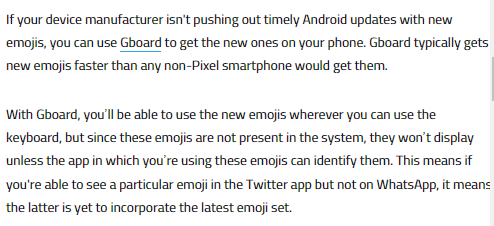
Why replace WhatsApp emojis with new emojis?
There are many reasons why you might want to replace WhatsApp emojis with new emojis. For example:
- Personal preference: You may simply prefer the design or style of different emojis.
- Cultural differences: Emojis can have different meanings or connotations in different cultures, so you may prefer to use emojis that are more relevant to your cultural background.
- Accessibility: Some users may find it easier to use certain emojis due to their visual design or accessibility features.
Whatever your reason for wanting to replace WhatsApp emojis, there are several ways to do so.
Read also: Top 8 health Apps for android
Read also: How to hide WhatsApp videos and images from gallery | Complete guiding
How to replace WhatsApp emojis with new emojis?
Method 1: Use a Third-Party Keyboard
One of the easiest ways to replace WhatsApp emojis with new emojis is to use a third-party keyboard that includes custom emojis. There are many third-party keyboards available for both Android and iOS devices, such as Gboard, SwiftKey, and Emoji Keyboard. Here’s how to use a third-party keyboard to replace WhatsApp emojis:
- Download and install a third-party keyboard that includes custom emojis.
- Go to “Settings” on your device and select “General” or “Language and Input.”
- Select the third-party keyboard you want to use as your default keyboard.
- Open WhatsApp and start a new chat.
- Tap on the emoji icon in the text input field.
- Select the custom emoji you want to use from the third-party keyboard.
Note: Some third-party keyboards may not be compatible with WhatsApp or may not work properly.
Method 2: Use an Emoji App
Another way to replace WhatsApp emojis with new emojis is to use an emoji app. There are many emoji apps available for both Android and iOS devices, such as Bitmoji, Animoji, and Emoji Me. Here’s how to use an emoji app to replace WhatsApp emojis:
- Download and install an emoji app that includes custom emojis.
- Open the emoji app and create or select a custom emoji.
- Share the custom emoji with a friend using WhatsApp.
- The custom emoji will appear in the chat as an image.
Note: This method may not be as convenient as using a third-party keyboard, as you will need to switch between the emoji app and WhatsApp to share custom emojis.
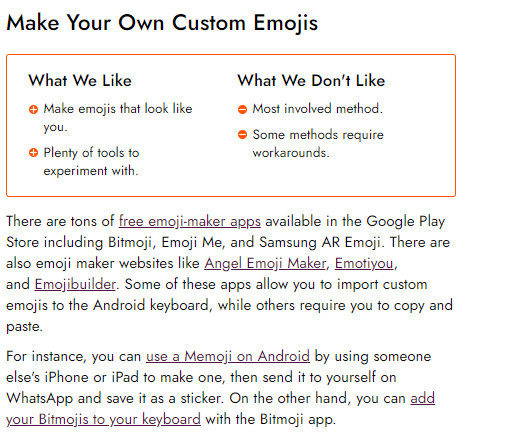
Method 3: Use WhatsApp Stickers
WhatsApp stickers are a newer feature that allows you to send custom stickers in your chats. While stickers are not technically emojis, they can be a fun and creative way to express yourself in your conversations. Here’s how to use WhatsApp stickers to replace emojis:
- Download and install a third-party sticker app that includes custom stickers.
- Open WhatsApp and start a new chat.
- Tap on the smiley face icon in the text input field.
- Swipe left to access the sticker tab.
- Tap on the plus icon to add a new sticker pack.
- Select the sticker pack you want to use.
- Tap on a sticker to send it in your chat.
Note: Some sticker packs may not be free, and you may need to pay to download or use them.
In conclusion
Replacing WhatsApp emojis with new emojis can be a fun and creative way to express yourself in your conversations. By using a third-party keyboard, an emoji app, or WhatsApp stickers, you can customize your emojis to suit your personal preferences, cultural background, or accessibility needs. Whatever method you choose, be sure to use it responsibly and respectfully in your online communication.


