Learn how to retrieve text messages from t mobile, This is our topic today on our mobile services center site since it is not possible to retrieve all text messages from T-Mobile and this is due to the company’s inability to store this data, but at the same time, it can be recovered Record your usage. And if you want to recover your message data, you can try to hire a third party that can fulfill your request and retrieves your message history, photo, video, and call history.
Learn how to retrieve text messages from t mobile
For more than one reason, you may lose your T-Mobile text messages or call logs, including theft, damage, software problems, your phone malfunctioning, or you’ve forgotten your password. And if you have recently cleared your inbox or your call history, but suddenly needed to get a message from your messages or a number from the records that you deleted days ago, what should you do?
Especially since T-Mobile will not be able to help you when you ask it about how to retrieve text messages from t mobile and will not give you the full copy of your text messages because, simply, my friend, they are not able to keep such data; however, there is a solution and that is to use a third-party service that can retrieve messages for you directly from your phone.
Read Also: Ways to get t mobile puk code
Get time periods from T-Mobile
T-Mobile, Inc. can give you a little help with how to retrieve text messages from t mobile, You can access nearly a year of your phone records using your T-Mobile online account which is as follows:
- Start by logging into your T-Mobile account
- Click on the word “Usage” in the menu at the top of the page.
- Then choose the type of history you want to view: messages, data, or calls.
- Then the results will appear on the screen, and you can download your records easily.
- The download will be in PDF file format, and you can then save and print it.
How to retrieve text messages from t mobile using a third party Service
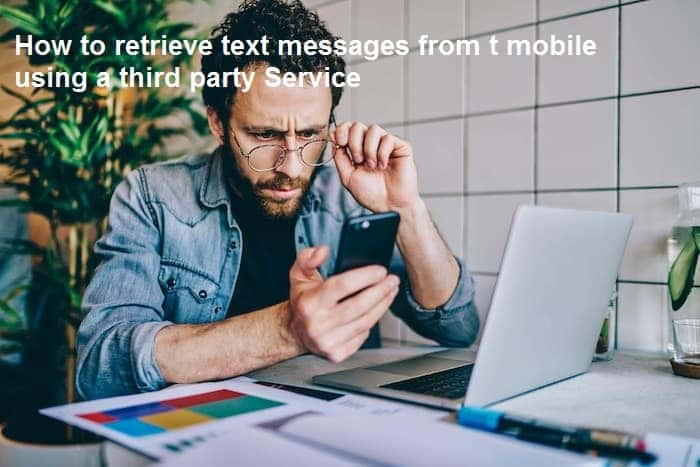
There are many agencies that provide you with this service, and you can use it to recover your lost messages from your phone; However, it is not T-Mobile certified.
The easy way to do this is to search in Google where you can find the steps on how to retrieve text messages from t mobile.
It is important to remember well when you do how to retrieve text messages from t mobile, that you will also recover all your photos, videos, data, and call logs, as these parties only perform the full recovery process and not the partial or selective recovery.
T-mobile text message history

T-Mobile prefers to widely offer its customers affordable SMS plans, calling packages, and mobile data packages. And the best thing about their services is transparency. This is because it gives its subscribers multiple features that allow them to monitor the services and the way they are used.
For the same reason, users ask about how to retrieve text messages from t mobile? If you need the same information, below we have the information available for you.
It is known that T-Mobile users, always have a good service which is the My T-Mobile app. In fact, this application is very useful for them as it allows them to get information about their services, plans, usage, and more. And in this matter, we have shared information about how to retrieve text messages from t mobile.
For example, you must be a T-Mobile postpaid account subscriber to receive texts and you must own a computer and printer. However, if you own all of these devices and have a postpaid account subscription, you can only print one year of texts and your phone records using the My T-Mobile app. Now, let’s check the steps:
- Open the T-Mobile app
- Log in to your account.
- Select the menu at the top of the page and go to the Use option.
- Now, the details will appear on the screen
- Next, you need to select the type of usage you want (you will see options for your calls, messages, and data and you need to select messages).
- Scroll down the page, and click on Download Usage Logs or it can be called Download Text Messages.
- A file will be downloaded to your device, open it and download it and you will find the print option in the taskbar at the top of the page with the printer icon.
- When you press Print, the texts will be printed.
If you don’t get a result after performing the previous steps, you can contact T-Mobile customer service and ask them to share the text with you. And if you want to implement this method, keep in mind that you may have to provide your account information.
This is because T-Mobile Customer Service will use your account information to access details about usage and history. Also, after they get the details, they will send you the text to your registered email address.
Additional information about how to retrieve text messages from t mobile
While you are using the T-Mobile app to find out how to retrieve text messages from t mobile, make sure to update this app in order to make sure that all its features are easily available to you and you can benefit from them. In addition, you have to make sure that your internet connection is of high speed and stable because it is very important for the fast processing of services.
To be able to receive information about how to retrieve text messages from t mobile, you can actually use one of the two options below so that you can be aware of the information about the message and the usage information.
- Go to T-Mobile.com
- Sign in to your account associated with your phone number and the device you want to know information about.
- Meanwhile, look up your usage details to get information about your calls and text messages.
- You can also talk to T-Mobile customer service, give them your information on your account and then ask them to help you, by getting a text that will be sent to your email account.


