Top 5 answers to a question how do i manage my verizon cloud storage? Verizon Cloud is a cloud-based storage service provided by Verizon that you can use to sync and back up your photos, videos, contacts, data, and documents. Where Verizon offers a verizon cloud free to its users. This service store files wirelessly in the cloud, where all files are encrypted during the transfer process and stored securely, verizon cloud restore can be used at any time on all devices: phone, computer, and tablet. If you are a Verizon user, you may have received a text message from Verizon stating that your free verizon cloud restores… services expire on a certain date, that you need to save your photos and videos offline or that you need to upgrade to Premium We know this might come as a surprise because Verizon has been offering free cloud services for years now, so on our Mobile Services Center we’ll show you how to manage your Verizon Cloud storage.
Q: how do i manage my verizon cloud storage?
There could be many things behind that message from Verizon. Including, that you may not use these services at all and this message may be automatic from the system. Or it may be a matter of Verizon’s policy to do away with the free cloud service for the time being, but however, Verizon is known to not do away with its services. Instead, the company shuts down the cloud services for any customers who don’t use them. This is a precaution against congestion on Verizon’s servers.
A text message is automatically sent from the Verizon system, informing you that Verizon services will be unusable on a certain date, and this occurs on different days prior to the shutdown date. This way, you will have plenty of time to store your data, contacts, photos, videos, and documents in a safe place before the service expires.
Verizon Cloud can also make automatic backup copies of your files, servicing the process of upgrading your devices and restoring your files after they’ve been damaged, stolen, or lost.
The company offers you the ability to access your files through the My Verizon website or the Verizon Cloud app on your Android device, computer with Windows or Mac, or Apple iOS device.
Read Also: Through 3 ways learn how to check my data usage verizon
Q: how do i access backup assistant on my computer?
- Sign in to My Verizon, from your computer’s web browser.
- Go to the top of the page, you will find the word Account > then Add-ons & Apps > then Verizon Cloud.
- Click Manage Add-on in the Verizon Cloud section.
- After that tap Access Verizon Cloud.
- You will be taken to the How to Access Verizon Cloud page.
- Click on the word Verizon Cloud Web Gateway.
- Click the Photos and Videos tab icon.
- Do the following:
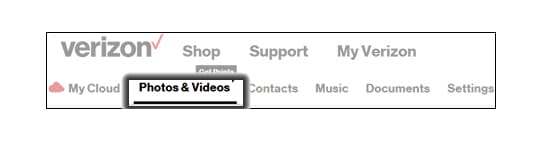
- To add a photo or video to an album:
- First, select the category (photos or videos).
- Then select Select the desired image or (photos), video or (video).
- Then click on the Add to Album tab.
Note that the file must be selected when a checkmark appears.
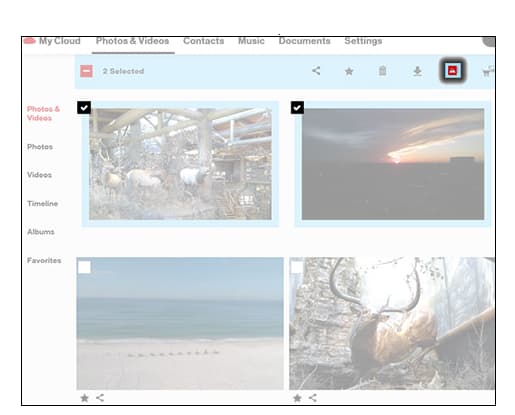
D. Click on the Create New Album box.
Note that to add photos or videos to an already existing album, click on the desired album name and then click Save.
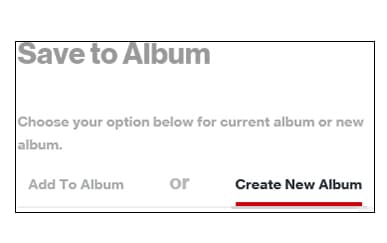
E. Enter the name of the album, then click on the Save tab.
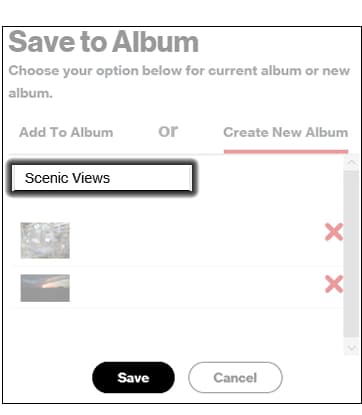
F. Click OK.
- To delete a photo or video from an album:
- Click on the Albums tab.
- Select the desired album.
- Click Remove under the item you want to delete.
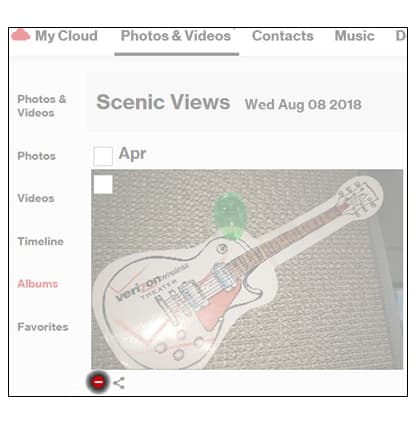
4. Click OK.
- To rename the album:
- Click on the word albums.
- Select the desired album.
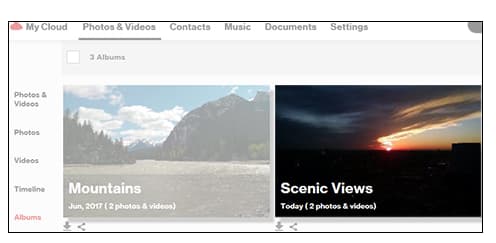
3. Click on Edit Album.
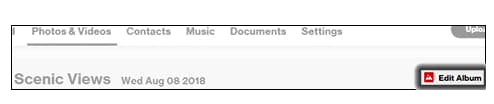
4. Enter the name of the new album
5. Click Save
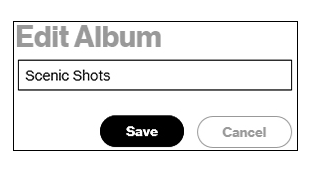
- To delete an album:
- Click on the word albums.
- Select the album you want to delete
- Click the delete box.
- Click OK.
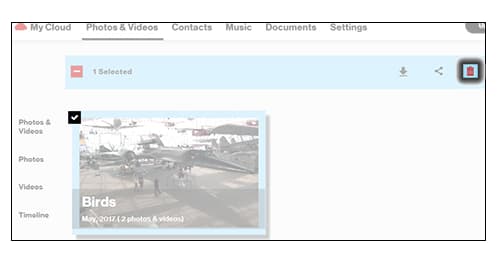
Manage content in Verizon Cloud
Q: how do i access backup assistant on my computer?
When you launch the Verizon Cloud app for the first time on your PC, it will go through the settings process and then start the first backup of your files.
Make sure you’re using the latest Verizon Cloud app because the steps below only apply to the latest version, your messages and call history on your device are backed up but won’t be displayed on the Verizon Cloud website.
- Click the Apps icon, from the Home screen.
- Click the Verizon Cloud icon.
- At the top left of the page, click the Navigation menu box.
- Then go to the top right of the page and click on the settings tab.
Then
To select the type of content you want to back up using Verizon Cloud:
- Click on the file you want to back up.
- Make your selections and then click on Back at the top left of the page.
- You will go to the settings page.
- You have to set a backup schedule by clicking on the Backup time box
- Choose the time you want: within an hour, during the day or all night.
Can an album or playlist be created with Verizon Cloud?
Yes, you can use the Verizon Cloud app or the My Verizon website to create and manage an album and playlist.
Are there any restrictions against the types of content I will store on Verizon Cloud?
You must not make copies of content unless you have the right to do so. Because the company reserves the right to remove any content that violates the law or causes harm to its users or any third party.
Can Verizon Cloud help me transfer content from my old phone to my new phone?
Yes, follow these steps on both the old and new phones simultaneously:
- Open the Verizon Cloud app.
- Click on the word Menu in the top left corner of the page.
- Then click on the Transfer Content tab.
- After that, you have to follow the instructions that will appear on the screen of both phones to be able to transfer your content to the new phone.
With this, we have come to the end of today’s report entitled Top 5 answers to a question how do i manage my verizon cloud storage in which we talked about verizon cloud restore, verizon cloud desktop app, verizon cloud pictures, verizon cloud contacts, and we hope that you will like this, and for more, follow us.


