Through 3 ways learn how to check my data usage verizon, and all the details related to the use of text and mobile data and all the data tables for all your lines in your Verizon account, this is the topic of our article today on our Mobile Services Center, and since you are using the new Verizon shared plans, and you are buying a large portion of the data for you to use On all of your devices on your Verizon plan.
And since you can incur charges for exceeding your data plan, it is very important that you monitor your data. Verizon provides you with a variety of options to check your data usage, described below.
1- learn how to check my data usage verizon using the My Verizon app to view data usage
You have to make sure the application you are using is the latest version, as the following steps do not apply to the latest version, and the Verizon application allows you to know your unbilled usage and continue international use
And display of bonus and migration data for data, data boost, data plan, view history of data with security mode enabled or disabled and add data batch and we talk about all of the above separately below.
Read Also: What You Need to Know About when does Verizon data reset?
How do i check my data usage on verizon, and view my unbilled usage
- Open the My Verizon app.
- Then tap on the account sign at the bottom.
- Enter your password, fingerprint, or Face ID if prompted.
- After that, click on the usage details to display all the data used.
- You can also view the total data used for your account at the top of the My Verizon app page right after opening the app.
- If you want to view the usage of each detail, go to the See Who Uses What tab.
- Click on the More icon next to the word Single Line, then in the bottom right of the page click on the word Usage Details.
How much data have i used verizon for international use
- After opening the My Verizon app icon, scroll to the bottom of the page and tap the Account tab.
- Go to the International Use section and click on the word “Manage”.
- You will find the More icon next to the word Current travel plan, it is below the required phone number.
- If you do not have an international plan, you can add a plan by clicking on the Add a new plan button located at the bottom of the page.
- This will launch the website in the browser where you can easily add your international plan.
- Then click on the International Usage tab.
- Follow this by clicking on the More sign next to view more details of your plan.
- Your usage will be displayed at the bottom of the plan name.
- Click on the word Single Line to view all the details.
How to check my data usage verizon and view my data history
- Open the My Verizon app.
- Click on the Account tab.
- Click on the Usage Details tab, then select the History tab.
- Choose the desired date range, you will see details of the last 3 billing cycles are available only.
- The total usage information, the data types used and the most important activities that have been performed will be displayed and listed in the highest order of the usage percentage.
2- Use the text to learn how to check my data usage verizon
If you are a heavy data user, it is recommended that you keep a close eye on your data usage. Fortunately, we show you the second method of finding out how to check your data verizon which you can check your data usage on Verizon directly from your phone as follows:
- Dial verizon number for data usage which is #DATA (#3282)
- Wait for the service’s automated voice to respond.
- Then you can hang up.
- Check your text messages
- You will find a text message with your data usage information.
3- How to check verizon data usage on iphone
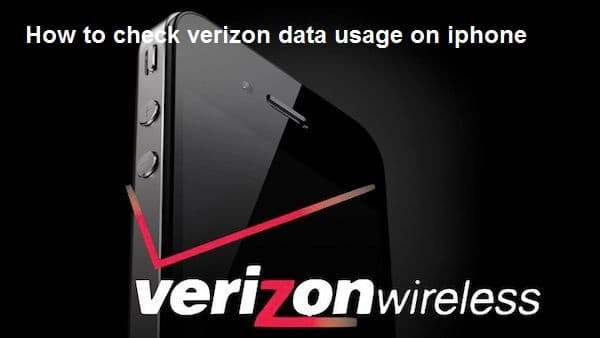
It’s very important for every Verizon Wireless customer to realize how to check my data usage verizon throughout the month, not only do that, but in one way or another, you should monitor common family plans for everyone else.
Always be on the right track by checking the mobile data usage of your iPhone using shortcodes or the Verizon app, both of which are free and whichever one you choose depends mainly on the details you want, you should keep in mind that those steps outlined below are Works only for Verizon customers.
Check your data usage with Verizon shortcodes
- Step 1: Open the phone’s text messaging app.
- Step 2: Type a verizon number for data usage
- #DATA (#3282) and press “Submit”.
- Verizon will leave you a message with a detailed view of your data usage.
- Or dial #DATA (#3282) directly on your phone’s keypad and press enter.
- Step 3: After opening the text message from Verizon. The complete device information will be displayed.
To find out your data usage on Verizon Download the My Verizon app.
To get more details about your data usage and how each member of your shared plan uses it, use the free My Verizon app as follows:
- Step 1: Open the Verizon app.
- Step 2: On the main page of the application, you can take a look at your data and your next bill.
- The Data section at the top of the page will show you the percentage of the data you’ve used so far in your bill cycle, as well as how many days are left.
- Step 3: The Data Hub page can be used by clicking on its icon, to give you additional details about your data usage, and the page provides you with a quick link so you know how to upgrade your data plan and get more every month.
For questions or inquiries, the My Verizon app gives you the ability to contact Verizon customer service directly, by clicking on the word Support in the menu. to ask about everything related to the topic of how to check my data usage verizon.


