How to get back lost pictures from Android? Android smartphones have become an essential part of our daily lives. We use them to capture photos and videos of our memories, events, and experiences. However, losing these precious moments due to accidental deletion, formatting, or other reasons can be devastating. Fortunately, there are ways to recover lost pictures from Android devices. In this article, we will explore some of the best methods to get back lost pictures from Android.
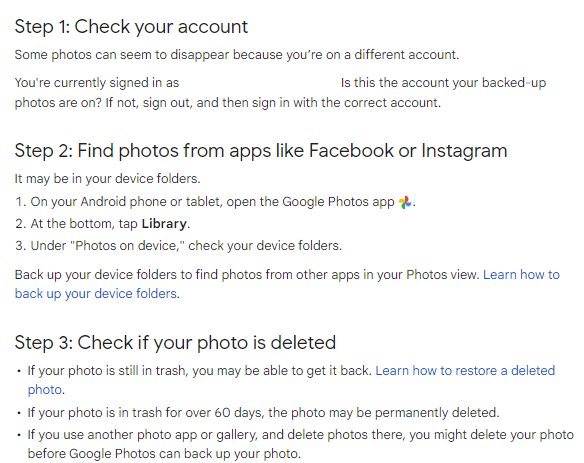
Method 1: Use a Data Recovery Software
One of the most effective ways to get back lost pictures from Android is by using data recovery software. There are many data recovery software available that can help you recover deleted or lost files from your Android device. This software work by scanning your device’s internal storage or SD card and recovering the lost files.
Some of the most popular data recovery software for Android are:
- EaseUS MobiSaver
- Fone
- DiskDigger
- Recuva
To use data recovery software, follow these steps:
- Download and install the data recovery software on your computer.
- Connect your Android device to your computer using a USB cable.
- Launch the data recovery software and select the type of files you want to recover, such as photos or videos.
- Follow the on-screen instructions to scan your device’s internal storage or SD card.
- Once the scan is complete, select the photos you want to recover and click the Recover button.
Method 2: Use Google Photos
Google Photos is a cloud-based photo storage and sharing app that comes pre-installed on most Android devices. It offers free unlimited storage for high-quality photos and videos, making it an excellent backup solution for your precious memories. If you have enabled the automatic backup feature in Google Photos, your photos and videos are synced to the cloud as soon as you capture them. This means that even if you lose your phone or accidentally delete your photos, you can still recover them from Google Photos.
Here’s how to recover lost pictures from Google Photos:
- Open the Google Photos app on your Android device.
- Tap the three horizontal lines in the top left corner to open the menu.
- Tap Trash to access the deleted photos and videos that are still in the trash.
- Select the photos you want to recover and tap Restore. The photos will be restored to your phone’s gallery.
If the deleted photos are not in the trash, they may have been permanently deleted. However, you can still check the archive folder in Google Photos to see if they are there. The archive folder is a hidden folder where photos and videos are stored when you archive them. To access the archive folder, follow these steps:
- Open the Google Photos app on your Android device.
- Tap the three horizontal lines in the top left corner to open the menu.
- Tap Archive to access the archived photos and videos.
- Select the photos you want to recover and tap Restore. You can get back lost pictures from Android.
Read also: Backup your Android Apps, files and games
Read also: How to safely back up WhatsApp data with google drive ?
Method 3: Check the Device’s Recycle Bin
Some Android devices have a recycle bin feature that stores deleted files for a certain period of time before permanently deleting them. If your device has this feature, you may be able to get back lost pictures from Android by checking the recycle bin.
To check if your device has a recycle bin and recover your lost pictures, follow these steps:
- Open the Gallery app on your Android device.
- Tap the three horizontal lines in the top left corner to open the menu.
- Look for a Recycle Bin or Recently Deleted folder. If you see it, open it.
- Select the pictures you want to recover and tap Restore. The pictures will be restored to your device’s gallery.
Note that not all Android devices have a recycle bin feature. If you don’t see a Recycle Bin or Recently Deleted folder in the Gallery app, your device may not have this feature.

Method 4: Use a Backup
If you have a backup of your Android device, you can easily get back lost pictures from Android from the backup. There are several ways to backup your Android device, including:
- Google Drive Backup: This feature allows you to back up your device’s data, including photos and videos, to your Google Drive account. To enable Google Drive backup, go to Settings > System > Backup and turn on the Back up to Google Drive option.
- Third-Party Backup Apps: There are several third-party backup apps available on the Google Play Store that can back up your Android device’s data, including photos and videos. Some popular backup apps include Helium, Titanium Backup, and MyBackup Pro.
To restore your lost pictures from a backup, follow these steps:
- Open the backup app on your Android device.
- Select the backup that contains the lost pictures you want to recover.
- Follow the on-screen instructions to restore the backup to your device.
- Once the backup is restored, check your device’s gallery to see if the lost pictures have been recovered.
Method 5: Contact a Professional Data Recovery Service
If none of the above methods work for you, or if the lost pictures are extremely important to you, you may want to consider contacting a professional data recovery service. These services specialize in recovering lost data from Android devices and can often recover data that cannot be recovered through other methods.
To use a professional data recovery service, follow these steps:
- Research and select a reputable data recovery service that specializes in Android devices.
- Contact the data recovery service and provide them with information about your device and the lost pictures.
- Follow the instructions provided by the data recovery service to send your device to them for recovery.
- Once the data recovery service has recovered your lost pictures, they will provide you with the recovered files and instructions on how to restore them to your device.
Conclusion
Losing precious pictures and videos can be a devastating experience, but there are several methods for get back lost pictures from Android devices. The most effective method depends on the specific situation and the cause of the data loss. If you have accidentally deleted or lost pictures due to a software issue, using data recovery software or Google Photos may be the best option. If your device has a recycle bin feature or if you have a backup of your device, you can easily restore your lost pictures from those sources. In more severe cases, contacting a professional data recovery service may be necessary.
To prevent data loss in the future, it’s recommended to regularly back up your Android device’s data, including photos and videos. You can use Google Drive Backup or third-party backup apps to back up your device’s data to a cloud-based storage service or external storage device. Additionally, you can take precautionary measures such as being careful when deleting files, using reliable antivirus software, and updating your device’s software to prevent software issues.
In conclusion, losing pictures and videos from your Android device can be a stressful experience, but there are several methods for get back lost pictures from Android. By following the method mentioned in this article, you can increase your chances of recovering your precious memories. Remember to regularly back up your device’s data and take precautionary measures to prevent data loss in the future.


