Top Android tricks for anti theft. In today’s world, smartphones have become an integral part of our lives. We use them for everything from communication to banking, and we store a lot of personal and sensitive information on them. However, with the increasing use of smartphones, the risk of theft has also increased. Losing your phone can be devastating, not only because of the financial loss but also because of the loss of personal data. Fortunately, there are several anti-theft measures that you can take to protect your Android device. In this article, we will explore some of the top Android tricks for anti theft.
What are the best Android tricks for anti theft
-
Find My Device
One of the Android tricks for anti theft is Find My Device is a built-in feature on Android devices that allows you to locate your phone if it is lost or stolen. To use this feature, you need to have a Google account and have the Find My Device feature enabled on your phone. Once enabled, you can go to the Find My Device website on any web browser and sign in with your Google account to locate your phone.
If your phone is lost or stolen, you can use the Find My Device feature to ring your phone, lock it, or erase all the data on it. You can also see the last known location of your phone on a map. This feature is particularly useful if you have misplaced your phone and need to find it quickly.
-
Lock Screen Security
Another one of the best Android tricks for anti theft is lock screen security is an important feature that can help protect your phone from unauthorized access. There are several different types of lock screen security options available on Android devices, including a PIN, pattern, password, or biometric authentication such as fingerprint or face unlock. It is recommended that you use a strong lock screen security option to prevent unauthorized access to your device.
In addition, you can also customize your lock screen to display your contact information, such as your name and an alternate phone number or email address, so that if someone finds your phone, they can contact you to return it.
Read also: How to save your Android battery and charge fastly
Read also: How to get back lost pictures from Android?
-
Android Device Manager
Android Device Manager is another one of the Android tricks for anti theft features that is built into Android devices. This feature allows you to remotely locate, lock, or erase your device if it is lost or stolen. To use this feature, you need to have a Google account and have the Android Device Manager feature enabled on your phone.
Once enabled, you can go to the Android Device Manager website on any web browser and sign in with your Google account to locate your phone. If your phone is lost or stolen, you can use the Android Device Manager feature to remotely lock your phone, display a message on the lock screen with your contact information, or erase all the data on your phone.
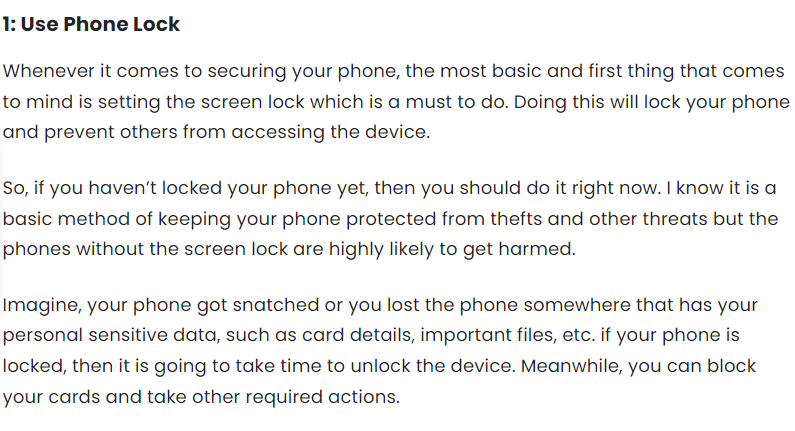
-
Third-Party Anti-Theft Apps
In addition to the built-in Android tricks for anti theft features on Android devices, there are also several third-party anti-theft apps available on the Google Play Store. These apps offer additional features and functionality to help protect your device from theft.
Some popular third-party Android tricks for anti theft apps include Cerberus, Prey Anti-Theft, and Avast Mobile Security. These apps offer features such as remote camera access, SIM card change notifications, and even the ability to remotely take a picture of the person who has your phone. Some apps also offer the ability to remotely wipe your device, sound an alarm, or lock your device if it is lost or stolen.
-
Two-Factor Authentication
Two-factor authentication is one of the Android tricks for anti theft which is considered as an additional layer of security that can help prevent unauthorized access to your device. With two-factor authentication, you need to provide two forms of authentication to access your device, such as a password and a fingerprint or a password and a verification code sent to your phone.
Enabling two-factor authentication on your device is one of the great Android tricks for anti theft that can help prevent someone from accessing your device even if they have your password. This feature is particularly useful for people who use their phones for banking or other sensitive information.
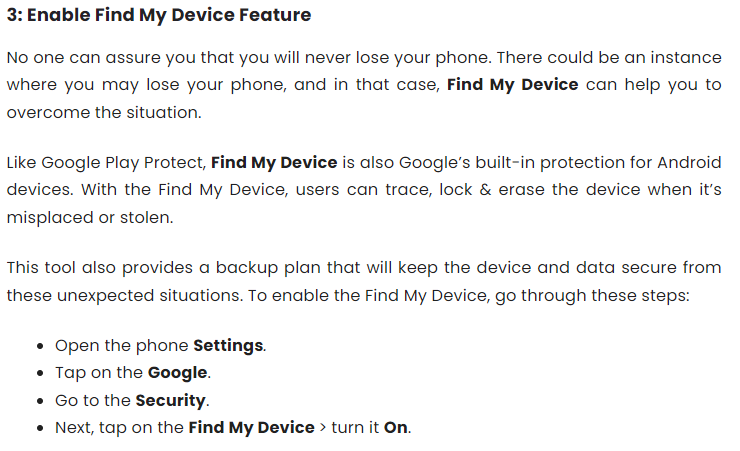
-
Lock Apps
Another way to protect your sensitive information on your Android device is to lock certain apps with a password or PIN. There are several third-party apps available on the Google Play Store that can help you lock individual apps, such as AppLock or Norton App Lock.
By locking individual apps, you can prevent unauthorized access to your sensitive information, such as banking apps, email apps, or social media apps.
-
Remote Backup
Remote backup is another one of Android tricks for anti theft that can help protect your data in case your phone is lost or stolen. By enabling remote backup, you can ensure that your data is regularly backed up to the cloud, so if your phone is lost or stolen, you can restore your data to a new device.
To enable remote backup on your Android device, go to your device settings and select Backup & Reset. From there, you can enable Backup my data and Automatic restore. This will ensure that your device data is backed up regularly to your Google account.
Conclusion
In conclusion, smartphones have become an integral part of our lives, and it is important to protect them from theft. With the increasing use of smartphones, the risk of theft has also increased. Fortunately, there are several anti-theft measures that you can take to protect your Android device. By using the built-in anti-theft features on your device, such as Find My Device and Android Device Manager, and third-party anti-theft apps, you can locate, lock, or erase your device if it is lost or stolen. In addition, using lock screen security, two-factor authentication, and locking individual apps can help prevent unauthorized access to your device and sensitive information. Finally, enabling remote backup can help ensure that your data is regularly backed up to the cloud, so you can restore your data to a new device if your phone is lost or stolen. By using these top Android tricks for anti-theft, you can protect your device and personal information from theft and ensure that your data is safe.


