Top Android tricks for Google Maps. Google Maps is one of the most popular and widely used apps on Android devices. It is an incredibly powerful tool that not only helps you find your way around but can also provide you with valuable information about the world around you. In this article, we will explore some of the top Android tricks for Google Maps that can help you get the most out of this powerful tool.
What are the Top Android tricks for Google Maps?
-
Offline Maps
One of the best Android tricks for Google Maps. Offline Maps is a feature in Google Maps that allows you to download maps of specific areas so that you can use them even when you don’t have an internet connection. To use this feature, simply open Google Maps and select the area you want to download. Then, tap the Download button and follow the prompts to download the map.
This feature is particularly useful when traveling to areas with poor internet connectivity or when you are traveling internationally and don’t want to incur expensive data roaming charges. By downloading maps of the areas you will be visiting beforehand, you can still use Google Maps to navigate and find your way around, even without an internet connection.
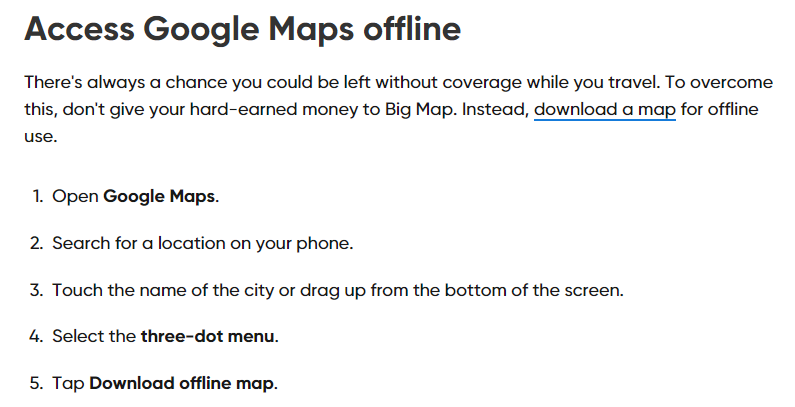
Voice Navigation is another one of Android tricks for Google Maps which is a feature in Google Maps that provides turn-by-turn directions using voice prompts. To use this feature, simply open Google Maps and enter your destination. Then, tap the Start button and follow the prompts to begin navigation.
Voice Navigation is particularly useful when driving, as it allows you to keep your hands on the wheel and your eyes on the road. By using voice prompts, you can get directions without having to look at your phone, which can help keep you safe while driving.
-
Live Traffic Updates
Live Traffic Updates is one of the Android tricks for Google Maps that provides real-time information about traffic conditions in your area. To use this feature, simply open Google Maps and select the area you want to check for traffic updates. Then, tap the Traffic button to see real-time traffic conditions.
This feature is particularly useful when you are traveling to an unfamiliar area or when you want to avoid traffic congestion on your daily commute. By checking for live traffic updates before you leave, you can plan your route accordingly and avoid getting stuck in traffic.
-
Street View
Street View is one of the Android tricks for Google Maps that allows you to view 360-degree panoramic images of streets and landmarks around the world. To use this feature, simply open Google Maps and zoom in on a location. Then, tap the Street View button to view the location in a 360-degree panoramic view.
Street View is particularly useful when traveling to an unfamiliar area or when you want to get a better sense of the area around your destination. By using Street View, you can explore the area before you arrive and get a better sense of what to expect.
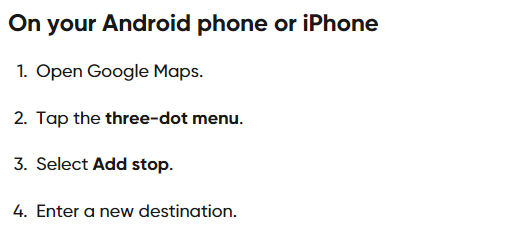
-
Explore Nearby
Explore Nearby is another one of Android tricks for Google Maps that allows you to discover local businesses and attractions in your area. To use this feature, simply open Google Maps and tap the Explore button. Then, select the category of business or attraction you are interested in and browse the results.
Explore Nearby is particularly useful when you are traveling to a new area or when you want to discover new places in your own city. By using this feature, you can find restaurants, bars, museums, and other points of interest in your area, and get recommendations based on user reviews and ratings.
-
Custom Maps
Another one of Android tricks for Google Maps is to create custom Maps is a feature in Google Maps that allows you to create your own custom maps. To use this feature, simply open Google Maps and select the menu icon. Then, select Your Places and tap the Maps tab. From there, you can create a new map and add custom markers, lines, and shapes.
Custom Maps are particularly useful when planning a trip or when you want to create a map of your favorite places in your city. By using this feature, you can create a personalized map with your own markers and notes, and share it with others.
-
Measure Distance
Measure Distance is a feature in Google Maps that allows you to measure the distance between two or more points on the map. To use this feature, simply open Google Maps and long-press on a location to add a point. Then, long-press on another location to add a second point. From there, you can see the distance between the two points in miles or kilometers.
Measure Distance is particularly useful when planning a hiking or biking route or when you want to measure the distance between two points on a map. By using this feature, you can get an accurate measurement of the distance between two points, and plan your route accordingly.
Read also: Best Android Trick – Google Translate
Read also: Top 15 Android tricks and tips
Share Location is one of the Android tricks for Google Maps that allows you to share your real-time location with friends and family. To use this feature, simply open Google Maps and select the menu icon. Then, select Location sharing and choose the duration for which you want to share your location. You can also choose who you want to share your location with and whether to share your location continuously or only when you are navigating.
Share Location is particularly useful when traveling with friends or family or when you want to let someone know where you are. By using this feature, you can share your location in real-time and make it easier for others to find you.
-
Save Places
Save Places is a feature in Google Maps that allows you to save your favorite places for easy access later. To use this feature, simply open Google Maps and search for the place you want to save. Then, tap the name of the place and select Save.
Save Places is particularly useful when you want to keep a list of your favorite restaurants, coffee shops, or other points of interest. By using this feature, you can easily access your saved places and get directions to them whenever you want.
-
Google Maps Timeline
Google Maps Timeline is a feature in Google Maps that allows you to view your location history on a map. To use this feature, simply open Google Maps and select the menu icon. Then, select Your Timeline to see your location history on a map.
Google Maps Timeline is particularly useful when you want to view your past travels or when you need to remember where you went on a specific date. By using this feature, you can see all the places you have been and the routes you have taken, and even edit or delete specific entries if necessary.
Conclusion
In conclusion, Google Maps is an incredibly powerful tool that can help you navigate, discover, and explore the world around you. By using the top Android tricks for Google Maps, such as Offline Maps, Voice Navigation, Live Traffic Updates, Street View, Explore Nearby, Custom Maps, Measure Distance, Share Location, Save Places, and Google Maps Timeline, you can get the most out of this powerful tool and make your travels more enjoyable and efficient. Whether you are traveling to an unfamiliar area or exploring your own city, Google Maps can help you find your way and discover new places in case you use the right Android tricks for Google Maps.


