Before talking about Verizon voicemail services, we have to know some about Verizon telecommunication company first. So, Verizon Communications Inc. is a large telecommunications company which is located in the United States. It is one of the largest wireless and broadband providers in all over the world, and also offers a variety of other services such as internet, television, and home phone service. The company provides services to both residential and business customers. Verizon is known for its high-quality network and customer service.
Verizon was established in the year 2000 as a merger of Bell Atlantic Corp and GTE Corp, and it operates under Verizon Wireless, Verizon Media, Verizon Business, and Verizon Connect.
The company has a wide range of products and services that serve a wide range of customers in many countries.

What is the Verizon voicemail number service?
Verizon voicemail number is a service offered by Verizon telecommunications that allow users to access voicemail messages that callers have left on their phone voicemail number of Verizon. The service includes features such as the ability to listen to and manage voicemail messages, customize voicemail greetings, and set up voicemail-to-email forwarding.
It also allows users to check voicemail messages through a website or mobile app. With Verizon voicemail number service, users can also set up call forwarding, which sends callers to voicemail when the user is unavailable to answer the call.
How to set up and customize your Verizon voicemail number service?
To set up and customize your Verizon voicemail number, you have to follow these simple steps:
- Dial *86# from your Verizon phone number. This will automatically will redirect you to the voicemail system.
- Follow the prompts to set up your Verizon voicemail number account. You will be prompted to create a new PIN and record a greeting message to be displayed once the caller is redirected.
- After that, you need to customize your voicemail settings, you can do it by dialing *86 #. This will take you to the voicemail’s main menu.
- The next step is to select options to change your PIN, record a new greeting, set up call forwarding, enable or disable certain features, and other options.
- You can also customize your voicemail settings using the Verizon Visual Voice Mail app or online through the Verizon website. The app and website allow you to access advanced voicemail settings such as setting up greetings for specific contacts and setting up email notifications for new voicemails.
Note to be sure to save any changes made to your voicemail number of Verizon settings. Also, some voicemail features may vary depending on the type and model of the phone you have
How to access the Verizon voicemail number after setting it up?
The Verizon voicemail number is *86#. After setting up and customizing your Verizon voicemail number. Sure, you need to access a Verizon voicemail number you have to follow these simple steps to access your Verizon voicemail:
- First, you need to dial your own phone number and wait for the voicemail greeting to begin. Press the * key when prompted for your voicemail PIN.
- Dial *86 from your Verizon wireless phone. You will be prompted to enter your voicemail PIN.
- If you have a smartphone, you can download the Verizon Visual Voice Mail app from the App Store or Google Play. The app allows you to easily check your voicemail messages, manage them, and customize your voicemail settings.
- You can check your voicemail messages online through the Verizon website. After you log in, you will be able to access your voicemail messages, manage them, and customize your voicemail settings. But the mobile application is much easier.
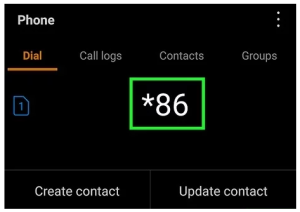
Read Also: How to easily set up your Verizon voicemail number for maximum efficiency | Verizon voicemail 2023
Read also: How to set up Verizon landline voicemail – 2 easy methods
Read also: What is the voice mail number for verizon? and how to retrieve deleted voicemail
What are the additional features and services that you are – as a customer – going to gain since you have a Verizon voicemail number?
In addition to basic voicemail features such as listening to voicemail messages, setting up and customizing voicemail greetings, and voicemail-to-email forwarding, Verizon voicemail number managing. Verizon voicemail service also offers several additional features some of which are the following:
- Visual Voicemail service: This feature allows users to view and manage their voicemail messages directly from their phone, rather than having to listen to them in order.
- Transcription service: Transcription service is a service that automatically transcribes voicemail messages into text, this feature allows the users to read the voicemail as a text instead of listening to them.
- Creating custom voicemail greetings for specific contacts: Users can set up custom greetings for specific contacts so that when a specific contact calls, they will hear a different greeting message.
- Voicemail to text: This feature sends a copy of voicemail messages as a text message to your phone.
- Voicemail sharing to others: This feature allows users to share their voicemail messages with others via email or text.
- Also, Verizon offers a voicemail app that allows users to access their voicemails, manage them, and customize their voicemail settings.
- Verizon offers international voicemail for customers who are always travel abroad.
- Call blocking service that can make users able to block unwanted or spam calls from certain numbers, and have them go directly to the voicemail.
These additional features and services are designed to make the use of Verizon voicemail easier and provide the user with a good experiment with the voicemail service.
Verizon voicemail number service – The most useful shortcut numbers
There are some useful shortcuts to provide to the user easy use for their Verizon voicemail service. These shortcuts are designed to make it easier for you to navigate your voicemail messages and manage them efficiently.
- Press the # key To skip to the next message.
- If you want to replay the current message, press the 1 key.
- Save the current message by pressing the 2 key.
- To delete the current message, press the 3 key.
- If you need to call the sender of the current message, press the 4 key.
- Press the 5 key, To turn on or off the speakerphone while listening to messages,
- To pause or resume message playback, press the 6 key.
- To skip or jump to the end of the current message, press the 7 key.
- To go back to the main menu, press the 9 key.
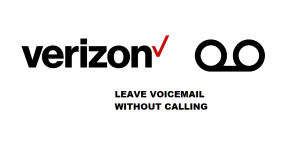
The troubleshooting of the Verizon voicemail number service.
Sometimes you need to troubleshoot when you face any kind of problems with your Verizon voicemail number or any other issues, and here are some troubleshooting steps you can follow to resolve them:
- If you cannot access voicemail: Make sure you are dialing the correct Verizon voicemail number (*86#) and then you are entering your voicemail PIN correctly. If you forget your PIN, you can reset it by dialing *86# voicemail menu, and then you have to press the # key.
- In case the greeting message is not playing, you need to make sure you have recorded a greeting and that it is set as the active greeting. Then you can check this by dialing the Verizon voicemail number *86# to access the voicemail main menu.
- Voicemail service does not work at all, you need to check that your voicemail number phone is not in Airplane mode and that you have a strong network connection. Also, check your voicemail settings to ensure that voicemail is turned on.
- If Voicemail messages are not being saved: Make sure that you are saving the messages after you listen to them by following the on-screen instructions.
- Voicemail messages are not being sent to email, you can check if you have set up voicemail-to-email forwarding correctly, and that you have entered the correct email address.
In case any other issues are not been mentioned here or do not present in the FAQ section on Verizon’s official website you can simply contact the Verizon customer service department.
At the end of this article, we discussed all the Verizon voicemail number service accessing and customizing we hope you find it valuable and easy to understand and apply. If you have any suggestions or requests feel free to contact us through the commenting area below and you will be replied to shortly.


