The notification “T-Mobile Message Blocking is Active” can be a frustrating encounter for both senders and receivers of text messages. It disrupts communication and leaves you wondering what went wrong. This comprehensive guide delves into the reasons behind this message, explores troubleshooting steps, and offers alternative solutions to keep your messages flowing freely.
Understanding the Block: Why You Might See “T-Mobile Message Blocking is Active”
There are several potential reasons why you might encounter this message:
- Blocking on the Recipient’s End:The most common scenario is that the recipient of your message has activated a message blocking feature on their T-Mobile account. This feature allows them to block specific numbers or all incoming messages except from contacts in their address book.
- Blocking on Your End:Less likely, but possible, is that you might have inadvertently activated a message blocking feature on your own T-Mobile account. This could be blocking your messages from reaching others.
- Temporary Network Issue:In rare instances, a temporary network issue on T-Mobile’s side might be causing message delivery failures. This could trigger the “message blocking” notification even when no actual blocking is in place.
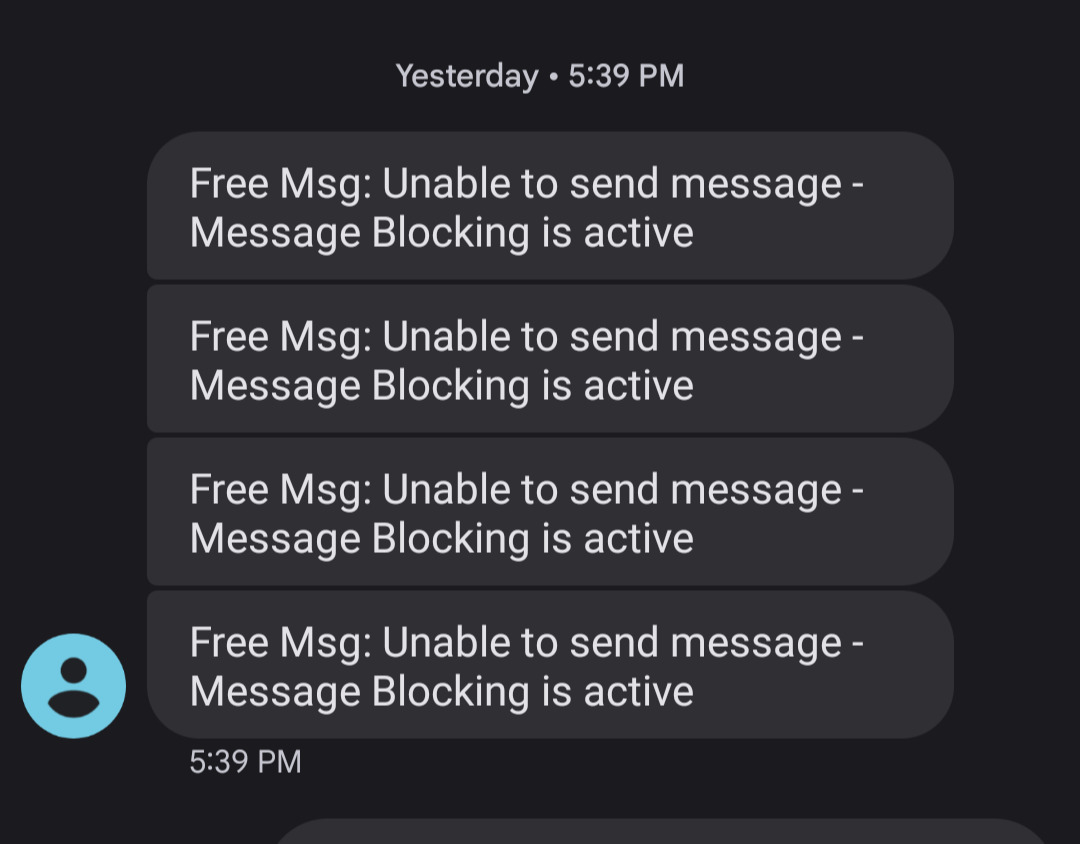
Troubleshooting Techniques: Unveiling the Cause and Finding Solutions
Here’s a step-by-step approach to diagnose the issue and get your messages delivered:
- Verify the Recipient’s Blocking Settings:If you suspect the recipient has blocked your number, the most direct approach is to reach out to them through an alternative method like a phone call or social media message. Inquire if they’ve intentionally blocked your number and, if so, ask them to unblock it.
- Check Your Own Blocking Settings:Access your T-Mobile account online or through the DIGITS app and navigate to the message blocking settings. Ensure you haven’t inadvertently blocked the recipient’s number or activated a broader message blocking feature.
- Contact T-Mobile Customer Service:If you’ve verified that blocking isn’t the issue on either end, and you suspect a temporary network issue, consider contacting T-Mobile customer service. They can troubleshoot potential network problems and ensure your messaging functionality is working correctly.
Additional Considerations:
- Error Messages vs. Blocking Notifications:Distinguish between error messages indicating message delivery failures and the specific “message blocking” notification. Error messages might have different wording and could suggest network issues rather than blocking.
- Alternative Communication Methods:If resolving the message blocking issue proves challenging, consider alternative communication methods. Utilize social media messaging features, email, or phone calls to ensure your message reaches the intended recipient.
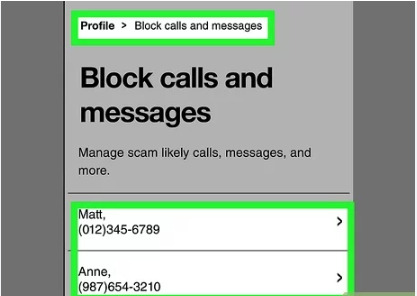
Beyond Blocking: Exploring Potential Causes and Solutions
While message blocking is the most common culprit behind the “T-Mobile Message Blocking is Active” notification, other factors might also contribute:
- Spam Filters:T-Mobile might employ spam filters to prevent unwanted messages from reaching users. If your message triggers these filters, it could be blocked or delayed.
- Content Restrictions:Sending messages with certain content, like links to suspicious websites or promotional offers, might be flagged and blocked by T-Mobile’s security measures.
- Delivery Issues:In rare cases, message delivery issues unrelated to blocking could occur. This could be due to network congestion or temporary technical difficulties.
Addressing Potential Causes Beyond Blocking:
- Review Message Content:Before sending a message, ensure it doesn’t contain any content that might trigger spam filters. Avoid using excessive caps lock, multiple exclamation points, or links to suspicious websites.
- Contact T-Mobile Support:If you suspect your messages are being blocked due to content restrictions or delivery issues, contact T-Mobile customer service. Explain the situation and seek guidance on how to prevent future message blocking incidents.
The Future of Communication: Beyond Blocking and Towards Seamless Connections
The mobile communication landscape is constantly evolving. Here are some potential future developments that could reduce the occurrence of “T-Mobile Message Blocking is Active” messages:
- Improved Spam Filtering:Advancements in spam filtering technology could allow T-Mobile to differentiate between legitimate messages and actual spam with greater accuracy, reducing the risk of legitimate communication being blocked.
- Enhanced User Controls:T-Mobile might provide users with more granular control over their message blocking settings, allowing them to determine the types of messages they wish to block while ensuring important communication channels remain open.
- Universal Messaging Standards:The development of universal messaging standards across mobile carriers could streamline communication and minimize compatibility issues that can sometimes lead to message delivery failures.
Conclusion: Keeping the Lines of Communication Open
While encountering the “T-Mobile Message Blocking is Active” notification can be frustrating, understanding the potential causes and implementing troubleshooting techniques can help you get your messages delivered. Explore alternative communication methods when necessary, and stay informed about potential future advancements that can improve overall communication experiences.
Remember, clear and consistent communication is key. By understanding the nuances of “T-Mobile Message Blocking is Active” and implementing the strategies outlined in this guide, you can navigate potential communication roadblocks and ensure your messages reach their intended recipients.
Sources:
- tmobile message blocking is active
- T-Mobile Support – Message Blocking:The T-Mobile support website offers information on their message blocking features, including how to activate and deactivate them.
- T-Mobile DIGITS App – User Guide:The DIGITS app user guide provides instructions on navigating the app’s features, potentially including managing message blocking settings.
- Understanding Mobile Spam:The Federal Trade Commission (FTC) website provides information on mobile phone spam and how to identify and report it.
Remember, while this article provides general information, it’s always recommended to consult your specific mobile carrier’s website or contact customer service for detailed information about message blocking features, troubleshooting steps, and potential network issues impacting message delivery. By staying informed and taking proactive measures, you can ensure seamless communication on your T-Mobile network.


