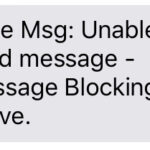The days of fumbling with tiny SIM cards seem to be fading. T-Mobile’s eSIM technology offers a streamlined alternative, allowing you to activate your mobile service electronically on compatible devices. But a crucial element in this process is the T-Mobile eSIM QR code. This article delves into everything you need to know about T-Mobile eSIM QR codes, from understanding their function to navigating the activation process.
Demystifying the T-Mobile eSIM QR Code: A Gateway to Mobile Freedom
A T-Mobile eSIM QR code is a unique barcode that unlocks your phone’s eSIM functionality and activates your T-Mobile service. Unlike traditional physical SIM cards, eSIMs are embedded directly into your device. The QR code acts as a digital key, providing the necessary information for your phone to connect to T-Mobile’s network.
Benefits of T-Mobile eSIM:
- Convenience:No more fiddling with tiny SIM cards! The eSIM eliminates the need for physical cards, simplifying the setup process and avoiding the risk of losing or damaging a traditional SIM.
- Flexibility:With eSIM, you can store multiple mobile plans on a single device. This allows you to easily switch between personal and work lines or even have a data-only plan for a connected smartwatch.
- Security:eSIMs are considered more secure than physical SIM cards. Since they are embedded in the device, they are less vulnerable to theft or loss.
How to Obtain Your T-Mobile eSIM QR Code: Different Paths to Activation
There are several ways to acquire your T-Mobile eSIM QR code, depending on your situation:
- New Phone with eSIM Capability:If you’re purchasing a new phone directly from T-Mobile that supports eSIM technology, the QR code might be included in the packaging or provided electronically during the online checkout process.
- Existing T-Mobile Customer Upgrading to eSIM:Existing T-Mobile customers can switch their current phone line to eSIM by visiting a T-Mobile store or contacting customer service. In this case, the QR code will likely be delivered via email or provided in-store.
- Purchasing a Phone without a Pre-Installed eSIM:If you’ve acquired an eSIM-compatible phone from a source other than T-Mobile, you might need to purchase a separate eSIM activation kit from T-Mobile. This kit will typically include the QR code.
Important Considerations before Obtaining a T-Mobile eSIM QR Code:
- Device Compatibility:Ensure your phone supports eSIM technology. Not all phones, even recent models, offer eSIM functionality. Check T-Mobile’s website or consult your device manual for confirmation.
- Existing Plan Eligibility:Verify if your current T-Mobile plan is compatible with eSIM activation. Most postpaid plans work seamlessly with eSIM, but some prepaid plans might have limitations.
Activating Your T-Mobile eSIM with the QR Code: A Step-by-Step Guide
Once you have your T-Mobile eSIM QR code, the activation process is generally straightforward:
- Locate the eSIM Settings: The specific steps might vary slightly depending on your phone model. However, you’ll typically find the eSIM settings within your phone’s network or mobile data settings. Look for options like “Mobile Plans,” “Add Mobile Plan,” or “Add eSIM.”
- Scan the QR Code: Use your phone’s camera to scan the QR code provided by T-Mobile. Ensure the code is clearly visible and well-lit for optimal scanning.
- Follow On-Screen Instructions: After successful scanning, your phone will guide you through the remaining steps of the activation process. This might involve entering additional information or confirming details like your chosen mobile plan.
- Patience is Key: The activation process might take a few minutes to complete. Do not interrupt or reset your phone during this time.
- Enjoy your eSIM Convenience: Once activation is complete, you should be able to enjoy your T-Mobile service on your eSIM-enabled device.
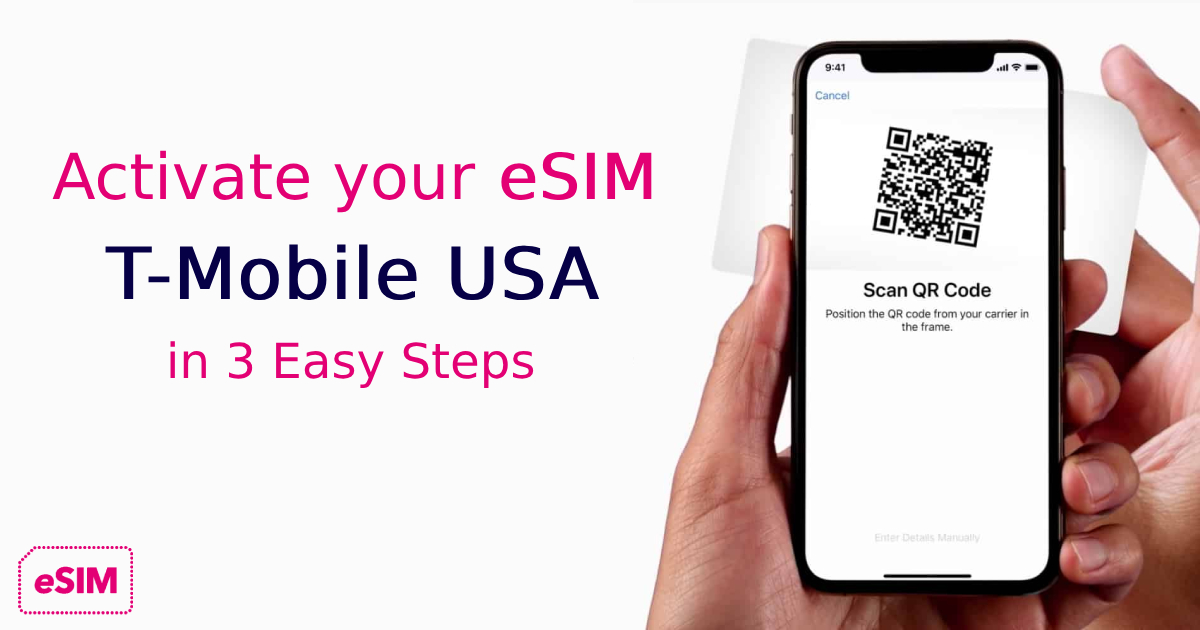
Troubleshooting Tips: When Your T-Mobile eSIM QR Code Doesn’t Work
If you encounter issues while activating your T-Mobile eSIM QR code, here are some troubleshooting tips:
- Double-Check Compatibility:Ensure your phone is indeed eSIM compatible and your plan supports eSIM activation.
- Verify QR Code:Confirm that the QR code is scannable and not damaged.
- Restart Your Phone:A simple device restart can sometimes resolve temporary glitches.
- Contact T-Mobile Support:If the issues persist after trying the above steps, don’t hesitate to contact T-Mobile customer support for further assistance. They can troubleshoot the issue and guide you through any specific steps needed for your situation.
The Future of T-Mobile eSIM QR Codes: A Glimpse Ahead
T-Mobile eSIM QR codes represent a step towards a more streamlined and flexible mobile experience. As technology evolves, we can expect further advancements in this area:
- Universal QR Codes:Imagine a future where a single QR code can activate your eSIM on any compatible T-Mobile device, eliminating the need for device-specific codes.
- Enhanced Security:Security features within the QR code itself could add another layer of protection to the activation process.
- Simplified Management:User-friendly apps or online portals could allow for easier management of multiple eSIM profiles linked to a single account.
Conclusion:
T-Mobile eSIM QR codes offer a convenient and secure way to activate your mobile service on compatible devices. By understanding how they work and following the activation steps, you can embrace the flexibility and simplicity of eSIM technology. As T-Mobile continues to innovate in this space, we can expect even more streamlined and user-friendly experiences in the future. So, ditch the tiny SIM cards and embrace the world of eSIM with your handy T-Mobile eSIM QR code!
Sources: