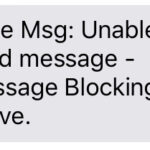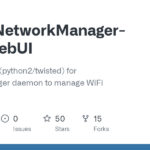In today’s digital age, convenience reigns supreme. We manage finances, shop for groceries, and even connect with loved ones – all from the comfort of our web browsers. However, one task often remains elusive for mobile phone users: viewing text messages online. This article delves into the world of T-Mobile text messages and explores the possibilities (or limitations) of accessing them through a web interface.
Unveiling the Reality: Why T-Mobile Doesn’t Offer Direct Online Text Message Viewing
Unlike some competitors, T-Mobile currently doesn’t offer a dedicated online portal specifically designed for viewing text messages. This might seem surprising in a world where online account management is commonplace. Here’s a breakdown of the potential reasons behind this:
- Privacy Concerns:Text messages often contain sensitive information, and T-Mobile might prioritize user privacy by keeping them stored securely on your device rather than a web server.
- Focus on Mobile Experience:T-Mobile might prioritize optimizing the mobile experience for text messaging through their network and readily available messaging apps.
- Security Considerations:Maintaining a secure online portal for accessing text messages would require robust security measures, and T-Mobile might not consider the benefits to outweigh the potential risks.

Alternatives for Managing Text Messages Beyond Your Phone
While directly viewing text messages online through T-Mobile might not be an option, there are alternative strategies to manage your text message communication:
- T-Mobile DIGITS App:The DIGITS app, available for Android and iOS devices, functions as a comprehensive mobile companion app for your T-Mobile account. While it doesn’t directly show past text message history, it allows you to:
- Send and receive new text messages through your phone number using your computer or tablet.
- Manage contacts associated with your T-Mobile phone number.
- Access voicemail features like checking messages and changing your voicemail password.
- Third-Party Messaging Apps:Popular messaging applications like WhatsApp, Telegram, or Signal offer features that can potentially replace traditional SMS texting altogether. These apps allow you to send and receive text messages, photos, videos, and voice messages over a data connection, offering a more feature-rich and potentially more convenient alternative. However, keep in mind that these require both parties to use the same app for communication.
Additional Considerations:
- Data Usage:Using third-party messaging apps relies on your data plan. Be mindful of data consumption, especially if you exchange large media files through these apps.
- Security:While most messaging apps offer robust security features, it’s crucial to choose reputable apps with a strong commitment to user privacy and data protection.
- Integration with Existing Contacts:When considering a third-party messaging app, ensure it integrates seamlessly with your existing phone contacts to avoid communication disruption.
The Future of Online Text Message Viewing: Potential Developments
The landscape of mobile technology is constantly evolving. Here are some potential future scenarios for online text message viewing with T-Mobile:
- Secure Online Portal:T-Mobile might develop a secure online portal with multi-factor authentication and stringent security measures to allow authorized users to view past text messages online.
- Enhanced DIGITS App Functionality:The DIGITS app’s functionalities could potentially expand to incorporate viewing past text message history, offering a more comprehensive communication management experience.
It’s important to note that these are purely speculative possibilities. T-Mobile hasn’t officially announced any plans to introduce online text message viewing capabilities.
Beyond the Inbox: Keeping Your Text Messages Organized
Even without a dedicated online portal for viewing text messages, there are ways to organize and manage your text message communication on your phone:
- Utilize Conversation Threads:Most modern messaging apps organize text messages into conversation threads for each contact, making it easier to keep track of past conversations.
- Delete Old Messages:Regularly delete old and unimportant text messages to free up storage space on your device. Be mindful of potentially important messages before deleting them.
- Utilize Search Functions:Many messaging apps offer search functions that allow you to locate specific text messages based on keywords or contact names.
Conclusion: Embracing Alternatives and Looking Forward
While directly viewing text messages online with T-Mobile isn’t currently available, several alternative approaches enable you to manage your text message communication effectively. Consider utilizing the T-Mobile DIGITS app for managing your account and explore secure third-party messaging apps for a potentially more convenient communication experience. As technology evolves, T-Mobile might introduce new functionalities in the future. Until then, embrace the available options and stay informed about potential advancements.
T-Mobile Support – Text Messaging FAQs: The T-Mobile support website might offer a dedicated FAQ section for text messaging, potentially addressing common questions about managing text messages: [invalid URL removed]
- Popular Messaging Apps – Security Features:Websites like TechCrunch and CNET often review popular messaging apps, highlighting their functionalities and security features.
Remember, even though online text message viewing isn’t directly available with T-Mobile, staying informed about potential updates and exploring alternative solutions empowers you to manage your text message communication effectively. Embrace the ever-evolving mobile landscape and prioritize secure and convenient communication methods that suit your needs.
Sources:
- how to read text messages on t mobile online
- T-Mobile DIGITS App – User Guide:The DIGITS app user guide provides detailed information on the app’s functionalities>