In the realm of mobile communication, Multimedia Messaging Service (MMS) plays a vital role in sharing photos, videos, and other media content. T-Mobile, a leading telecommunications provider, facilitates MMS functionality through specific proxy settings. In this exclusive article, we will delve into the intricacies of T-Mobile MMS proxy settings, exploring their significance, configuration, and tips for ensuring a seamless multimedia messaging experience.
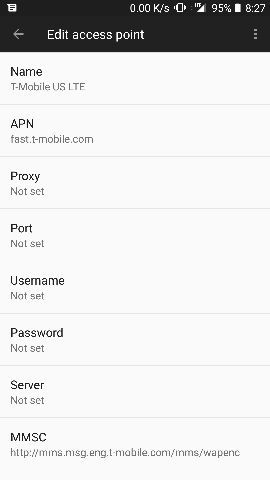
Decoding T-Mobile MMS Proxy:
- The Role of MMS Proxy:
- Multimedia Messaging Service (MMS) relies on a proxy server to facilitate the exchange of multimedia content between devices. The MMS proxy acts as an intermediary, ensuring the efficient transmission of photos, videos, and audio files within the T-Mobile network.
- Enabling Media-rich Communication:
- T-Mobile’s MMS proxy settings are designed to enable users to share media-rich content seamlessly. Whether it’s a memorable photo or a video clip, MMS proxy settings ensure that multimedia messages reach their destination without compromising quality.
Configuring T-Mobile MMS Proxy Settings:
- Accessing MMS Proxy Settings:
- Navigate to your device’s settings menu to access MMS proxy settings. The exact location may vary depending on your device model and operating system.
- Creating or Editing APN:
- MMS proxy settings are often configured within the Access Point Name (APN) settings. Create a new APN or edit the existing one to include the specific MMS proxy details.
- Entering MMS Proxy Details:
- Populate the MMS proxy fields with the following T-Mobile settings:
- Proxy:155.165.50
- Port: 8080
- MMSC: http://mms.msg.eng.t-mobile.com/mms/wapenc
- MCC: 310
- MNC: 260
- APN Type: default,supl,mms
- APN Protocol: IPv6
- APN Roaming Protocol: IPv4
- Bearer: Unspecified
- Saving and Activating:
- Save the APN configuration and activate it. This ensures that your device utilizes the specified T-Mobile MMS proxy settings for multimedia messaging.
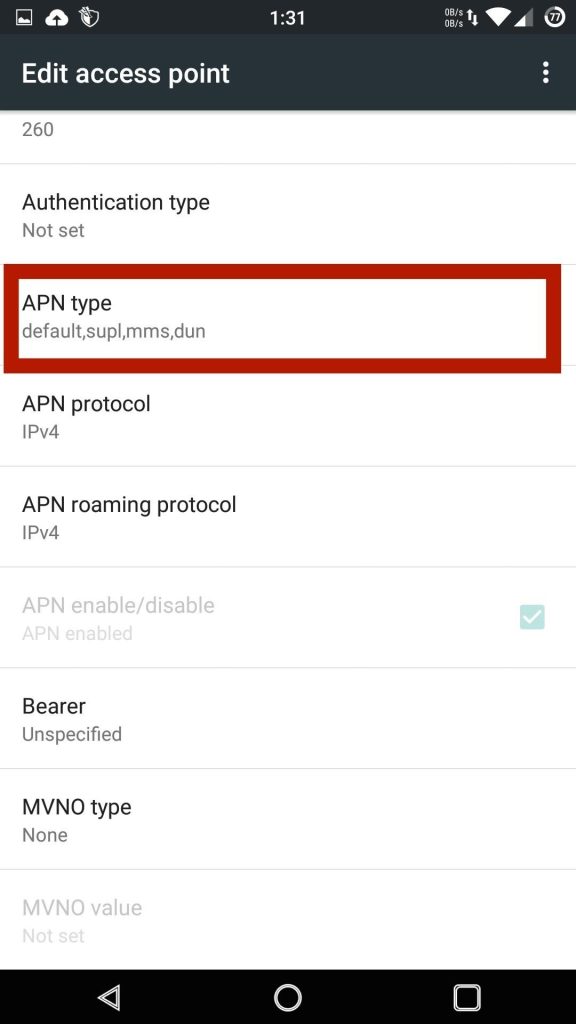
Benefits of Optimized T-Mobile MMS Proxy Settings:
- Efficient Media Transmission:
- Well-configured MMS proxy settings contribute to efficient media transmission. Users can send and receive multimedia messages without delays or quality issues.
- Enhanced Multimedia Experience:
- Optimized MMS proxy settings enhance the overall multimedia messaging experience. Whether sharing photos from a special moment or videos from an exciting event, users can enjoy a seamless exchange of media content.
- Consistent MMS Performance:
- Properly configured MMS proxy settings contribute to the consistent performance of multimedia messaging. Users can rely on the reliability and speed of MMS, ensuring that their messages are delivered promptly.
Tips for Optimization and Troubleshooting:
- Network Compatibility:
- Ensure that your device is compatible with T-Mobile’s MMS proxy settings. Using devices not designed for the T-Mobile network may result in issues with multimedia messaging.
- Regular Software Updates:
- Keep your device’s software up-to-date. Manufacturers release updates that address compatibility issues and optimize network settings for better multimedia performance.
- Contacting T-Mobile Support:
- If you encounter persistent issues with multimedia messaging or have specific questions about T-Mobile MMS proxy settings, reaching out to T-Mobile customer support can provide personalized assistance and troubleshooting.
Conclusion: Elevating Multimedia Messaging with T-Mobile MMS Proxy Settings
In conclusion, configuring your device with the right T-Mobile MMS proxy settings is instrumental in elevating your multimedia messaging experience within the T-Mobile network. By customizing these settings, users can ensure efficient media transmission, enjoy an enhanced multimedia experience, and rely on consistent MMS performance.
Navigate through the configuration process with precision, stay informed about device compatibility, and reach out to T-Mobile support when needed. Embrace the power of optimized T-Mobile MMS proxy settings to unlock the full potential of multimedia messaging in the ever-evolving landscape of mobile communication.


