In the fast-paced digital era, a reliable and fast internet connection is crucial for various aspects of our lives. T-Mobile, a prominent player in the telecommunications industry, is renowned for providing high-quality services to its vast user base. However, there are instances when users may face the frustrating challenge of T-Mobile internet being slow. In this exclusive article, we will explore the potential causes behind T-Mobile’s slow internet and offer practical solutions to elevate your online experience.
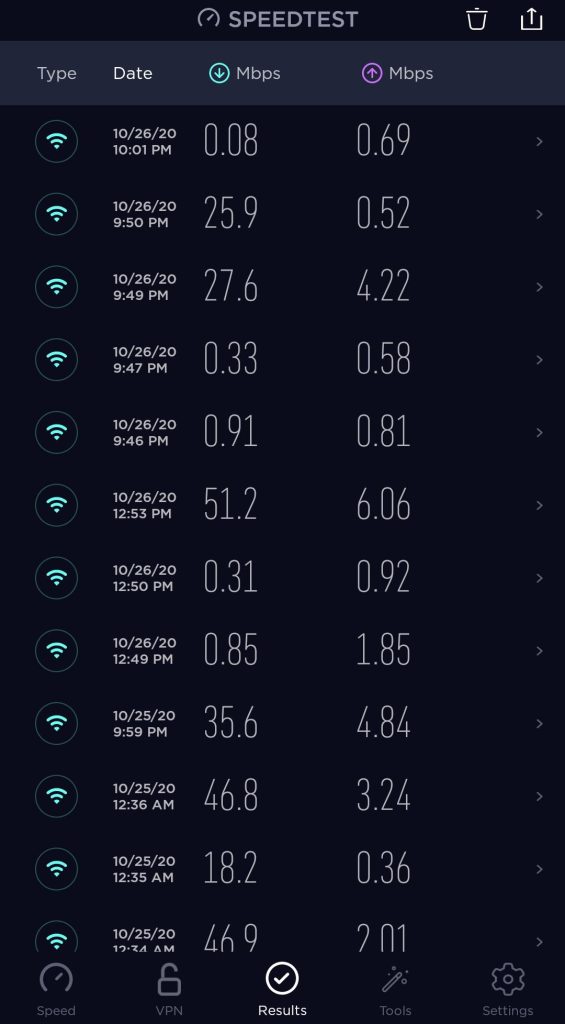
Diving into the Slow Lane: Understanding T-Mobile Internet Slowdowns
**1. Network Congestion:
- Peak Usage Hours: T-Mobile’s network may experience congestion during peak usage hours, such as evenings when many users are active. This increased demand can result in slower internet speeds for some users.
- High-Density Areas: In densely populated areas or urban centers, where numerous devices connect to the same network towers, congestion can occur, leading to slower data speeds.
**2. Device and Software Factors:
- Outdated Devices: Older devices may struggle to keep up with the demands of high-speed data, contributing to slower internet performance. Ensuring that your device is relatively new and capable of handling faster data speeds is essential.
- Software Issues: Software glitches or outdated operating systems on your device can impact its ability to communicate efficiently with the T-Mobile network. Regularly updating your device’s software can help alleviate such issues.
**3. Background Apps and Updates:
- Apps Consuming Data: Running multiple apps in the background, especially those that consume data, can lead to slower internet speeds. Closing unnecessary apps can free up resources and improve performance.
- Automatic Updates: Automatic updates for apps and the operating system may occur in the background, consuming bandwidth and causing slowdowns. Scheduling updates during non-peak hours can help mitigate this issue.
**4. Data Plan Restrictions:
- Exceeding Data Limits: T-Mobile offers various data plans with different limits. If you exceed your allocated data limit, your internet speed may be throttled until the start of the next billing cycle.
**5. Weather Conditions:
- Interference During Extreme Weather: Extreme weather conditions, such as heavy rain or storms, can interfere with signal strength and impact data speeds. While this is often temporary, being aware of weather-related factors can help you understand slowdowns.
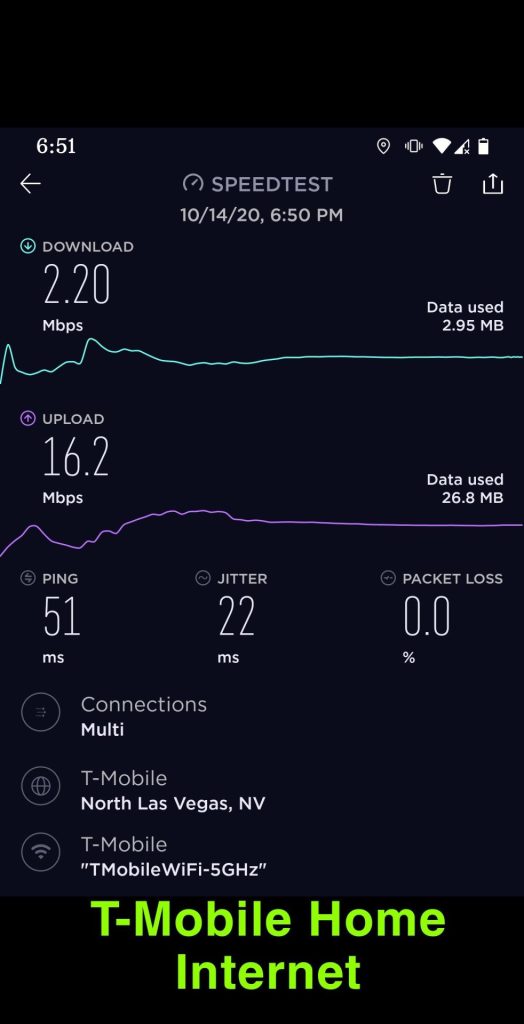
Revving Up Your Internet Speed: Practical Solutions
**1. Check Network Signal:
- Ensure that you are in an area with a strong and stable network signal. If signal strength is weak, consider moving to a different location.
**2. Device Restart:
- Perform a restart of your device to clear any temporary glitches or errors that may be affecting internet speed.
**3. Update Software:
- Check for and install any available software updates for your device to ensure compatibility with the T-Mobile network.
**4. Manage Background Apps:
- Manually close unnecessary apps running in the background to free up resources and improve overall device performance.
**5. Monitor Data Usage:
- Keep track of your data usage and avoid exceeding your plan’s limits to prevent speed throttling.
**6. Contact T-Mobile Support:
- If the issue persists, reaching out to T-Mobile’s customer support is a recommended step. They can provide real-time assistance, check for network issues, and guide you through troubleshooting steps specific to your situation.
Conclusion: Transforming T-Mobile Slowdowns into Seamless Connectivity
In conclusion, T-Mobile internet slowdowns can be a temporary challenge with multifaceted causes. By understanding the potential factors and implementing practical solutions, users can transform their T-Mobile slow internet experiences into seamless and efficient connectivity.
The dynamic nature of telecommunications may introduce occasional hurdles, but with proactive measures and the support of T-Mobile’s customer service, users can ensure that their internet experience remains reliable and enjoyable. Tackling T-Mobile internet slowdowns is a step-by-step process, and by embracing the solutions provided, users can reclaim the fast and responsive internet speeds they desire.


