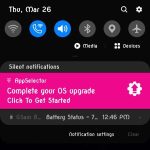In the modern era of seamless communication, encountering issues with making calls can be a perplexing and frustrating experience. T-Mobile, a major player in the telecommunications industry, is known for providing reliable services to millions of users. However, there are instances where users may face challenges, finding themselves unable to make calls. In this exclusive article, we’ll delve into the potential reasons behind T-Mobile’s inability to make calls and explore practical solutions to restore seamless communication.

1. Network Connectivity:
- Weak Signal: One of the most common reasons for being unable to make calls on T-Mobile is a weak or unstable network signal. If you find yourself in an area with poor coverage, your device may struggle to establish a connection.
- Network Outages: Periodic network outages, whether localized or widespread, can disrupt calling services. Checking for any reported outages in your area can provide insights into the issue.
2. Device and Settings:
- Software Glitches: Occasional software glitches or errors on your device can hinder its ability to make calls. Updating your device’s software to the latest version can often resolve such issues.
- Airplane Mode: Accidentally enabling Airplane Mode on your device disables its communication capabilities. Ensure that Airplane Mode is turned off and your device is in normal operating mode.
- Call Barring: Check if call barring is inadvertently enabled on your device. Call barring settings can restrict outgoing calls, and adjusting these settings may resolve the issue.
3. Account and Billing:
- Outstanding Bills: If there are outstanding bills or issues with your T-Mobile account, your service may be restricted. Ensuring that your account is in good standing is crucial for uninterrupted calling services.
- Service Plan Limitations: Review your service plan to ensure that it allows for the number of outgoing calls you are attempting to make. Some plans may have limitations on certain types of calls or international dialing.
4. SIM Card and Hardware:
- SIM Card Issues: A faulty or improperly inserted SIM card can lead to calling issues. Ensure that your SIM card is securely inserted and functioning correctly.
- Hardware Problems: Physical damage to your device’s hardware, such as a malfunctioning microphone or speaker, can impact your ability to make calls. A thorough check of your device’s hardware components is advisable.

Solving the Silence: Practical Solutions for T-Mobile Call Issues
1. Check Network Signal:
- Ensure that you are in an area with a strong and stable network signal. If signal strength is weak, consider moving to a different location.
2. Device Restart:
- Perform a restart of your device to clear any temporary glitches or errors that may be affecting call functionality.
3. Check Account Status:
- Verify that your T-Mobile account is in good standing with no outstanding issues. Address any billing concerns promptly.
4. Update Software:
- Check for and install any available software updates for your device to ensure compatibility with the T-Mobile network.
5. SIM Card Inspection:
- Remove and reinsert your SIM card to ensure a secure connection. If possible, try using your SIM card in another device to rule out any issues.
6. Contact T-Mobile Support:
- If the issue persists, reaching out to T-Mobile’s customer support is a recommended step. They can provide real-time assistance, check for network issues, and guide you through troubleshooting steps.
Conclusion: Restoring the Call Connection
In conclusion, encountering difficulties in making calls on T-Mobile can be attributed to a variety of factors ranging from network issues to device-related glitches. By understanding these potential causes and implementing the suggested solutions, users can navigate through the silence and restore seamless communication.
The dynamic nature of telecommunications may bring occasional challenges, but with proactive measures and the support of T-Mobile’s customer service, users can ensure that their calling experience remains reliable and uninterrupted. Embracing the solutions outlined in this article empowers users to troubleshoot and resolve T-Mobile call issues effectively.