Encountering a situation where your T-Mobile account is temporarily locked for 24 hours can be a source of frustration and concern. However, understanding the reasons behind such security measures and navigating the resolution process can help users address the issue with confidence. In this exclusive article, we’ll explore the common reasons why a T-Mobile account may be locked, the implications of the temporary lock, and the steps users can take to regain access after the 24-hour period.
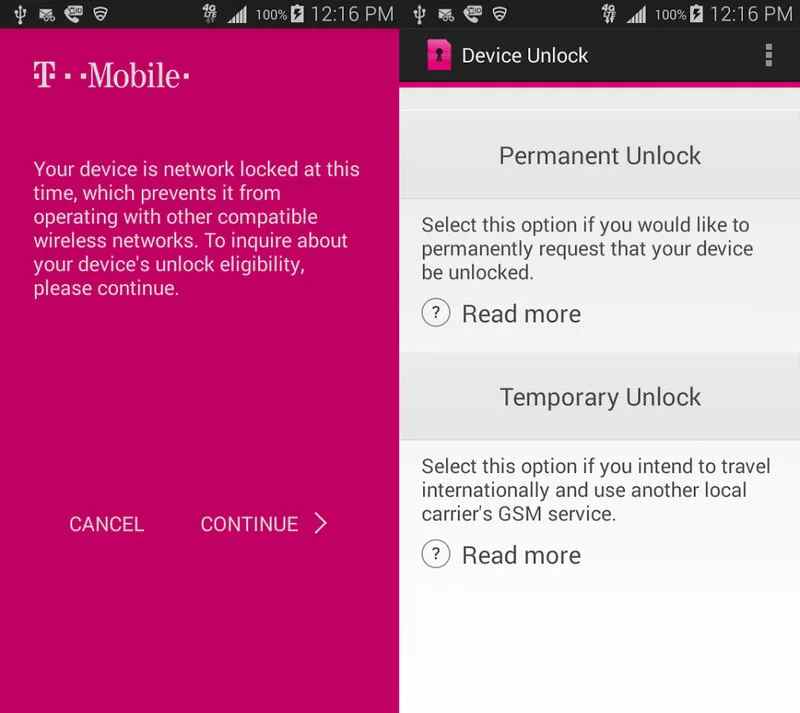
Understanding T-Mobile Account Security:
- Protective Measures:
- T-Mobile implements various security measures to safeguard user accounts from unauthorized access, identity theft, and fraudulent activities. Temporary locks are one such measure designed to protect user information.
- Account Verification:
- Account locks may occur when there are suspicious login attempts or activities that trigger T-Mobile’s security protocols. In such cases, the system may temporarily lock the account to prevent unauthorized access.
Common Reasons for Temporary Account Locks:
- Multiple Failed Login Attempts:
- If there are multiple failed login attempts within a short period, the system may interpret this as a potential security threat and initiate a temporary account lock to prevent unauthorized access.
- Suspicious Activity:
- Unusual or suspicious activities, such as changes to account settings from different locations or multiple login attempts from unfamiliar devices, may trigger security measures, leading to a temporary account lock.
- Security Breach Concerns:
- In the event of a security breach or if there’s reason to believe that an account may be compromised, T-Mobile may proactively lock the account to prevent further unauthorized actions.
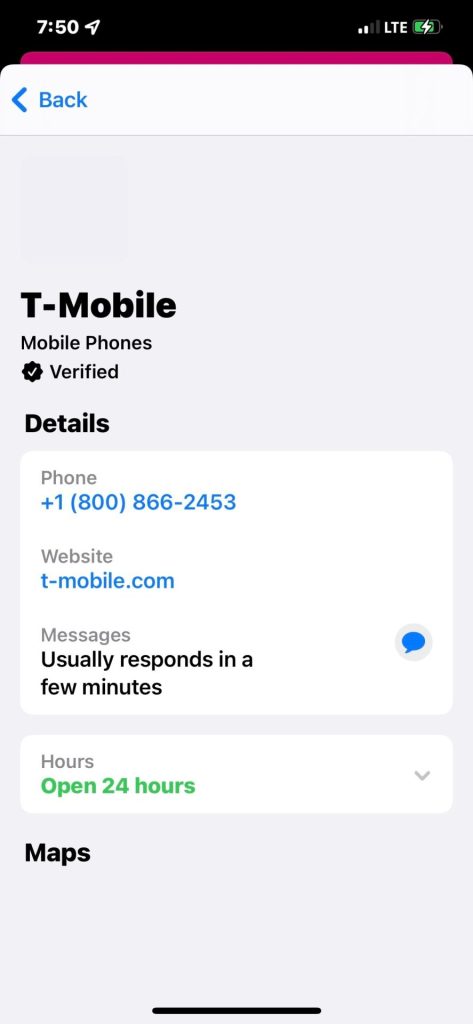
Implications of a 24-Hour Account Lock:
- Restricted Access:
- During the 24-hour lock period, users may experience restricted access to their T-Mobile accounts. This includes limitations on logging in, managing account settings, and making changes to account information.
- Inconvenience:
- While the temporary lock is a security measure, it can be inconvenient for users who rely on regular access to their T-Mobile accounts. It’s important to recognize the short-term nature of the lock and take steps to resolve the issue.
Steps to Regain Access After the 24-Hour Lock:
- Wait for the Lock Period to Expire:
- The first step in resolving a T-Mobile account lock is to wait for the 24-hour lock period to expire. During this time, users should refrain from attempting to log in, as additional failed attempts may prolong the lock.
- Reset Password and Secure Account:
- After the lock period ends, users should consider resetting their password to enhance account security. This involves following T-Mobile’s password reset procedures to create a new, strong password.
- Contact T-Mobile Support if Necessary:
- If users continue to experience issues accessing their accounts after the 24-hour lock period, reaching out to T-Mobile customer support is recommended. T-Mobile support can provide assistance, verify account details, and help users regain access.
Preventive Measures to Avoid Future Locks:
- Use Strong Passwords:
- Employ strong, unique passwords for T-Mobile accounts to reduce the risk of unauthorized access. Avoid using easily guessable passwords and update them regularly.
- Enable Two-Factor Authentication (2FA):
- Consider enabling two-factor authentication for an added layer of security. 2FA requires users to verify their identity through an additional method, such as a text message or authenticator app.
- Monitor Account Activity:
- Regularly review account activity and notifications from T-Mobile. If any unfamiliar activities or changes are detected, users can address them promptly to enhance account security.
In conclusion, a T-Mobile account being locked for 24 hours is a temporary and precautionary measure implemented to protect user accounts from potential security threats. Understanding the reasons behind account locks, adhering to security best practices, and following the prescribed steps for resolution empower users to navigate these temporary hurdles with confidence.
By prioritizing account security, using strong passwords, and staying vigilant for suspicious activities, T-Mobile users can maintain a secure and uninterrupted experience with their accounts. In the event of an account lock, patience, adherence to security protocols, and timely communication with T-Mobile support can lead to a swift resolution and the restoration of regular account access.


