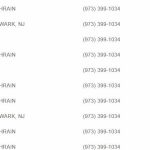T-Mobile, like many other telecommunications providers, employs robust security measures to protect its users from unwanted communications, spam, and potential security threats. One such measure involves blocking messages that may be deemed suspicious or harmful. In this exclusive article, we’ll delve into the intricacies of T-Mobile’s blocked message feature, exploring the reasons behind message blocks, the implications for users, and the steps that can be taken to manage and navigate this security measure.
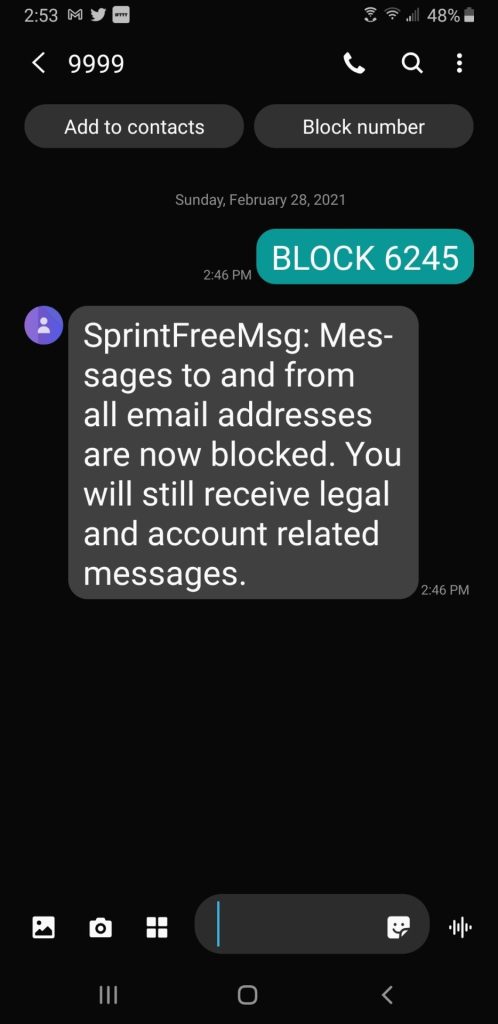
Understanding T-Mobile’s Message Blocking:
- Proactive Security Measures:
- T-Mobile employs proactive security measures to safeguard its users from spam, phishing attempts, and malicious messages. Message blocking is a component of these measures designed to enhance user safety.
- Automated Filters:
- T-Mobile utilizes automated filters that analyze incoming messages for certain characteristics associated with spam or potential security threats. Messages fitting predefined criteria may be flagged and blocked to prevent them from reaching users’ inboxes.
Common Reasons for Message Blocking:
- Spam and Unsolicited Content:
- Messages containing spam, unsolicited promotional content, or phishing attempts may be subject to blocking. T-Mobile’s filters aim to prevent users from being exposed to potentially harmful or unwanted communications.
- Security Threats:
- Messages carrying security threats, such as malware or links to malicious websites, are likely to be blocked. This measure helps protect users from potential cybersecurity risks associated with harmful content.
- Regulatory Compliance:
- T-Mobile adheres to industry regulations and guidelines regarding messaging content. Messages that violate these regulations, such as unsolicited marketing messages, may be blocked to ensure compliance.
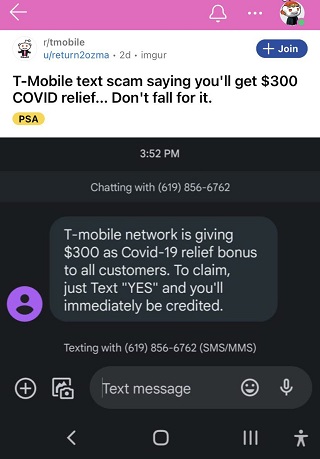
Implications for Users:
- Reduced Exposure to Spam:
- One of the primary benefits for users is a reduced exposure to spam and unwanted messages. Message blocking contributes to a cleaner and more secure messaging environment.
- Enhanced Security:
- By blocking messages that may pose security threats, T-Mobile enhances the overall security of its messaging platform. Users can have confidence in the integrity of their communication channels.
- Potential False Positives:
- While the automated filters aim for accuracy, there’s a possibility of false positives. Legitimate messages may occasionally be flagged and blocked, requiring users to review and manage their blocked messages.
Managing T-Mobile’s Blocked Messages:
- Reviewing Blocked Messages:
- Users can review their blocked messages through their T-Mobile account or messaging app. This allows them to identify any legitimate messages that may have been mistakenly blocked.
- Adjusting Message Filtering Settings:
- T-Mobile often provides users with the flexibility to adjust their message filtering settings. Users can customize their preferences to allow certain types of messages while maintaining a level of security.
- Reporting False Positives:
- If users encounter legitimate messages that have been blocked, reporting these instances to T-Mobile can contribute to the refinement of the filtering system. This feedback helps improve the accuracy of message blocking.
Steps for Users to Manage Blocked Messages:
- Accessing Blocked Message Settings:
- Navigate to the messaging settings within your T-Mobile account or messaging app to access blocked message settings.
- Reviewing Blocked Messages:
- Take the time to review the messages that have been blocked. Check for any false positives or legitimate messages that may have been flagged.
- Adjusting Filtering Preferences:
- Adjust your message filtering preferences based on your communication needs. Customizing these settings allows you to strike a balance between security and convenience.
- Reporting Issues to T-Mobile Support:
- If you encounter persistent issues with legitimate messages being blocked, consider reaching out to T-Mobile support for assistance. Reporting these issues contributes to ongoing improvements in the message blocking system.
Conclusion: Striking the Balance in Messaging Security
In conclusion, T-Mobile’s message blocking feature serves as a vital component of its comprehensive security measures. While it offers users protection from spam and potential security threats, there may be occasional false positives that require user intervention.
Users can manage and navigate T-Mobile’s blocked messages by reviewing settings, adjusting preferences, and reporting any issues they encounter. By striking the right balance between security and user control, T-Mobile aims to provide a messaging environment that is both secure and tailored to individual preferences.