If you are a Sony Xperia user you may need to know some of the secret codes for Sony Xperia. Sony Xperia smartphones are known for their sleek design and powerful features. However, did you know that these smartphones also have a range of secret codes that can be used to access hidden features and settings? In this article, we’ll discuss some of the most useful secret codes for Sony Xperia All series and how to use them.
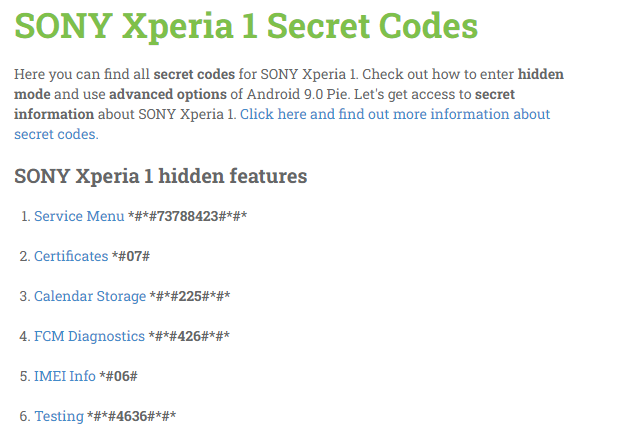
What are the secret codes for Sony Experia all series?
Method 1: Checking Sony Xperia’s phone information
The first code of the secret codes for Sony Xperia we’ll discuss is ##4636##. This code can be used to access information about your Sony Xperia smartphone, including battery status, network information, and more. Here’s how to use it:
- Open the phone app on your Sony Xperia smartphone.
- Dial ##4636##.
- You’ll be taken to a screen with several options, including Phone information, Battery information, and Wi-Fi information.
- Tap on Phone information to access detailed information about your phone, including the network type, signal strength, and more.
The next code of the secret codes for Sony Xperia we’ll discuss is ##7378423##. This code can be used to access the service menu on your Sony Xperia smartphone, which contains a range of advanced settings and features. Here’s how to use it:
- Open the phone app on your Sony Xperia smartphone.
- Dial ##7378423##.
- You’ll be taken to a screen with several options, including Service tests, Service info, and Software info.
- Tap on Service tests to access a range of tests and diagnostics, including a battery status test, touch screen test, and more.
Method 3: Checking Sony Xperia’s IMEI Number
Another one of the secret codes for Sony Xperia we’ll discuss is *#06#. This code can be used to check the IMEI number of your Sony Xperia smartphone is a unique identifier that can be used to track your phone if it’s lost or stolen. Here’s how to use it:
- Open the phone app on your Sony Xperia smartphone.
- Dial *#06#.
- Your phone’s IMEI number will be displayed on the screen.
Method 4: Checking Sony Xperia’s Test Mode
The final one of the secret codes for Sony Xperia we’ll discuss is ##0*##. This code can be used to access the test mode on your Sony Xperia smartphone, which contains a range of diagnostic tests and settings. Here’s how to use it:
- Open the phone app on your Sony Xperia smartphone.
- Dial ##0*##.
- You’ll be taken to a screen with several options, including LCD test, Touch test, and more.
- Tap on LCD test to access a range of tests for your phone’s display, including color calibration, pixel checking, and more.
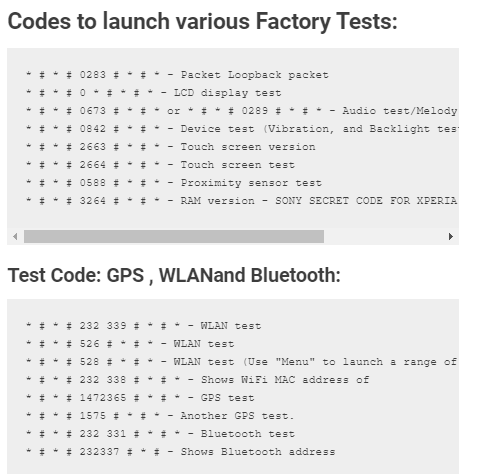
Other secret codes for Sony Xperia smartphones
Here are a few more secret codes for Sony Xperia that you can use on Sony Xperia smartphones:
- ##34971539##: This code can be used to access the camera information and settings on your Sony Xperia smartphone. It will show you details about your camera, such as the sensor size, maximum resolution, and more.
- ##273283255663282*##: This code can be used to create a backup of your media files, including photos, videos, and music. It’s a helpful feature if you’re planning to reset your phone or switch to a new device.
- ##225##: This code can be used to check the call forwarding status on your Sony Xperia smartphone. It will show you whether incoming calls are being forwarded to another number, and if so, which number.
- ##232337##: This code can be used to access the Bluetooth testing menu on your Sony Xperia smartphone. It will show you details about your Bluetooth connection, such as the signal strength and connection status.
- ##197328640##: This code can be used to access the service menu on your Sony Xperia smartphone. It contains various advanced settings and features, including network testing, GPS testing, and more.
Remember that these secret codes for Sony Xperia should be used with caution, as some of them can have a significant impact on your phone’s performance and stability. It’s always a good idea to do some research before using any of these codes and to consult with a professional if you’re not sure what a particular code does or how to use it.
Read also: Toshiba all android mobile secret codes | Unlocking hidden features and functions
Read also: Sony all Android secret codes | Discover the secret features and functions
Other hidden features on Sony Xperia smartphones
Sony Xperia smartphones have a range of hidden features that can be useful but are not always easy to find. Here are a few additional hidden features on Sony Xperia smartphones:
- Hidden System UI Tuner: Sony Xperia smartphones have a hidden System UI Tuner that allows you to customize the quick settings panel and status bar. To access this feature, swipe down from the status bar to open the quick settings panel, then press and hold the gear icon for a few seconds until it starts spinning. You will then see a message that the System UI Tuner has been enabled. You can now access this feature by going to Settings > System > System UI Tuner.
- Smart Cleaner: Sony Xperia smartphones have a built-in Smart Cleaner feature that automatically optimizes your phone’s performance by clearing cache and temporary files. To access this feature, go to Settings > Storage & Memory> Smart Cleaner. You can also customize this feature by going to Settings > Battery > Stamina mode > Smart Cleaner.
- Xperia Assist: Xperia Assist is a built-in app on Sony Xperia smartphones that provides personalized assistance and tips based on your usage. It can help you optimize your phone’s performance, manage your data usage, and more. To access this feature, go to Settings > Xperia Assist.
- Dual SIM Settings: Sony Xperia smartphones with dual SIM support have a range of hidden features and settings that can be accessed by going to Settings > Network & Internet > SIM cards. Here, you can customize settings such as data usage, call forwarding, and more for each SIM card.
- Developer Options: Like most Android devices, Sony Xperia smartphones have a hidden Developer Options menu that can be accessed by going to Settings > About phone > Build number. Tap on the Build number seven times to enable Developer Options, which contains a range of advanced settings and features for developers and advanced users.
Sony Xperia smartphones have a range of hidden features and settings that can be useful for customizing and optimizing your phone’s performance. While these features may not be immediately obvious, they can be accessed with a bit of exploration and experimentation.
Overall, these secret codes for Sony Xperia can be useful for accessing hidden features and settings on your Sony Xperia smartphone. Remember to use them with caution, as some of these settings can have a significant impact on your phone’s performance and stability. If you’re not sure what a particular code does or how to use it, it’s best to do some research or consult with a professional before proceeding.


