Samsung Galaxy Codes. Samsung Galaxy phones are some of the most popular Android devices in the world. They offer a wide range of features and settings, but there are also a number of hidden codes that can be used to access even more features and settings. In this article, we will discuss the most useful Samsung Galaxy codes that can help you get the most out of your device.
- *#06#
The first code of Samsung galaxy codes on our list is *#06#. This code allows you to check the IMEI (International Mobile Equipment Identity) number of your device. The IMEI number is a unique identifier for your device, and it can be useful in a number of situations, such as when reporting a lost or stolen device to your carrier.
To check the IMEI number of your Samsung Galaxy device, simply dial *#06# from the phone app. The IMEI number will be displayed on the screen.
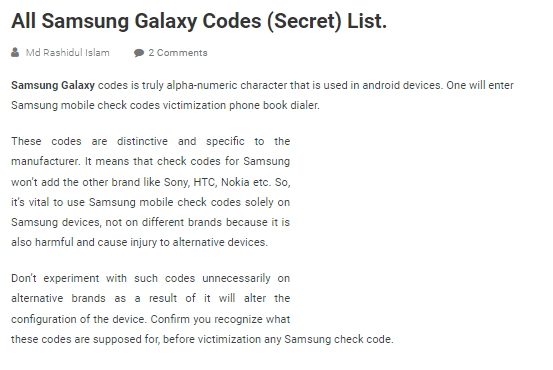
- ##4636##
The next code of Samsung galaxy codes on our list is ##4636##. This code allows you to access the testing menu on your device, which contains a range of useful information and settings.
Once you dial this code from the phone app, you will be taken to the Testing menu. From here, you can access information about your device, such as battery status, signal strength, and network type. You can also access settings like Wi-Fi calling, mobile data usage, and more.
3. ##7594##
The third code of Samsung galaxy codes on our list is ##7594##*. This code allows you to change what happens when you press and hold the power button on your device. By default, holding the power button on a Samsung Galaxy device will bring up the power menu, which allows you to turn off or restart your device.
However, with this code, you can change the behavior of the power button. Once you dial the code from the phone app, you will be taken to a menu where you can choose what happens when you press and hold the power button. You can choose to open the camera, launch Google Assistant, or even turn off the device.
- ##273283255663282*##
The fourth code of Samsung Galaxy codes on our list is ##273283255663282*##. This code allows you to access the file transfer protocol (FTP) server on your device. This can be useful if you want to transfer files between your device and a computer without using a USB cable.
To use this code, you will need to first enable USB debugging on your device. Once you have done that, dial the code from the phone app, and you will be taken to a screen where you can enable the FTP server. Once the server is enabled, you can use an FTP client on your computer to connect to the server and transfer files.
- ##2663##
The fifth code of Samsung Galaxy codes on our list is ##2663##. This code allows you to test the touch screen on your device. Once you dial the code from the phone app, you will be taken to a screen where you can test the touch sensitivity and accuracy of your device’s touch screen.
You can use this code to check if there are any issues with your device’s touch screen, such as dead spots or inaccurate touch responses. If you notice any issues during the test, you may need to have your device repaired or replaced.
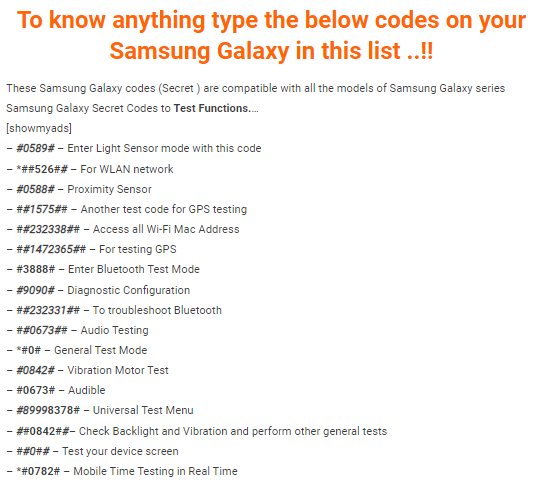
- ##197328640##
The next code of Samsung galaxy codes on our list is ##197328640##. This code allows you to access the service menu on your device. Once you dial the code from the phone app, you will be taken to a screen where you can access a range of settings and features.
From the service menu, you can access settings like battery information, Wi-Fi, Bluetooth, and more. You can also access advanced settings like network settings, LTE bands, and more.
- ##232337#*#
The seventh code of Samsung galaxy codes on our list is ##232337##. This code allows you to access the Bluetooth test mode on your device. Once you dial the code from the phone app, you will be taken to a screen where you can test the Bluetooth functionality of your device.
You can use this code to check if there are any issues with your device’s Bluetooth connectivity or to troubleshoot any problems you may be experiencing. The Bluetooth test mode allows you to test the signal strength, audio quality, and other aspects of your device’s Bluetooth functionality.
- ##34971539##
The eighth code of Samsung galaxy codes on our list is ##34971539##. This code allows you to access the camera information on your device. Once you dial the code from the phone app, you will be taken to a screen where you can view information about your device’s camera, such as the resolution, focal length, and other details.
You can use this code to check the specifications of your device’s camera and to troubleshoot any issues you may be experiencing with the camera functionality. This code can also be useful if you’re considering purchasing a new Samsung Galaxy device and want to compare the camera specifications.
Read also: Best iPhone 14+ Secrets Hidden Code List
Read also: All Motorola mobile dialing secret codes | Unlocking hidden features and functions
- ##759##
The ninth code of Samsung galaxy codes on our list is ##759##. This code allows you to access the camera firmware version on your device. Once you dial the code from the phone app, you will be taken to a screen where you can view the firmware version of your device’s camera.
You can use this code to check the firmware version of your device’s camera and to ensure that it is up to date. Keeping your device’s camera firmware up to date can help improve performance and fix any bugs or issues that may be present.
- ##7780##
The final code of Samsung galaxy codes on our list is ##7780##. This code allows you to perform a factory reset on your device. A factory reset will erase all of the data on your device and restore it to its original settings.
You should only use this code if you’re experiencing serious issues with your device, such as frequent crashes or freezes. Before using this code, it’s important to back up your data to ensure that you don’t lose any important information.
To use this code, dial it from the phone app, and you will be taken to a screen where you can confirm that you want to perform a factory reset. Once you confirm, the device will restart and begin the reset process.
Conclusion
Samsung Galaxy devices offer a wide range of features and settings that can enhance your experience with the device. However, there are also a number of hidden codes that can be used to access even more features and settings. By using codes like #06# to check the IMEI number of your device, ##4636##* to access the testing menu, and ##7594## to change the behavior of the power button, you can take full advantage of your device’s capabilities.
Other codes like ##273283255663282*## to access the FTP server on your device, ##2663## to test the touch screen, and ##197328640## to access the service menu can help you troubleshoot any issues you may be experiencing with your device. Additionally, codes like ##232337## to access the Bluetooth test mode, ##34971539## to view camera information, and ##759## to check the camera firmware version can help you optimize the performance of your device’s camera and Bluetooth functionality.
Finally, it’s important to remember that codes like ##7780## should only be used as a last resort when experiencing serious issues with your device. Before using this code to perform a factory reset, it’s important to back up your data to ensure that you don’t lose any important information.
In conclusion, the Samsung Galaxy codes listed in this article can help you get the most out of your device by accessing hidden features and settings. By using these codes, you can troubleshoot issues, optimize performance, and enhance your overall experience with your Samsung Galaxy device.


