My Verizon voicemail service is a feature offered by Verizon Wireless that allows users to receive, store, and listen to voicemail messages. With Verizon voicemail, you can access your voicemail messages from your phone, or even from another phone or device.
This service provides a convenient way for you to stay connected and stay informed even when you’re unable to answer your phone.
Some features of Verizon voicemail service include the ability to save, delete, and replay messages, as well as the ability to forward messages to another phone number.
The Verizon voicemail number is *86. To access voicemail from your Verizon Wireless phone, simply dial this number and follow the prompts.

How does my Verizon voicemail service work?
My Verizon voicemail service works by allowing callers to leave a voice message for you when you are unable to answer your phone.
When a call is directed to your voicemail, the caller will hear a greeting that you have recorded before, and then now the caller has the opportunity to leave a message for you.
The voicemail service will store the message and notify you that you have a new message waiting. You can then access my Verizon voicemail service by dialing *86 from your Verizon Wireless phone, and following the prompts to listen to your messages.
You can also manage your voicemail messages, such as saving, deleting, or forwarding them to another phone number. Additionally, some Verizon voicemail plans may offer additional features, such as the ability to transcribe voicemails to text or send voicemails to your email and many other additional services.
How to set up – step by step – my Verizon voicemail service?
The requirements needed to set up my Verizon voicemail service is very simple, almost nothing, all you need to set up Verizon voicemail service is to follow these simple few steps.
In case you are a new Verizon customer your voicemail service may be already set up and ready to be used, simply you will need to create a username and password for my Verizon voice service, here is a step-by-step guide for setting up your Verizon voicemail:
- The first step to set up my Verizon voicemail service is to dial *86 from your Verizon Wireless phone to access the voicemail system.
- Next, you need to follow the prompts to create a new password and personal greeting.
- Record your personal greeting by following the instructions provided by the voicemail system. Note that the greeting voice message reflects your personality so you have to record a short message in a clear voice and sounds well to others
- After recording the greeting voice, confirm your personal greeting to complete the setup process of My Verizon voicemail service.
- To access my Verizon voicemail in the future it can simply be done by dialing *86 from your phone and entering your password when requesting.
How to find my Verizon voicemail number?
To find my Verizon voicemail number, you can follow these steps:
- Dial *86 from your Verizon Wireless phone to access the voicemail system.
- Listen to the main greeting and note the phone number that is associated with your voicemail account.
- Write down the phone number for future reference, if you didn’t remember it well. You can also check the documentation that came with your phone or contact Verizon Wireless customer service for assistance.

The features of my Verizon voicemail service:
There are many useful features of using my Verizon voicemail services, here are some of the features of my Verizon voicemail service:
- The personal greeting, which is the ability to record a custom greeting to play for callers when they are redirected to my voicemail number.
- Message Notification is another feature of my voicemail service that is to receive notifications for new voicemail messages.
- The ability of full message management is the ability to save, delete, and forward voicemail messages.
- Ability to listen to voicemail messages from your phone or another phone.
- One of the most important features of my Verizon voicemail service is the visual voicemail which is the ability to view a list of voicemail messages, read message transcriptions, and play messages directly from the list.
- Another feature of my Verizon voicemail number is the option to receive text transcripts of voicemail messages.
- Another feature is the option to receive email notifications for new voicemail messages.
- Ability to have multiple voicemail boxes, each with its own personal greeting and message storage.
- The last feature of my Verizon voicemail is PIN Protection which is the ability to secure voicemail messages with a personal identification number (PIN).
what are common issues with my Verizon mailbox service, and how to resolve them?
There are some common issues with my Verizon mailbox service, here are some common problems and suggestions for resolving them:
- Sometimes it is not available to access voicemail, if you are unable to access your voicemail, check to make sure you are dialing the correct voicemail number (which is *86), and that your phone is within Verizon Wireless network coverage. In case of the issue persists, reset your phone, or try accessing voicemail from a different phone.
- The greeting is not playing when the caller is redirected, in case your personal greeting is not playing, check to make sure that it has been recorded and saved properly. Dial *86 and follow the prompts to record your greeting once again if you want to do so.
- Another issue that is retrieving messages is not available, If you are unable to retrieve messages, you may need to free up some space, check and make sure that your voicemail inbox is not full. Or delete any old or unnecessary messages to free up space.
- If the quality of my Verizon voicemail messages is poor, check the signal strength and network coverage in your area. If the issue persists, try calling from a different phone or in a different location.
- What if I have forgotten my Verizon voicemail password? It is simple, you can reset it by following the prompts when you dial *86 from your phone. If you are unable to reset the password, contact Verizon Wireless customer service for assistance.
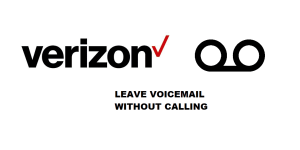
What are the differences between the My Verizon voicemail service and the voicemail service of the other carriers?
The differences between my Verizon voicemail service and the voicemail services of other carriers can vary, but some general or common differences include the following points:
- the availability of voicemail services may vary by carrier and by region. Some carriers may offer voicemail services in certain areas, while others may not.
- Features and functionality of voicemail services can vary by carrier. For example, some carriers may offer visual voicemail – such as has been done in my Verizon voicemail -, while others may not.
- The cost of my Verizon voicemail services can vary by carrier and plan. Some carriers may include voicemail as a standard feature of their plans, while others may charge an additional fee for voicemail services.
- The user experience of voicemail services can vary by carrier. Some carriers may have a more user-friendly interface, while others may have a more complicated setup process.
And the most important difference is the variation of the Integration with other services, such as email or messaging which vary by carrier. Some carriers may offer the ability to forward voicemails to email or receive text transcripts, while others may not.
What is the feedback of my Verizon voicemail service users?
Feedback from my Verizon voicemail users can vary, as some users may have positive experiences while others may have negative experiences. But most of the feedback included a positive experience.
Through the next few lines, we are going to discuss the positive and negative experiences in simple points.
Read also: What are the Verizon prepaid number plans | The easy guide for Verizon prepaid plans 2023
Read also: How to set up Verizon landline voicemail – 2 easy methods
Read also: What is the voice mail number for Verizon? and how to retrieve deleted voicemail
My Verizon voicemail customer’s positive experience:
- My Verizon voicemail service is easy to use, many users find the Verizon voicemail system easy to use and navigate.
- Many user’s points of view are that Verizon voicemail is a reliable service, Many users find the Verizon voicemail service to be reliable and consistently available.
- Some users appreciate the advanced features offered by my Verizon voicemail service, such as visual voicemail and email notifications.
My Verizon voicemail customer’s negative experience
- Some users may find the cost of my Verizon voicemail service to be high, especially if it is not included in their plan in this case the cost may be higher.
- Some users may experience technical issues, such as poor message quality or difficulty accessing voicemail.
- On the other hand, some users may find the options for personalizing the voicemail service to be limited.


