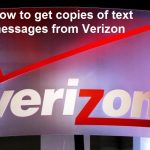If you are a Metro by T-Mobile customer and you have a locked SIM card, you may need to enter a Metro PUK code to unlock it. A PUK code, or Personal Unblocking Key, is a unique code that is associated with your SIM card and can be used to unlock it if you have entered the wrong PIN code too many times. In this article, we will discuss the Metro PUK code and how to use it to unlock your SIM card.
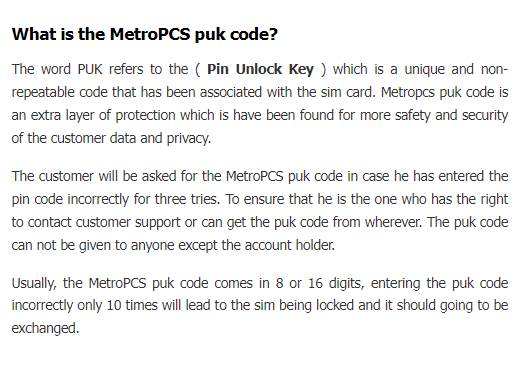
Read also: how to get MetroPCS PUK code – 3 easy steps
Read also: Unlocking your ATT prepaid phone with a PUK code att prepaid – Complete guide
What is a Metro PUK Code?
A Metro PUK code is a code that is used to unlock a locked SIM card. When you enter the wrong PIN code too many times, your SIM card will become locked and you will need to enter a PUK code to unlock it. The PUK code is unique to your SIM card and is provided by Metro by T-Mobile when you purchase the SIM card.
How to Get a Metro PUK Code
If you need a Metro PUK code, you can obtain it by calling Metro by T-Mobile customer service. You will need to provide your account information and answer some security questions to verify your identity. Once your identity is confirmed, the customer service representative will provide you with your PUK code.
How to Use a Metro PUK Code
To use a Metro PUK code to unlock your SIM card, follow these steps:
- On your phone, when you see the message “SIM network PIN blocked. Enter SIM PUK code,” enter the PUK code that was provided to you by Metro customer service.
- After entering the PUK code, you will be prompted to set a new PIN code for your SIM card. Choose a new PIN code that you will remember, and enter it twice to confirm.
- Once you have entered the new PIN code, your SIM card will be unlocked and you will be able to use it again.
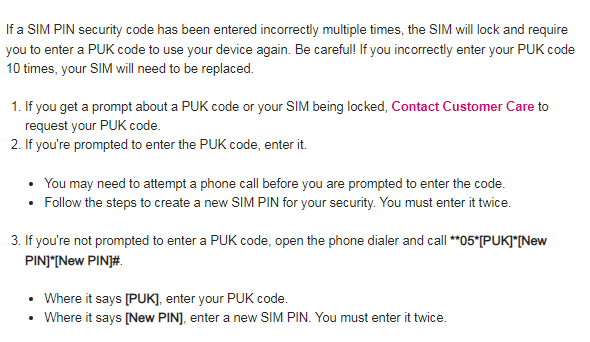
Important Things to Remember
When entering your PUK code, be careful not to enter it incorrectly too many times. If you enter the wrong PUK code too many times, your SIM card may become permanently locked and you will need to purchase a new SIM card. Additionally, be sure to keep your new PIN code in a safe place where you will remember it, but where it will not be easily accessible to others.
Conclusion
In conclusion, a Metro PUK code is a unique code that is used to unlock a locked SIM card. If you need a PUK code, you can obtain it by calling Metro by T-Mobile customer service and verifying your identity. When using a PUK code, be sure to enter it correctly and follow the prompts to set a new PIN code. With these steps, you can easily unlock your SIM card and continue using your phone.