What is the easiest trick to change Gmail Password? Your Gmail password is an important aspect of your online security. It’s essential to keep your password secure and change it regularly to prevent unauthorized access to your account. In this article, we will go over the easiest trick to change your Gmail password in just a few simple steps.
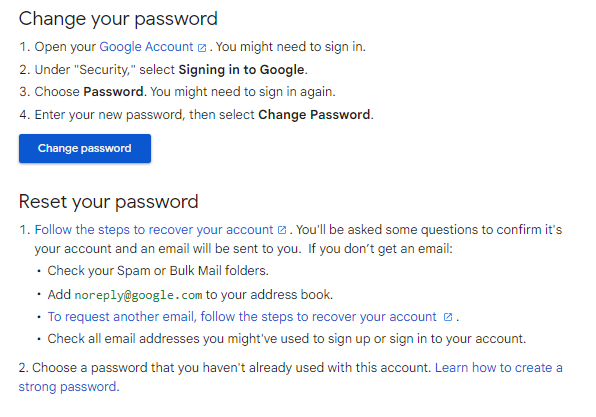
Why Change Gmail Password?
There are several reasons why you might want to change your Gmail password, including:
- Security: Change Gmail Password regularly is an essential step in keeping your account secure. It can help prevent unauthorized access to your account and protect your personal information.
- Suspicious activity: If you notice any suspicious activity on your account, such as unknown logins or emails sent from your account without your knowledge, it’s essential to change your password immediately.
- Forgotten password: If you forget your password, changing it is the easiest way to regain access to your account.
Now that we’ve covered the reasons, let’s dive into the easiest trick to change Gmail Password.
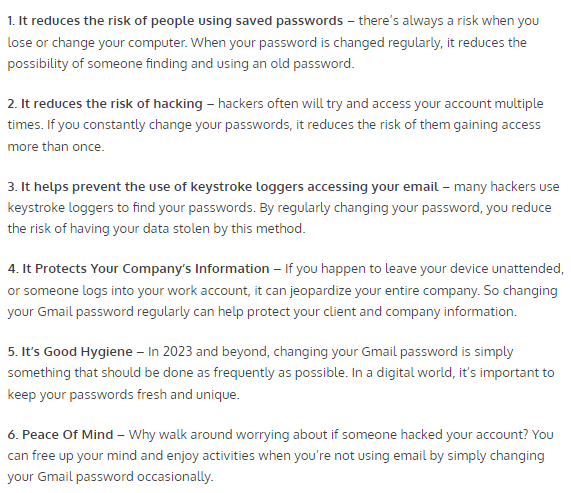
The easiest tricks to change Gmail Password.
Step 1: Sign in to Your Gmail Account
The first step to change Gmail Password is to sign in to your Gmail account. Here’s how:
- Go to the Gmail website (gmail.com)
- Enter your email address and current password to sign in to your account.
Step 2: Go to the Google Account Settings Page
Once you’re signed in to your Gmail account, you need to go to the Google Account Settings page. Here’s how:
- Click on your profile picture in the top right corner of the Gmail homepage.
- Click on the “Google Account” button in the dropdown menu that appears.
Once you’re on the Google Account Settings page, you need to navigate to the Security tab to change your password. Here’s how:
- Click on the “Security” tab in the left-hand menu.
- Click on the “Password” option in the “Signing in to Google” section.
Step 4: Verify Your Identity
Before you can change Gmail Password, you need to verify your identity. Here’s how:
- Enter your current password to confirm your identity.
- If prompted, follow the additional steps to verify your identity, such as entering a verification code sent to your phone or email.
Step 5: Change Your Password
Once you’ve verified your identity, you can change your Gmail password. Here’s how:
- Enter your new password in the “New password” field.
- Confirm your new password by entering it again in the “Confirm new password” field.
- Click on the “Change Password” button to save your new password.
And that’s it! You’ve successfully changed your Gmail password using the easiest trick.
Read also: Reset your forgot Apple ID password
Read also: Best Android tricks
Tips for Changing Your Gmail Password
Here are some tips to keep in mind when change Gmail Password:
- Choose a strong password: Make sure to choose a strong password that’s difficult for others to guess. Your password should be at least eight characters long and include a combination of uppercase and lowercase letters, numbers, and symbols.
- Avoid using common passwords: Avoid using common passwords, such as “123456” or “password.” These passwords are easy to guess and can leave your account vulnerable to hacking.
- Use a password manager: Consider using a password manager to store your passwords securely. This way, you only need to remember one master password and the password manager will generate strong, unique passwords for each of your accounts.
- Change your password regularly: Changing your password regularly is an essential step in keeping your account secure. Consider changing your password every few months or whenever you suspect suspicious activity on your account.
- Enable two-factor authentication: Two-factor authentication adds an extra layer of security to your account by requiring a verification code in addition to your password. Consider enabling two-factor authentication to further secure your account.
In conclusion, change Gmail Password is a simple and essential step in maintaining your online security. By following the steps outlined in this article and keeping these tips in mind, you can easily change your Gmail password and keep your account secure. Remember to choose a strong password, avoid common passwords, and change your password regularly. By doing so, you can ensure that your Gmail account remains safe and secure.


