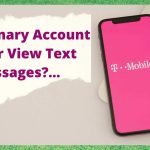Apple’s iPads have revolutionized the way we create art. through this article we are going to recognize the best drawing and painting apps for Apple’s IPads.
With the ability to use a stylus or finger to draw and paint directly on the screen, the iPad has become a go-to device for artists and designers. There are many drawing and painting apps available for iPads, each with its unique features and capabilities. In this article, we will explore some of the best drawing and painting apps for Apple’s iPads.
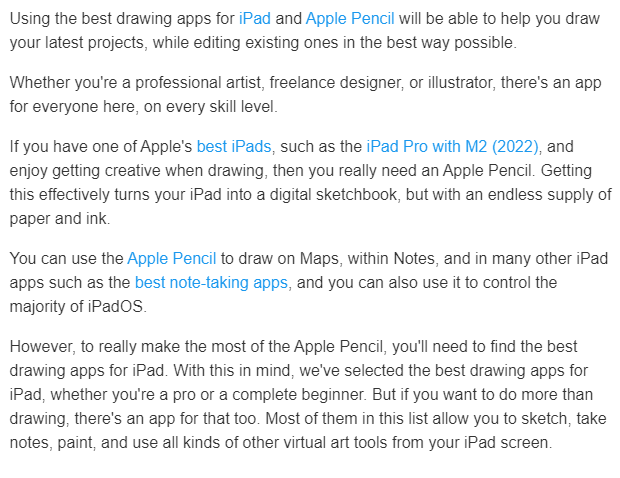
Read also: can tmobile see my imessages?
Read also: Completely Secure the Phone with t mobile protection 360
Some of the best drawing and painting apps for Apple’s IPads
Procreate:
Procreate is one of the most popular and versatile drawing and painting apps available for iPads. It has a wide range of features, including over 130 brushes, layers, masks, blend modes, and more. Procreate has a user-friendly interface and is easy to navigate. It also allows you to export your work in different formats, including PSD, PDF, and JPEG.
One of the unique features of Procreate is its Time-lapse Replay feature, which allows you to record your work and create a time-lapse video of your drawing or painting process. This feature is excellent for artists who want to showcase their work on social media or create tutorial videos.
Procreate also has an active community of users who share their work and resources on social media platforms like Instagram and Twitter. You can also find a vast library of brushes, textures, and other resources online that you can use with Procreate.
Adobe fresco:
Adobe Fresco is a relatively new drawing and painting app for iPads that has gained popularity among artists and designers. It has a unique set of features that differentiate it from other apps. Adobe Fresco offers a range of brushes, including live watercolor and oil brushes that simulate the behavior of real paint.
Adobe Fresco also has a vector brush tool that allows you to create smooth, scalable graphics for use in print or digital media. Another unique feature of Adobe Fresco is its ability to import and edit Photoshop brushes and create custom brushes.
Adobe Fresco is also integrated with Adobe Creative Cloud, allowing you to sync your work across different devices and apps. It also supports multi-touch gestures, making it easier to navigate and use the app.
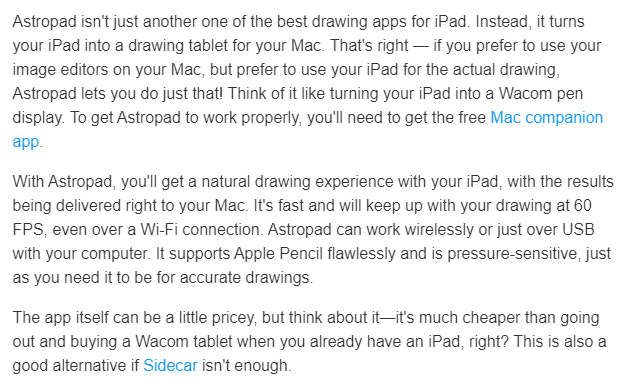
ArtRage:
Another one of the best drawing and painting apps for Apple’s IPads is ArtRage which is a drawing and painting app for iPads that simulates the experience of using traditional media, such as oil paint, watercolor, and pencils. It has a range of tools and brushes that allow you to create realistic textures and effects.
Another one of drawing and painting apps for Apple’s IPadsOne of the unique features of ArtRage is its ability to create custom canvas textures, which can give your work a unique look and feel. ArtRage also supports layers and blend modes, allowing you to create complex compositions.
ArtRage also has a user-friendly interface and is easy to navigate. It has a range of tutorials and resources available on its website that can help you get started with the app.
Sketchbook:
Another best drawing and painting apps for Apple’s IPadsSketchbook is a drawing and painting app for iPads that has been around for a while and has a loyal following among artists and designers. It has a range of features, including a wide range of brushes, layers, and blend modes.
Sketchbook also has a unique feature called Perspective Guides, which allows you to create accurate perspective grids for use in architectural or product design. Sketchbook also has a Symmetry Tool that allows you to create symmetrical designs with ease.
Sketchbook is also integrated with Autodesk’s other design apps, such as AutoCAD and 3ds Max, allowing you to export your work to these apps for further editing.
Tayasui sketches:
And the last one of the best drawing and painting apps for Apple’s IPads in this article is Tayasui Sketches a drawing and painting app for iPads that has a simple and intuitive interface. It has a range of brushes, including watercolor, pencil, and airbrush, that allow you to create a range of effects.