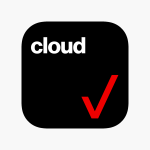How to get your AT&T phone unlock. If you’re an AT&T customer, you may be wondering how to unlock your phone. Unlocking your phone can be a great way to switch carriers, use your phone while traveling, or sell your phone. In this guide, we’ll explore the different ways you can unlock your AT&T phone, including using AT&T’s official unlock process and using third-party services. We’ll also provide tips for optimizing your phone unlock process and avoiding common mistakes.
Section 1: Overview of AT&T Phone Unlocking
- An overview of what phone unlocking means and why you may want to get your AT&T phone unlock.
- Comparison of AT&T’s phone unlocking policies to those of other carriers
Section 2: How to Unlock Your AT&T Phone Through AT&T
- Step-by-step instructions for unlocking your AT&T phone through AT&T’s official unlock process
- Tips for optimizing your unlock process and avoiding common mistakes
Section 3: How to Unlock Your AT&T Phone Through a Third-Party Service
- An overview of third-party phone unlocking services and how they work
- Step-by-step instructions for using a third-party service to unlock your AT&T phone
- Risks and drawbacks of using a third-party service to unlock your phone
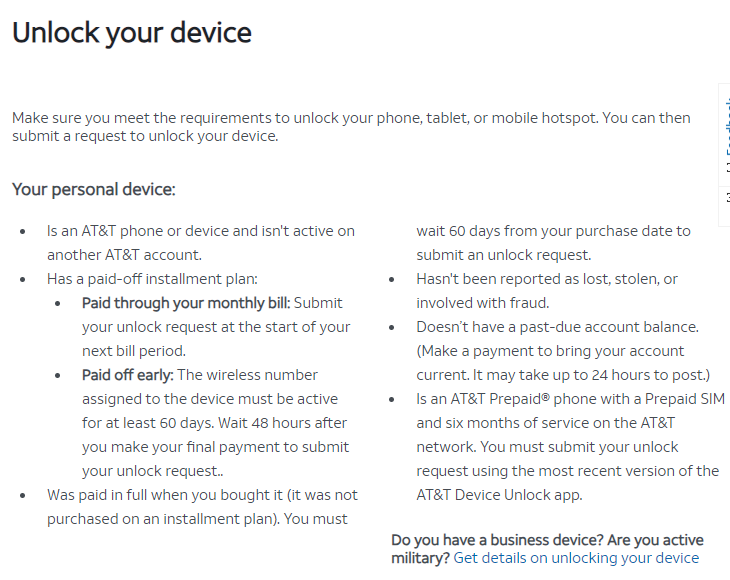
Section 4: Tips for Optimizing Your AT&T Phone Unlocking Process
- Best practices for unlocking your AT&T phone, including researching your options, understanding the risks, and avoiding scams
- Explanation of the tools and features available to help you unlock your AT&T phone and avoid common mistakes
Section 5: Conclusion
- Unlocking your AT&T phone can be a great way to switch carriers, use your phone while traveling, or sell your phone. By following the steps outlined in this guide and taking advantage of the tools and features available to you, you can ensure that your phone unlocking process goes smoothly and avoid common mistakes.
Section 1: Overview of AT&T Phone Unlocking
Phone unlocking is the process of removing the SIM lock that prevents your phone from being used on other carriers’ networks. There are several reasons why you may want to unlock your AT&T phone, including:
- Switching carriers: If you want to switch to a different carrier but want to keep using your AT&T phone, you’ll need to unlock it first.
- Using your phone while traveling: If you’re traveling outside the US, unlocking your phone can allow you to use a local carrier’s network and avoid expensive roaming charges.
- Selling your phone: If you plan to sell your phone, unlocking it can increase its value and make it more attractive to buyers.
AT&T’s phone unlocking policies are similar to those of other carriers. To be eligible for an AT&T phone unlock, your phone must meet certain criteria, including being fully paid off and not reported as lost or stolen.
Section 2: How to Unlock Your AT&T Phone Through AT&T
If you meet the eligibility criteria, you can unlock your AT&T phone through AT&T’s official unlock process. Here’s how to do it:
Step 1: Check your eligibility
Before you begin the unlock process, make sure that your phone is eligible for unlocking. You can check your phone’s eligibility by visiting AT&T’s website or contacting customer service.
Step 2: Request an unlock code
Once you’ve confirmed that your phone is eligible for unlocking, you’ll need to request an unlock code through AT&T’s website or customer service. You may be asked to provide your phone’s IMEI number, which can be found in the phone’s settings or by dialing *#06#.
Step 3: Wait for the unlock code
After you’ve requested an unlock code, you’ll need to wait for AT&T to process your request. This can take up to five business days.
Step 4: Enter the unlock code
Once you’ve received the unlock code, follow the instructions provided by AT&T to enter it into your phone. This will unlock your phone and allow you to use it on other carriers’ networks.
Tips for optimizing your unlock process and avoiding common mistakes:
- Double-check your eligibility before you begin the unlock process to avoid wasting time and effort.
- Follow the instructions provided by AT&T carefully to ensure that your phone is unlocked correctly.
- Keep in mind that once your phone is unlocked, it may no longer be covered by AT&T’s warranty.
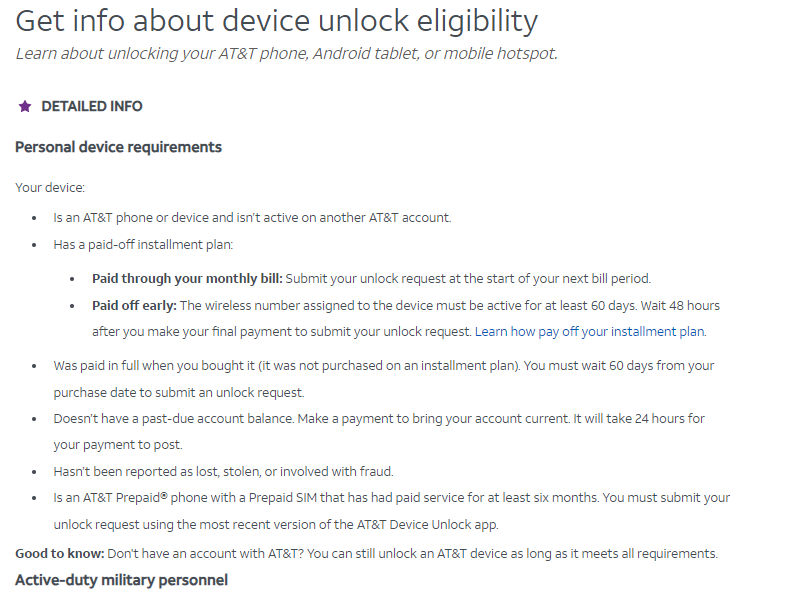
Section 3: How to Unlock Your AT&T Phone Through a Third-Party Service
If you don’t meet the eligibility criteria for AT&T’s official unlock process or don’t want to wait for your unlock code, you can use a third-party phone unlocking service. These services can unlock your phone quickly and easily, but they also come with risks and drawbacks. Here’s how to use a third-party service to unlock your AT&T phone:
Step 1: Research your options
Before you choose a third-party service, do your research to make sure that it’s reputable and reliable. Look for reviews and ratings from other customers, and check to see if the service has any certifications or accreditations.
Step 2: Choose a service and provide your phone information
Once you’ve found a reputable third-party service, you’ll need to provide your phone information, including the IMEI number, model, and carrier.
Step 3: Pay for the service
Most third-party services require payment upfront. Make sure that you understand the fees and any refund policies before you pay.
Step 4: Wait for the unlock code
After you’ve paid for the service, the third-party provider will generate an unlock code for your phone. This can take anywhere from a few minutes to a few days, depending on the service.
Step 5: Enter the unlock code
Once you’ve received the unlock code, follow the instructions provided by the third-party service to enter it into your phone. This will get your get your AT&T phone unlocked and allow you to use it on other carriers’ networks.
Risks and drawbacks of using a third-party service to unlock your phone:
- Some third-party services may be scams or may provide unreliable unlock codes.
- Using a third-party service may void your phone’s warranty.
- Some third-party services may charge high fees or hidden fees.
Read also: 4 easy methods to get your AT&T sim-locked iPhone unlocked
Read also: AT&T Customer Service Number
Section 4: Tips for Optimizing Your AT&T Phone Unlocking Process
To ensure that your AT&T phone unlocking process goes smoothly, follow these best practices:
- Research your options: Before you begin to get your AT&T phone unlocked, do your research to make sure that you understand your options and the risks involved.
- Understand the risks: Be aware of the risks involved in unlocking your phone, including the potential voiding of your warranty.
- Avoid scams: Be wary of scams and fraudulent third-party services that may promise quick or cheap unlocks.
- Use reputable services: If you choose to use a third-party service, make sure that it’s reputable and reliable.
- Keep your phone information safe: Make sure that you’re providing your phone information only to trusted and secure sources.
Explanation of the tools and features available to help want to get your AT&T phone unlocked and avoid common mistakes:
- AT&T’s website and customer service: AT&T provides step-by-step instructions and customer service support for its phone unlocking process.
- Online forums and communities: Online forums and communities can provide valuable insights and advice from other customers who have gone through the phone unlocking process.
- Third-party unlocking software: Some third-party software can help you unlock your phone quickly and easily, but make sure to choose a reputable provider.
Section 5: Conclusion
Get your AT&T phone unlocked can be a great way to switch carriers, use your phone while traveling, or sell your phone. Whether you choose to use AT&T’s official unlock process or a third-party service, make sure that you understand the risks and follow best practices to ensure that your phone unlocking process goes smoothly. With the right tools and information, you can get your get your AT&T phone unlocked and enjoy the freedom to use it on any carrier’s network.