If you are an Xfinity Mobile customer, there is no separate Xfinity text message app that you need to download. Xfinity Mobile utilizes the native messaging application built into your smartphone (iMessage on iPhones or Google Messages/Samsung Messages on Android) to send and receive standard text messages (SMS/MMS).
However, Xfinity does have several apps that facilitate messaging features related to your account or older home phone service. This article clarifies the distinction between the current Xfinity Mobile service and the historical Xfinity Connect app features.
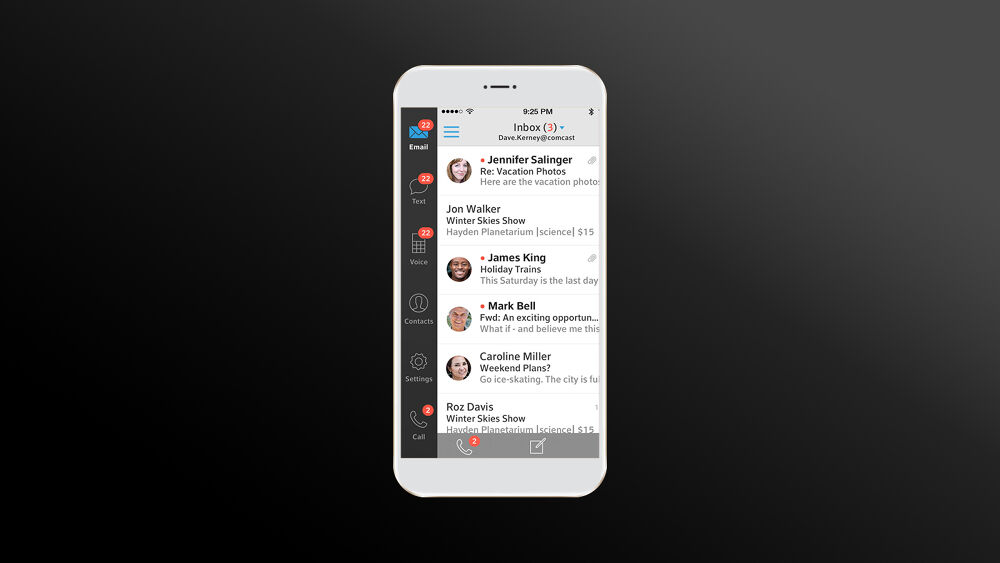
-
Xfinity Mobile: The Default Messaging App (Standard Use)
For customers using Xfinity Mobile as their cellular provider, all personal communication is handled by your device’s operating system.
iPhone Users
- App Used: iMessage / Apple Messages
- Functionality: All your texts (SMS in green bubbles, iMessage in blue bubbles, and MMS) are sent and received through this single, native app.
Android Users
- App Used: Google Messages or the phone manufacturer’s native app (e.g., Samsung Messages).
- Functionality: Messages are sent through this app, which supports standard SMS/MMS and modern Rich Communication Services (RCS) features for high-quality media sharing and read receipts between compatible Android users.
The My Xfinity App (Account Management Only)
The My Xfinity App is the central tool for managing all your Comcast services, but it is not used for sending or viewing personal text message content.
| Feature in Xfinity App | Purpose |
| Check Data Usage | Essential for viewing how much data each line has used, especially for “By the Gig” customers. |
| Manage Lines | Activating new devices, paying the bill, and checking plan details. |
| Xfinity Assistant | A text-based virtual assistant that uses the app or SMS short codes (like 266-278) to answer questions about billing, outages, and troubleshooting. |
-
Historical & Voice Service Messaging
Before Xfinity Mobile was launched as a carrier, Xfinity provided messaging features tied to its Xfinity Voice (home phone) service and other legacy apps.
Xfinity Connect App (Legacy Messaging)
The Xfinity Connect App was a legacy platform that offered features like transcribed voicemail and, crucially, allowed Xfinity Voice (home phone) customers to send and receive texts using their home phone number from a mobile device.
- Status: While the Connect App provided messaging features, many of its functions have been phased out or consolidated into the primary Xfinity App for modern mobile users. Customers using Xfinity Mobile (cellular) do not rely on this app for primary texting.
Xfinity Mobile Voicemail App (Specific Function)
The Xfinity Mobile Voicemail app (available for older Android devices) is specifically designed for managing and listening to transcribed voice messages, but it does not handle standard text messaging (SMS/MMS).
-
Official Xfinity Text Communication (Short Codes)
Xfinity heavily uses SMS short codes and 800 numbers to send automated alerts directly to your mobile phone. You communicate with the company, but not through a proprietary app.
| Xfinity Service | Short Code or Number | Type of Communication |
| General Service Alerts | 266-278 (COMCST) | Appointments, billing updates, outage notifications, and Xfinity Assistant chats. |
| Xfinity Mobile Alerts | 1-888-936-4968 | Billing, payment, and usage reminders specific to your mobile service. |
| International Travel | 474-84 | Alerts about international data, roaming rates, and Global Travel Pass usage. |
Actionable Tip: If you ever need support from Xfinity, you can often text START to 266-278 to begin a text conversation with the Xfinity Assistant, which is usually faster than calling.
Frequently Asked Questions (FAQ)
Can I view my text message content in the Xfinity App?
No. For privacy and legal reasons, Xfinity Mobile does not store the content (verbiage) of your personal text messages (SMS/MMS). The Xfinity App can show you the date, time, and phone numbers of your text exchanges for usage purposes, but never the content. To see the content, you must use the messaging app on your phone.
Can the primary account holder track my browsing history or see my messages?
The account holder cannot see your browsing history or the content of your messages. Your texts and web activity are protected by your device’s encryption and carrier privacy policies. They can only see the metadata (who you texted/called, when, and how much mobile data you used).
What is Real-Time Text (RTT) on Xfinity Mobile?
Real-Time Text (RTT) is an accessibility feature available on most Xfinity Mobile phones. RTT transmits your typed text character-by-character as you type it, making text communication more instantaneous and natural. It is an important alternative to voice calls for customers who are deaf, hard of hearing, or have difficulty speaking. You enable RTT within your phone’s settings menu.
Conclusion
The Xfinity text message app you use daily is your phone’s native application (iMessage or Google Messages). The main Xfinity App is a powerful tool for account management, but it only allows you to interact with the Xfinity Assistant and review billing details. To manage your text communications effectively, rely on your device’s native app while using the Xfinity short codes for fast customer support.


