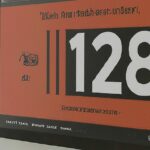The question, “what is mypixmess used for,” refers to the underlying technology behind messages that contain the domain name mypixmessages.com (or sometimes the older domain vzwpix.com).
The definitive answer is that My Pix Messages is a legitimate, secure, and essential fallback service used primarily by Verizon Wireless (and Mobile Virtual Network Operators on its network) to ensure that pictures, videos, and multi-media content (MMS) reach your device even when a direct transfer fails.
This service is Verizon’s solution to common MMS delivery failures. It is not a website you need to log into or a subscription you pay for.
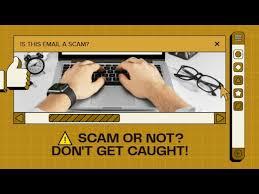
Main Body: The Purpose of My Pix Messages
The core function of the My Pix Messages gateway is to act as a secure repository for media that cannot be pushed directly to your phone’s messaging app.
- The Primary Use: Viewing Undelivered MMS
When a sender transmits a picture or video to you, the Verizon network attempts a direct Multimedia Messaging Service (MMS) push. If this push fails, the content is automatically uploaded to the mypixmessages.com server, and your phone receives a standard SMS text message containing a unique, secure link. Clicking this link allows you to view the content in your web browser.
This link is a signal that your network had an issue with direct delivery.
- Common Reasons for Receiving a Link:
The link is sent instead of the media file primarily because of:
- Mobile Data is Off: Your phone requires a working cellular data connection (4G/5G) to download MMS media. If you are connected only to Wi-Fi, the MMS download often stalls, and the network defaults to sending the link.
- Cross-Platform Messaging Issues: This frequently occurs when sending complex files (e.g., large videos or certain photo formats) between an iPhone and an Android phone where the standard MMS protocol has trouble translating the media.
- Email-to-MMS Gateway: The domain com is also the official gateway for the Verizon email-to-MMS feature, where a user can send an email to [your-phone-number]@mypixmessages.com and it will be delivered as a picture message.
- Security Warning: The Phishing Threat
The official mypixmessages.com service is safe. However, its name is a prime target for scammers trying to phish your information.
- Phishing Tactic: Scammers send fake texts containing a link to a spoofed website that looks like the Verizon/My Pix Messages portal. This fake site then asks you to log in with your Verizon password, bank details, or personal information to “view the picture.”
- Safety Rule: The legitimate My Pix Messages link NEVER requires you to enter a password, username, or personal information. The unique link sent to your phone is all you need to access the message.
Troubleshooting and FAQs
What can I do to stop getting My Pix Messages links?
You cannot disable the underlying network feature. To prevent the links from being sent:
- Keep Mobile Data On: Ensure your cellular data (4G/5G) is always enabled, even when you are connected to Wi-Fi.
- Use Encrypted Apps: If you communicate regularly with users on different devices (iPhone/Android), encourage using apps with a unified, end-to-end encrypted protocol like WhatsApp or Signal to bypass the problematic MMS system entirely.
Do I need to log into the mypixmessages.com website?
Absolutely not. If a link asks for your credentials, close the browser immediately. The secure link sent to your phone provides direct, authenticated access to the message media.
What is the name of Verizon’s text-only email gateway?
Verizon uses https://www.google.com/url?sa=E&source=gmail&q=vtext.com for text-only (SMS) messages sent via email. The address is [10-digit-number]@vtext.com.
Conclusion
My Pix Messages is used by Verizon Wireless as a necessary technical solution to deliver your pictures and videos when direct messaging fails. While this underlying service is legitimate, be highly vigilant: if a link to mypixmessages.com asks you for your Verizon login or personal information, it is a phishing scam. Simply keep your mobile data on to ensure direct MMS delivery and avoid the links entirely.