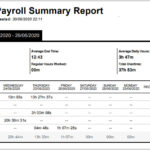Have you ever encountered a sequence of numbers and asterisks (), often starting with a star symbol (), while navigating your Verizon Wireless account or browsing online forums? These cryptic strings are likely Verizon star codes, also known as Verizon short codes or Verizon quick codes. Understanding these codes empowers you to activate hidden features, manage your account details, and access valuable services directly from your mobile phone’s keypad. This comprehensive guide delves into the world of Verizon star codes, exploring their functionalities, uncovering hidden gems, and providing valuable tips for navigating this convenient communication channel.

What are Verizon Star Codes?
Verizon star codes, similar to USSD codes (discussed in a previous article), are special combinations of numbers and asterisks you enter on your Verizon phone’s dial pad to trigger specific actions. They initiate a data session between your phone and Verizon’s network, allowing for quick interaction and information exchange without needing a traditional phone call.
Common Verizon Star Codes:
Here’s a glimpse into some frequently used Verizon star codes:
- *Check Balance (111#): This ubiquitous code displays your current account balance, keeping you informed about your remaining minutes, data usage, and billing status.
- *Check Data Usage (225#): Monitor your data consumption with this code. It displays your current data usage within your billing cycle.
- *Pay Your Bill (767#): For quick bill payments, utilize this code to access Verizon’s automated payment system directly from your phone.
- *Call Forwarding Options (21#): Manage call forwarding settings, such as diverting all calls to voicemail or another number.
- *Voicemail Options (86): Access your voicemail box, listen to messages, and manage voicemail settings using this code.
Beyond the Basics: Unlocking Hidden Features with Star Codes
While the essential codes are widely known, Verizon star codes offer a treasure trove of hidden functionalities waiting to be discovered. Here are a few examples:
- *Mobile Data Lock (228#): This code temporarily disables mobile data on your phone, preventing accidental data usage and potential overage charges. This can be particularly useful when travelling or nearing your data limit.
- *Call Waiting Activation (43#): Activate call waiting to receive alerts when another call comes in while you’re already on a call. This ensures you never miss an important incoming call.
- *Caller ID Blocking (77#): Block your caller ID for outgoing calls, keeping your number private from recipients. This can be valuable for maintaining privacy during specific communications.
Important Considerations:
Before diving into the world of Verizon star codes, keep these factors in mind:
- Code Availability: Not all codes might be universally available on all Verizon plans or phone models. Double-check with Verizon or consult online resources for code compatibility.
- Security: While generally safe, exercise caution when using star codes from untrusted sources. Stick to codes provided by Verizon or reputable websites.
- Limited Functionality: Star codes offer basic functionalities and might not encompass all features available through My Verizon or the Verizon app. For advanced account management tasks, consider alternative methods.
Finding More Verizon Star Codes:
Here are some resources for discovering additional Verizon star codes:
- Verizon Website: Search the Verizon website for a list of supported star codes. These might be categorized under “Support” or “Mobile Devices.”
- Online Forums and Communities: Verizon user forums and online communities often share and discuss star codes. Be mindful of the source and code verification.
- Third-Party Websites: Exercise caution when using codes from non-Verizon websites. Ensure the source is reputable and the codes are verified for Verizon compatibility.
The Verizon Star Code Cheat Sheet:
For quick reference, consider creating a personal Verizon star code cheat sheet. List the codes you use most frequently and keep it handy for easy access. This can be a physical note or a digital document stored on your phone.
Alternatives to Verizon Star Codes:
While star codes offer a convenient way to access certain functionalities, consider these alternative methods:
- My Verizon: The My Verizon app or website provides a user-friendly interface to manage your account, check balances, and activate services.
- Verizon Customer Service: Contact Verizon customer service at 1-800-950-1088 for assistance with activating services or managing your account.
While the core functionalities of Verizon star codes are straightforward, exploring some advanced techniques and considerations can further enhance your experience:
- Combining Codes: Certain codes can be combined to achieve specific results. For example, dialing 21 followed by a phone number and the # symbol activates call forwarding to that number whenever your line is busy. Consult trusted sources for detailed instructions on advanced code combinations.
- Network Diagnostics: Several codes assist with network troubleshooting. For instance, dialing *228 displays the Mobile Identification Number (MIN) and Electronic Serial Number (ESN) of your phone, which can be helpful for technical support purposes.
- Manage Data Usage Alerts: Utilize codes to configure data usage alerts. For example, dialing *3282# displays your current data usage and allows you to set thresholds for receiving notifications when approaching your data limit.
Unveiling Hidden Gems: Star Codes Beyond the Ordinary
Venture beyond the basic codes and explore some lesser-known functionalities offered by Verizon star codes:
- *Activate Mobile Hotspot (777#): Quickly enable your phone’s mobile hotspot functionality, allowing other devices to connect to your internet connection (data charges may apply).
- *Check Roaming Status (110#): Traveling internationally? This code displays your current roaming status and potential roaming charges.
- **Check Available Upgrades (UPG# or 228): Curious about upgrade eligibility? These codes might display information on available device upgrades for your account.
Security and Privacy with Star Codes:
When using star codes, security and privacy are essential considerations:
- Avoid Unverified Codes: Stick to codes provided by Verizon or reputable sources. Unverified codes could potentially redirect you to malicious websites or alter your phone’s settings.
- Password Protection: Ensure your phone is password-protected to prevent unauthorized access and potential misuse of star codes.
Star Codes vs. USSD Codes: Understanding the Differences
While both star codes and USSD codes involve entering sequences on your phone’s dial pad, there’s a subtle difference:
- Star Codes: These codes typically begin with a star symbol (*) followed by numbers and potentially another asterisk. They are primarily used for account management, service activation/deactivation, and basic phone settings.
- USSD Codes: These codes can start with a star symbol (*) or a hash symbol (#) followed by numbers. They offer a wider range of functionalities, including information retrieval (like checking your balance) and basic network interactions.
Conclusion
By delving deeper into Verizon star codes, you can leverage their advanced features, explore advanced code combinations for specific tasks, and prioritize security and privacy. Remember, this knowledge empowers you to manage your mobile experience directly from your phone. Create a personalized cheat sheet for frequently used codes, and don’t hesitate to utilize alternative methods like My Verizon for complex tasks. With this understanding, unlock the hidden potential of your Verizon phone and customize your mobile experience to your needs.