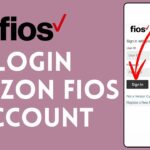In the annals of internet service provision, bundled email accounts were once a standard perk, a digital address intrinsically linked to your connection provider. For millions of customers, verizon email, typically recognized by the @verizon.net domain, was precisely that – a familiar part of their online identity, provided alongside their DSL or Fios internet service. However, the landscape of digital communication is perpetually evolving, and the story of verizon email is a prime example of this change. It’s a narrative of strategic shifts, technological handoffs, and a divergence between legacy consumer services and modern business offerings. This article delves deep into the journey of verizon email, exploring its origins, the pivotal migration period, the current reality for legacy users, and the distinct nature of Verizon’s email solutions for businesses today.
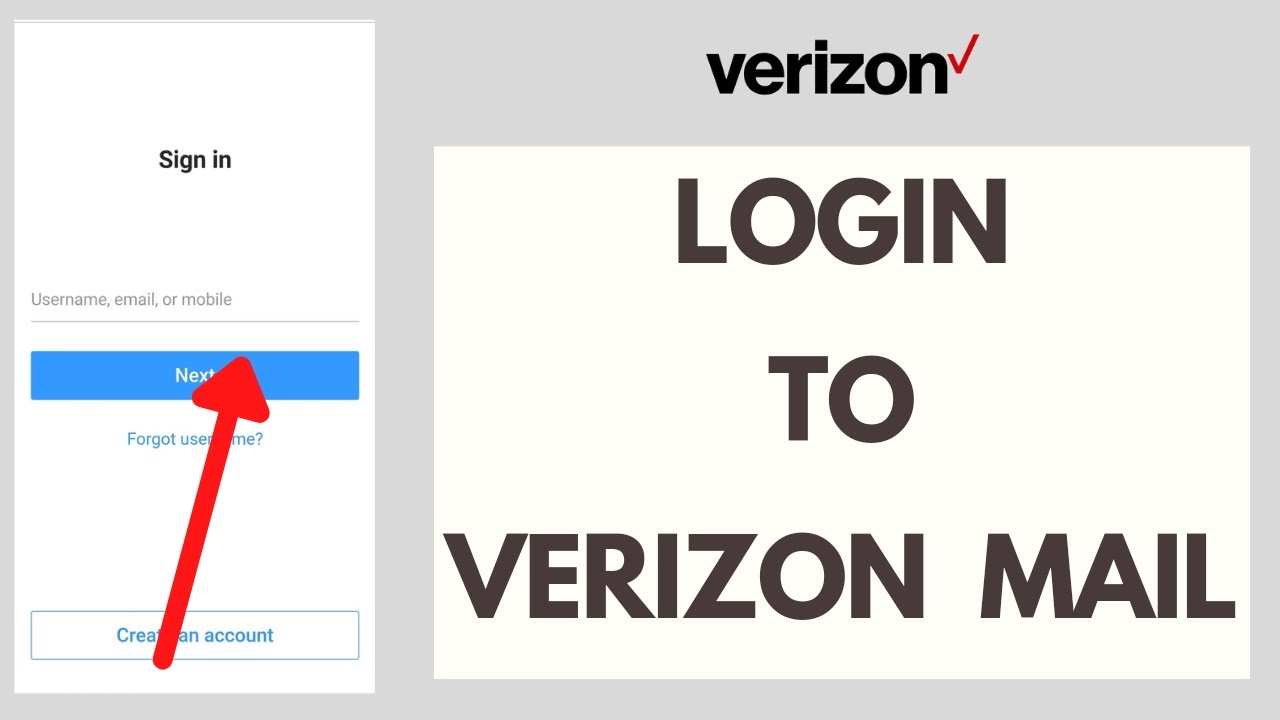
The Era of Bundled Convenience: When Verizon Email Began
In the earlier days of widespread internet adoption, major Internet Service Providers (ISPs) like Verizon sought to offer a comprehensive package to attract and retain customers. High-speed internet access was the core product, but value-added services sweetened the deal. Among the most common and valued of these was a provider-branded email address.
Origins and Integration
The verizon email service, primarily associated with the @verizon.net suffix, emerged as a standard component for subscribers of Verizon’s residential internet services, including DSL and later, Fios. For many users, this was their first email address, or at least, their primary one associated with their home internet connection.
- Simplicity: It offered a straightforward way for less tech-savvy users to get online and communicate electronically without needing to sign up for a separate third-party service.
- Branding: It reinforced the Verizon brand, making the ISP a visible part of the user’s daily digital interactions.
- Features (of the time): Compared to modern standards, early ISP email features were basic but functional. They typically included a webmail interface for accessing messages through a browser, POP3 and later IMAP support for use with desktop email clients (like Outlook Express, Thunderbird, or Apple Mail), a certain amount of storage (which grew over time but was often modest compared to later free webmail giants), and basic spam filtering.
For years, receiving a verizon email account was simply part of signing up for Verizon internet. It was a convenient, integrated part of the package.
Read more about: verizon email
Winds of Change: Verizon’s Strategic Shift Away from Consumer Email
The digital ecosystem did not stand still. The rise of powerful, free webmail providers and evolving business strategies prompted many ISPs, including Verizon, to reconsider their role in providing consumer email services.
The Rise of Webmail Giants
Services like Google’s Gmail (launched 2004) and Microsoft’s Hotmail (later Outlook.com) began offering vast amounts of storage, sophisticated features, powerful search capabilities, and robust spam filtering – all for free and independent of any specific ISP. This significantly diminished the perceived value of basic ISP-provided email. Users increasingly preferred the portability and advanced features of these third-party services.
The Economics and Complexity of Email Provision
Running a massive email service is complex and costly. It requires significant investment in:
- Infrastructure: Servers for storing mail, handling sending/receiving (SMTP, IMAP, POP3), and powering webmail interfaces.
- Security: Constantly battling spam, phishing attacks, malware, and protecting user accounts from hijacking. This requires sophisticated filtering systems and security personnel.
- Support: Providing customer service specifically for email-related issues adds to operational overhead.
- Compliance: Adhering to various regulations regarding data privacy and communication.
As free alternatives flourished, the cost-benefit analysis for ISPs like Verizon maintaining their own large-scale consumer verizon email platforms began to shift.
Focusing on Core Competencies
Verizon’s strategic focus increasingly centered on its primary business: providing robust wireless and broadband connectivity. Managing a consumer email platform was arguably a distraction from this core mission. Resources allocated to maintaining and upgrading the verizon email infrastructure could potentially be better invested in network expansion (like 5G and Fios) and improving core internet and mobile services.
The Sale of Media Assets
A pivotal moment came with Verizon’s strategic decisions regarding its media assets. Verizon acquired AOL in 2015 and Yahoo’s operating business in 2017, placing them under a subsidiary initially called Oath, later Verizon Media. However, in 2021, Verizon sold Verizon Media (including AOL and Yahoo) to the private equity firm Apollo Global Management, rebranding it simply as Yahoo. This divestiture signaled Verizon’s definitive move away from owning the platforms that powered much of its legacy (and AOL’s/Yahoo’s own) email operations. This sale fundamentally changed the operational basis for the existing verizon email service.
The Great Migration: Ushering Verizon Email Users to New Platforms
Given the strategic shift and the sale of the underlying platforms, Verizon initiated a process to transition its existing @verizon.net email users away from its direct management. This primarily involved migrating users to AOL Mail.
Announcing the Transition
Verizon communicated to its verizon email users that they would need to take action regarding their accounts. The company stopped allowing the creation of new @verizon.net email addresses well before the final migration push. Existing users were informed that the verizon email service they knew was changing and that their email would be moving to platforms managed by AOL (which, at the time of planning, was still under Verizon’s ownership, simplifying the initial transition concept).
The Migration Path to AOL Mail
The primary path offered to users was to migrate their verizon email account to AOL Mail. This was presented as a way to continue using their familiar @verizon.net email address without interruption.
- The Process: Users were typically given a timeframe within which they needed to consent to the migration or take other actions (like downloading their data). For many, the migration involved linking their verizon email credentials to an AOL account. AOL’s infrastructure would then handle the sending, receiving, and storage of emails for that @verizon.net address.
- Keeping the Address: A key selling point of the migration was the ability for users to retain their @verizon.net email address. This was crucial for users who had used the address for years and had it tied to numerous online accounts and contacts.
- Data Transfer: The migration process aimed to transfer existing emails, folders, and contacts from the old verizon email system to the new AOL Mail platform.
Potential Challenges and User Impact
Any large-scale email migration presents challenges:
- User Awareness: Ensuring all users were aware of the impending change and the required actions.
- Technical Glitches: Potential issues with data transfer, account linking, or initial logins on the new platform.
- User Confusion: Difficulty understanding the new login process (using AOL’s portal), changes in the webmail interface, or new server settings for email clients.
- Inactive Accounts: Accounts that were not actively migrated or managed according to Verizon’s instructions faced potential deletion after a certain period.
This transition marked the effective end of Verizon directly operating the consumer verizon email service.
The Present Day: Understanding Your Legacy @verizon.net Account
For users who successfully migrated their verizon email accounts, the @verizon.net address lives on, but the underlying service and support structure have changed fundamentally.
Powered by AOL (or potentially Yahoo)
If you still use an active @verizon.net email address for sending and receiving mail today (as of April 2025), it is almost certainly operating on the infrastructure of AOL Mail (or potentially Yahoo Mail, depending on specific migration paths or historical links, especially given both are now under the same parent company, Yahoo Inc.). Verizon itself is no longer running the email servers or managing the platform for these legacy consumer accounts.
Accessing Your Migrated “Verizon Email”
- Webmail: You typically access your email by logging into the AOL Mail web portal (mail.aol.com) using your full @verizon.net email address and the password associated with it post-migration. The interface and features are those of AOL Mail.
- Third-Party Email Clients: If you use desktop software (like Outlook, Thunderbird, Apple Mail) or a mobile email app, you need to ensure it is configured with the correct server settings (IMAP/SMTP) for AOL Mail, even though you are using your @verizon.net address. Using outdated Verizon-specific server settings will not work. The correct settings can usually be found on AOL’s help pages.
Functionality and Features
The features available (storage space, spam filtering, interface options, security settings) are determined by the platform now hosting the account (AOL/Yahoo), not by Verizon. While you retain the verizon email address identity, the service itself is functionally an AOL or Yahoo account.
Getting Support: A Critical Distinction
This is a crucial point of understanding: If you experience problems with your migrated @verizon.net email functionality (e.g., login issues, password resets, sending/receiving errors, spam filter settings, configuration help), you generally need to seek support from AOL Help or Yahoo Help, depending on the specific platform your account resides on.
While Verizon customer service might offer very basic guidance on how the migration worked or point users toward AOL/Yahoo, they no longer directly support the operational aspects of the legacy consumer verizon email service. Contacting Verizon support for issues like resetting your @verizon.net password will likely result in being redirected to AOL/Yahoo support resources.
Security in the Post-Migration Era
Users continuing to employ their legacy @verizon.net addresses need to be mindful of security best practices, relying on the measures provided by the underlying AOL/Yahoo platform.
- Platform Security: Your email security is now dependent on the infrastructure and policies of AOL/Yahoo.
- Strong Passwords: Use a strong, unique password for your migrated verizon email account. Avoid reusing passwords from other sites.
- Two-Factor Authentication (2FA): Enable 2FA (also known as two-step verification) on your AOL/Yahoo account if available. This adds a significant layer of security against unauthorized access.
- Phishing Awareness: Legacy email addresses, especially those known to be associated with former ISP bundles, can sometimes be targets for phishing scams. Be vigilant about suspicious emails asking for login credentials or personal information.
A Different Beast: Verizon Business Email
It is essential to distinguish the legacy consumer verizon email (@verizon.net) from the email solutions Verizon currently offers to its business customers. These are active, supported services designed for professional use.
Tailored for Business Needs
Verizon Business provides email hosting solutions often bundled with other services like web hosting, domain registration, and business internet connectivity. These are not free, bundled perks but rather paid services with features geared towards organizations.
Key Features of Verizon Business Email
- Custom Domains: Businesses can use their own domain name (e.g., [email address removed]) instead of a generic provider domain.
- Administration Tools: Centralized management consoles for adding/removing users, setting policies, and managing security.
- Enhanced Security: Often includes more robust anti-spam/anti-malware filtering, encryption options, and compliance features suitable for business needs.
- Collaboration Tools: Potential integration with calendars, contacts, task management, and sometimes broader productivity suites.
- Reliability and Support: Service Level Agreements (SLAs) may guarantee uptime, and dedicated business support channels are available. This is actively managed verizon email support, but for business clients.
Underlying Technology
Verizon Business may utilize platforms from established providers like Microsoft 365 or Google Workspace, or other specialized business email hosting solutions, often white-labeled or integrated into their own business service portals. This contrasts sharply with the migrated legacy consumer verizon email.
Considering Alternatives: Moving Beyond ISP Email
The verizon email migration story highlights a broader trend and a best practice recommendation: avoiding over-reliance on ISP-provided email addresses.
The Portability Problem
Tying your primary email address to your internet provider makes switching ISPs difficult. If you move or change providers, you often lose access to the ISP-specific email address. Migrations like the verizon email transition are not always smooth or even possible with other providers.
Feature Sets and Innovation
Dedicated email providers (free or paid) often offer more advanced features, larger storage capacities, better integration with other services, and faster innovation cycles compared to traditional ISP email offerings.
Recommended Alternatives
- Free Webmail: Gmail, Outlook.com offer robust features and are widely used.
- Privacy-Focused: ProtonMail, Tutanota provide end-to-end encryption and focus on user privacy.
- Paid / Professional: Google Workspace, Microsoft 365 offer custom domain support, enhanced features, and professional support, suitable for individuals, families, or businesses.
- Apple iCloud Mail: Integrated into the Apple ecosystem.
Using a provider-agnostic email service ensures your digital address remains constant regardless of who provides your internet connection.
Conclusion: The Evolving Legacy of Verizon Email
The term “verizon email” now represents distinct concepts. For long-time residential customers, it evokes the legacy @verizon.net address – a service born from bundled convenience, now living on through migrated accounts primarily on AOL’s platform, supported by AOL/Yahoo, not directly by Verizon. Its story is one of strategic adaptation to a changing digital world where specialized providers dominate the email landscape.
For business customers, verizon email refers to active, supported, professional-grade solutions tailored for organizational needs, often leveraging partnerships with leading email platform providers and integrated into Verizon’s broader suite of business services.
The journey of consumer verizon email from an ISP staple to a migrated service underscores the evolution of the internet and the strategic choices companies make. While the @verizon.net address may persist for many as a familiar identifier, understanding its current operational reality – powered by AOL/Yahoo and supported by them – is crucial for legacy users navigating access, features, and support in today’s digital environment. The era of broadly provided, ISP-managed consumer email like the original verizon email service has largely passed, replaced by a diverse ecosystem of specialized providers.