For T-Mobile users, accessing account usage details, including text message records, is a common need. Whether for personal record-keeping or monitoring a family plan, understanding what is included in your T-Mobile text history is crucial. This guide explains how to access these records, what information they contain, and the important privacy limitations you should be aware of.
Accessing Your T-Mobile Text History
T-Mobile provides account holders with a detailed log of usage for each line on their account. This information is accessible through your My T-Mobile account on the T-Mobile website.
How to View and Download Your Usage:
- Log In: Sign in to your account at T-Mobile.com.
- Navigate to Usage: Select the “Usage” tab from the main menu.
- Select Line and Usage Type: Choose the specific phone line you wish to view. You can then filter the usage by calls, data, or messages.
- View Details: The page will display recent activity, including the date and time of messages.
- Download Records: For a more comprehensive view, you can download up to a full year of usage records as a file, which can then be saved or printed.
What Your T-Mobile Text History Actually Contains
This is the most critical aspect to understand: your T-Mobile text history contains metadata, not the actual content of the messages. T-Mobile prioritizes user privacy and does not store the content of your SMS or MMS messages on its servers after they have been delivered.
What You CAN See:
- The phone numbers of incoming and outgoing text messages.
- The date of each message.
- The timestamp of when each message was sent or received.
What You CANNOT See:
- The actual words, pictures, or videos sent in the message. The content of your texts is private.
This policy applies to all lines on an account, meaning a primary account holder can see the text message logs for other users on a family plan, but they cannot read the messages themselves.
Important Distinctions: iMessage, WhatsApp, and Other Apps
The T-Mobile text history only reflects messages sent over T-Mobile’s network (standard SMS and MMS). It’s important to differentiate these from messages sent through third-party applications that use internet data.
- iMessage (Apple): When you send an iMessage (blue bubble) to another Apple user, the message is end-to-end encrypted and sent through Apple’s servers, not T-Mobile’s. T-Mobile has no record of these messages, and they will not appear in your usage history.
- WhatsApp, Facebook Messenger, etc.: Like iMessage, these services use your phone’s data connection. The messages are encrypted and managed by the respective companies (e.g., Meta). Your T-Mobile bill will only show that data was used, not that a message was sent or what it contained.
Data Retention and Legal Considerations
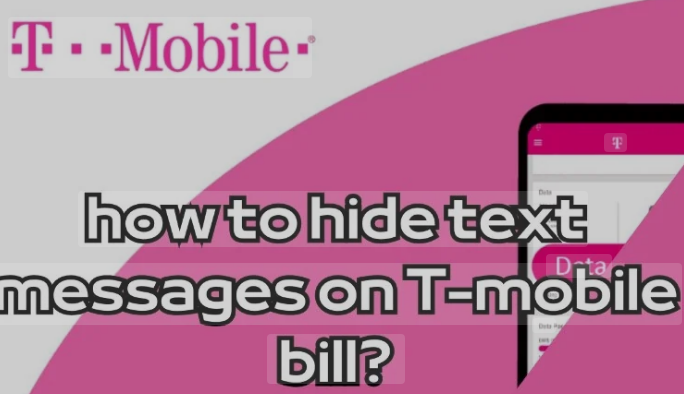
T-Mobile allows customers to download up to one year of their usage history. For legal purposes, law enforcement can request text message content with a valid warrant, but T-Mobile’s data retention policies for message content are very short. For the average user, accessing the content of past messages through the carrier is not possible.
In summary, while you can easily access a detailed log of who was texted and when through your online account, the actual content of your T-Mobile text history remains private and inaccessible to the account holder.


