In today’s fast-paced world, convenience reigns supreme. T-Mobile quick codes, also known as short codes, offer a streamlined approach to managing your account, accessing information, and utilizing various services directly from your mobile device. This comprehensive guide delves into the world of T-Mobile quick codes, exploring their functionalities, popular examples, alternative solutions, and valuable tips for using them effectively.
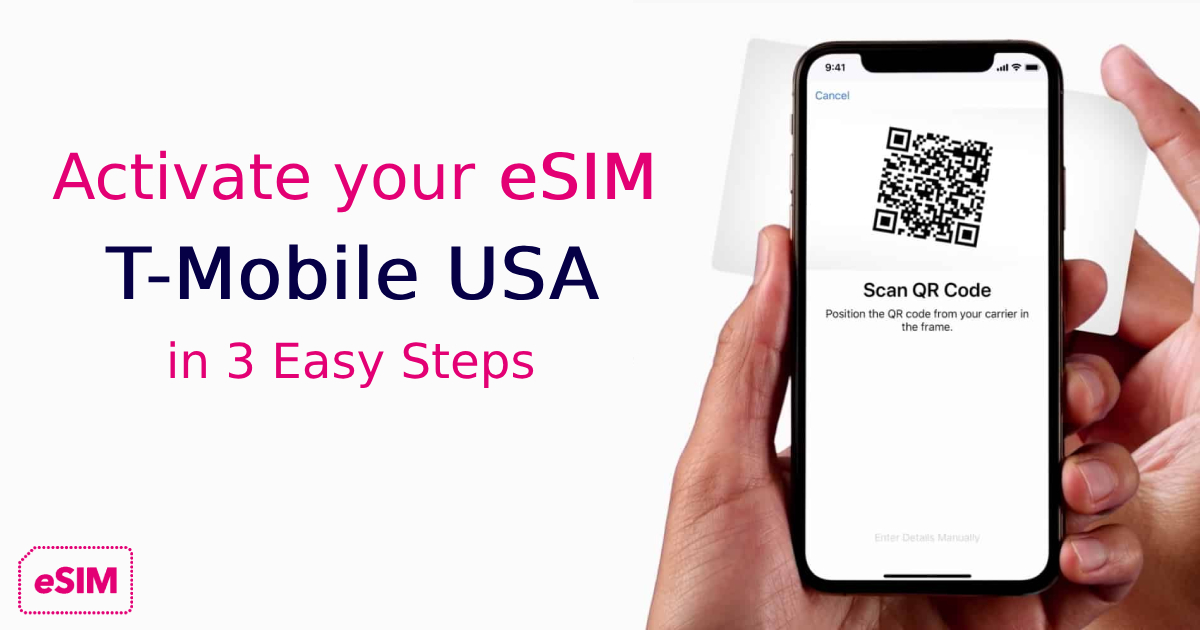
Understanding T-Mobile Quick Codes
T-Mobile quick codes are short numerical sequences (typically 5 or 6 digits) that, when dialed on your T-Mobile phone, initiate specific actions or provide access to information. These short codes eliminate the need to navigate menus or log in to online accounts, offering a quicker and more direct way to manage your T-Mobile experience.
Popular T-Mobile Quick Codes and Their Functions
Here’s a glimpse into some widely used T-Mobile quick codes and their functionalities:
- #BAL# (#225#): Check your account balance and the date of your last payment.
- #MIN# (#646#): View your current billing cycle’s minute usage.
- #MSG# (#674#): Get information about your current billing cycle’s message usage.
- #DATA# (#932#): Check your data usage, current data plan details, and expiration date. (Consider using the T-Mobile app for the most up-to-date information on data usage.)
- #NUM# (#686#): Display your T-Mobile phone number on the screen.
- **PAY (729): Initiate a payment for your T-Mobile bill over the phone.
- #611: Access T-Mobile’s automated self-service system for various tasks, including checking your balance, making payments, and troubleshooting basic issues. Utilize short phrases to interact with the system.
Important Considerations Regarding T-Mobile Short Codes
- Not Universal: T-Mobile quick codes are specific to T-Mobile and might not work with other cellular carriers.
- Limited Functionality: Quick codes offer a limited range of functionalities compared to the full capabilities accessible through the T-Mobile app or online account.
- Potential Charges: While most common T-Mobile quick codes are free to use, some might incur standard messaging charges. Review the specific code details for any potential charges.
- Security: Only utilize T-Mobile quick codes obtained from reliable sources like the T-Mobile website or official channels. Be cautious of unfamiliar codes, as they might be linked to scams or unwanted services.
What to Do if You Receive a Text from “128”
You might occasionally receive a text message from a short number like “128.” Here’s how to handle it:
- Identify the Sender: If the message appears suspicious or originates from an unknown source, it’s best not to respond. Legitimate T-Mobile quick code notifications typically originate from short codes with more digits, not just “128.”
- Contact T-Mobile: If you’re unsure about the legitimacy of a text message from “128,” contact T-Mobile customer service directly to inquire about the sender and the message’s purpose.
Alternative Solutions to T-Mobile Quick Codes
While T-Mobile quick codes offer convenience, here are some alternative solutions for managing your T-Mobile account:
- T-Mobile App: The T-Mobile app provides a comprehensive platform for managing your account, accessing information, making payments, and troubleshooting issues. Download the app from the App Store or Google Play Store.
- Online Account Management: Log in to your T-Mobile online account through a web browser to access similar functionalities as the T-Mobile app.
- T-Mobile Customer Service: For assistance beyond these options, contact T-Mobile customer service by dialing 1-800-TMOBILE (1-800-866-2453) or utilize the online chat option available on the T-Mobile website.
Maximizing Your T-Mobile Experience: Tips for Using Quick Codes Effectively
Here are some tips to optimize your experience with T-Mobile quick codes:
- Consult the T-Mobile Website: The T-Mobile website provides a comprehensive list of T-Mobile quick codes and their functionalities.
- Memorize Frequently Used Codes: Memorize the codes you use most often for quicker access.
Conclusion
By understanding T-Mobile quick codes, you can unlock a convenient way to manage your mobile experience. However, remember that they offer a limited range of functions compared to the T-Mobile app or online account. Consider these alternative solutions for a more comprehensive approach to managing your account and utilizing T-Mobile services.
Beyond T-Mobile Quick Codes: Embracing a Holistic Approach
Maintaining a well-rounded mobile experience goes beyond just T-Mobile quick codes.
- Explore the T-Mobile App: Download and explore the T-Mobile app to unlock its full potential. This app allows you to manage your account, track data usage, troubleshoot issues, and even explore exclusive promotions and rewards programs.
- Stay Informed: Visit the T-Mobile website or follow their social media channels to stay updated on the latest offerings, plan changes, and potential new T-Mobile quick codes that might be introduced.
- Prioritize Security: Be cautious of unfamiliar short codes. Only utilize codes obtained from reliable sources like the T-Mobile website or official channels. If unsure, contact T-Mobile to confirm the legitimacy of any unfamiliar short code.
By combining the convenience of T-Mobile quick codes with the comprehensive functionalities of the T-Mobile app and online account management system, you can empower yourself to navigate your T-Mobile experience with ease and confidence. Remember, staying informed and prioritizing security are crucial aspects of maximizing your mobile service. With this knowledge at your fingertips, you can unlock the full potential of your T-Mobile connection and enjoy a seamless mobile experience.


