In today’s fast-paced world, keeping track of our calls can be a challenge. Missed a number you meant to call back? Wondering how much time you spent chatting with a friend last week? T-Mobile’s call history can be your saving grace, providing a detailed record of your incoming, outgoing, and missed calls. This comprehensive guide delves into everything you need to know about your T-Mobile call history, from accessing it to understanding its contents and managing it effectively.
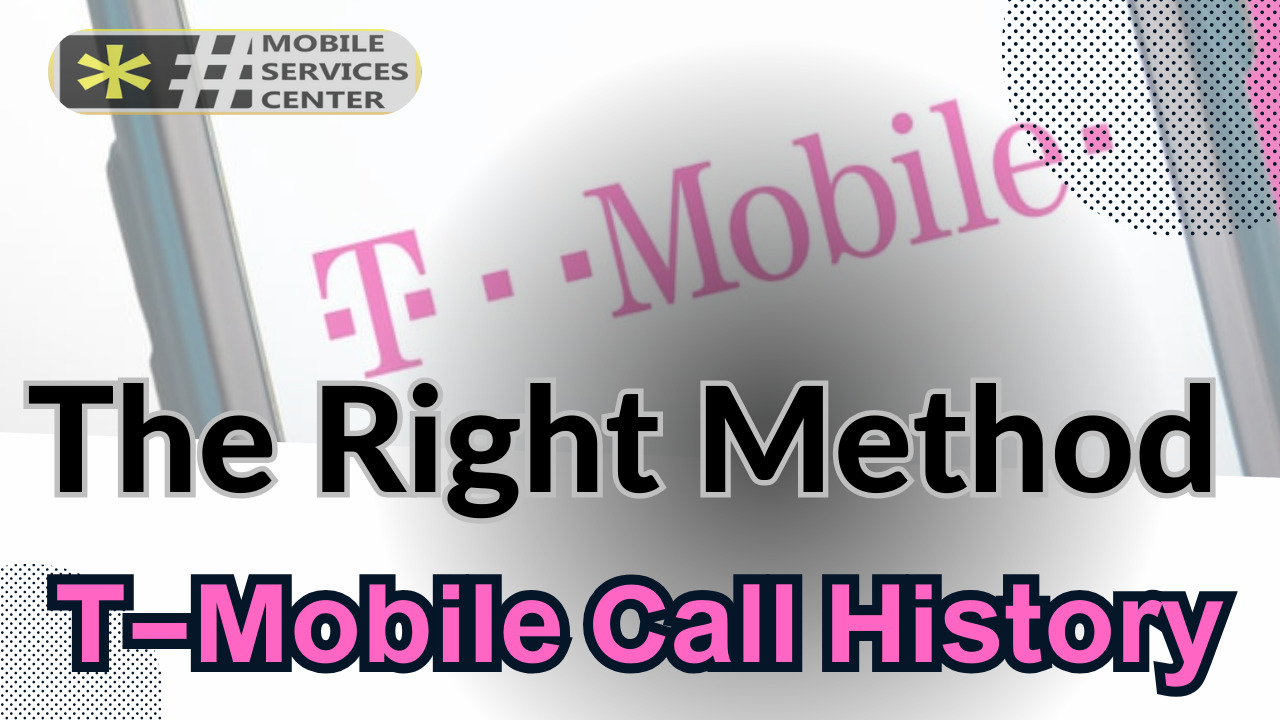
Accessing Your T-Mobile Call History: Multiple Avenues
T-Mobile provides several convenient ways to access your call history, allowing you to choose the method that best suits your needs. Here are the primary options:
- The T-Mobile App:The T-Mobile app is a one-stop shop for managing your account on the go. Download the app from the Google Play Store (Android) or the App Store (iPhone) and log in with your T-Mobile credentials. Once logged in, navigate to the “Account” or “Usage” section, where you should find an option to view your call history.
- T-Mobile Website: Head to and log in to your account using your web browser. Similar to the app, navigate to the “Account” or “Billing” section. There, you should find a link or tab labeled “Call History” or “Usage Details,” displaying your recent calls.
- Phone Dialer:While not the most detailed approach, you can access a limited call history directly through your phone’s dialer app. The specific steps might vary slightly depending on your phone model and operating system. Generally, look for a “Recents” or “Call Logs” tab within the dialer app. This will display a list of your most recent calls, including missed calls, incoming calls, and outgoing calls.
Understanding Your T-Mobile Call History: Decoding the Details
Once you’ve accessed your T-Mobile call history, you’ll be presented with a list of calls. While the layout might differ slightly depending on the access method, the information typically includes:
- Number:The phone number you called, received a call from, or missed a call from.
- Call Type:An indicator of whether the call was incoming, outgoing, or missed.
- Date and Time:The specific date and time the call occurred.
- Duration:The length of the call, typically displayed in minutes and seconds.
- Additional Information (Optional):In some cases, your call history might display additional details like call location (if enabled) or the contact name associated with the number (if stored in your phone’s contact list).
Managing Your T-Mobile Call History: Filtering, Downloading, and Deleting
Depending on your needs, T-Mobile might offer some options for managing your call history:
- Filtering:Some platforms allow filtering your call history by date range, call type (incoming, outgoing, missed), or specific phone number. This can be helpful when searching for a particular call.
- Downloading:In certain instances, you might be able to download your call history as a file (e.g., CSV format). This downloaded file can be imported into spreadsheets or other applications for further analysis or record-keeping purposes. Note: Downloading functionality might not be available on all platforms.
- Deleting:While some platforms might allow deleting individual calls from your history, complete deletion of your entire call history might not be readily available through self-service options. For complete deletion requests, you might need to contact T-Mobile customer service.
Understanding Retention Policies: How Long Does T-Mobile Keep Your Call History?
T-Mobile, like other cellular network providers, has data retention policies that dictate how long they store your call history. These policies can vary depending on regulations and legal requirements. It’s best to consult T-Mobile’s privacy policy or contact customer service for the most up-to-date information on their specific call history retention period.
Beyond the Basics: Advanced Call History Management
For users who require more extensive call history management, T-Mobile might offer additional options through third-party services. These services, often bundled with phone insurance plans, can provide features like:
- Detailed Call Logs:Access to additional call details like call location (if enabled) and call recording capabilities (with consent from all parties involved).
- Call Analytics:Generate reports that analyze your calling patterns, identify frequently called numbers, and track call durations.
- Enhanced Data Security:Some third-party services offer additional security features specifically for your call history data, potentially including encryption or multi-factor authentication.
Exploring Third-Party Options: Before subscribing to any third-party call history management service, thoroughly research the provider, understand their data privacy practices, and ensure their services are compatible with your T-Mobile plan and device.
Security Considerations: Protecting Your Call History Data
Since your call history can contain sensitive information, it’s crucial to prioritize data security. Here are some tips:
- Enable Password Protection:Ensure your phone and T-Mobile app are protected with strong passwords or utilize fingerprint or facial recognition features for added security.
- Beware of Phishing Scams:Phishing attempts might target your phone number through text messages or calls. Remain vigilant and avoid clicking on suspicious links or sharing personal information over the phone unless you can verify the caller’s legitimacy.
- Review App Permissions:When installing apps on your phone, be mindful of the permissions they request. Avoid granting access to your call history unless it’s essential for the app’s functionality.
The Future of T-Mobile Call History: Innovation and Privacy
The way we access and manage call history is constantly evolving. Here are some potential future developments:
- Voice-Activated Search:Imagine searching your call history by simply asking your phone for calls from a specific contact or within a particular date range. Voice-activated search capabilities can streamline call history navigation.
- Enhanced Data Visualization:Interactive dashboards might display your calling patterns visually, making it easier to identify trends and optimize your communication habits.
- Focus on Privacy:As data privacy regulations continue to develop, T-Mobile and third-party services might offer more granular control over your call history data, allowing you to decide what information is stored and for how long.
In Conclusion:
Understanding how to access, understand, and manage your T-Mobile call history empowers you to stay organized and keep track of your communication activities. With the knowledge provided in this guide, you can leverage the various methods available to retrieve your call history and explore potential third-party services for more advanced management features. Remember to prioritize data security by implementing strong passwords and remaining vigilant about potential threats. As technology advances, the way we interact with our call history data is sure to evolve, offering even greater convenience and control in the future.
Sources:
- t mobile call history
- T-Mobile Support: T-Mobile Privacy Policy: notice Electronic Frontier Foundation.


