T-Mobile USSD codes, also known as Unstructured Supplementary Service Data codes, are a quick and convenient way to access a range of services from your mobile carrier. T-Mobile offers a variety of USSD codes that allow customers to access information and manage their accounts quickly and easily. In this article, we’ll explore what USSD codes are, how they work, and how you can use T-Mobile USSD codes to manage your account.
What are T-Mobile USSD Codes?
USSD codes are a type of protocol used by mobile carriers to allow customers to access a range of services and information quickly and easily. They are typically entered into your phone’s dialer and consist of a short code followed by a series of numbers or letters.
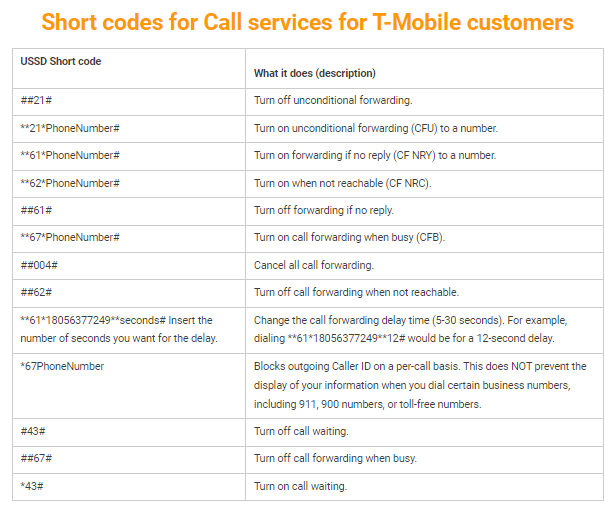
How Do T-Mobile USSD Codes Work?
T-Mobile USSD codes work by allowing customers to quickly and easily access a range of services and information. Once you enter the code into your phone’s dialer, the carrier’s network will process the request and provide you with the information or service you’ve requested.
T-Mobile USSD Codes You Should Know
Here are some of the most useful T-Mobile USSD codes that you should know:
- *#06#: This code allows you to check your phone’s IMEI number, which is a unique identifier for your device.
- *#225#: This code allows you to check your account balance.
- *#646#: This code allows you to check your minutes usage.
- *#874#: This code allows you to check your data usage.
- *#999#: This code allows you to check your account balance, minutes usage, and data usage all at once.
- #BAL# or #225#: This code allows you to check your account balance.
- #MIN# or #646#: This code allows you to check your minutes usage.
- #DATA# or #874#: This code allows you to check your data usage.
- #MSG# or #674#: This code allows you to check your text message usage.
- #TAX# or #829#: This code allows you to check the taxes and fees on your account.
Read also: Top Secret t mobile short codes
Read also: The messaging service using T-Mobile short code 128
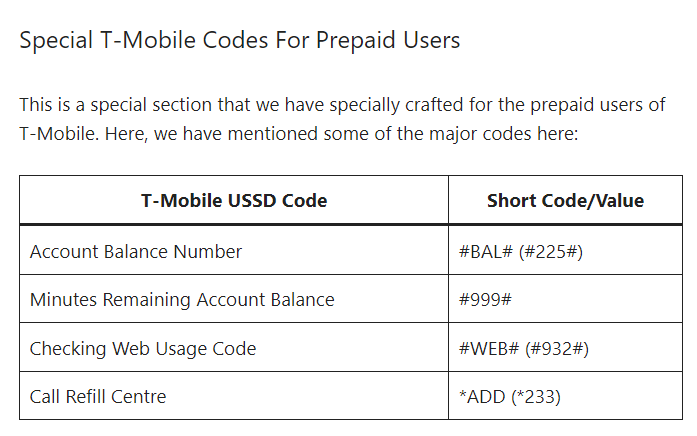
How to Use T-Mobile USSD Codes
To use T-Mobile USSD codes, follow these steps:
- Open your phone’s dialer.
- Enter the code for the service you want to access.
- Press the call button.
- Wait for the carrier’s network to process the request.
- The information or service you requested will be displayed on your phone’s screen.
Conclusion
T-Mobile USSD codes are a quick and convenient way to access a range of services and information from your mobile carrier. By entering a short code into your phone’s dialer, you can quickly check your account balance, minutes usage, data usage, and more. If you’re a T-Mobile customer, take advantage of these codes and use them to manage your account more efficiently. By doing so, you’ll be able to stay on top of your account and avoid any surprises on your monthly bill.


