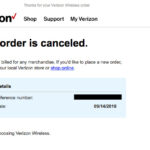T-Mobile, one of the leading wireless carriers in the United States, is known for its extensive network coverage and innovative plans. However, a recurring issue that has been surfacing among its customer base is the problem of T-Mobile usage records not showing up as expected. This article will delve into the various facets of this issue, exploring the potential causes, offering practical solutions, and discussing the concerns it raises for both T-Mobile and its customers.

Understanding the Issue: T-Mobile Usage Records Not Showing
T-Mobile usage records encompass a detailed breakdown of a customer’s call logs, text message history, and data usage. These records are crucial for customers to monitor their usage patterns, manage their plans effectively, and identify any discrepancies in billing. However, instances of T-Mobile usage records not showing up can lead to frustration and confusion among users.
Potential Causes Behind T-Mobile Usage Records Not Showing
Several factors could contribute to T-Mobile usage records not appearing as anticipated:
- Technical Glitches: Temporary technical glitches within T-Mobile’s systems could disrupt the display of usage records. These glitches might be caused by server issues, software bugs, or network congestion.
- Account Synchronization: If there is a delay in synchronizing a customer’s account information with the usage records database, the records might not show up immediately.
- Billing Cycle: T-Mobile typically updates usage records based on billing cycles. If a customer checks their records shortly before or after the billing cycle ends, the information might not reflect the most recent usage.
- Data Delays: In some cases, there might be a delay in processing data usage information, especially for customers who have recently switched plans or traveled internationally.
- Account Settings: Incorrect account settings or privacy preferences could prevent certain types of usage records from being displayed.
Solutions for T-Mobile Usage Records Not Showing
If you find that your T-Mobile usage records are not showing up, there are several steps you can take to address the issue:
- Refresh or Reload: Start by refreshing the page or app where you are viewing your usage records. This simple action can often resolve minor display issues.
- Clear Cache and Cookies: Clearing your browser’s cache and cookies can help eliminate any temporary data that might be causing conflicts.
- Check Account Settings: Review your account settings to ensure that the correct preferences are selected for displaying usage records.
- Wait for Synchronization: If the issue is related to account synchronization, wait for some time and then check again.
- Contact T-Mobile Support: If the problem persists, reach out to T-Mobile customer support. They can troubleshoot the issue and provide specific guidance.
Customer Concerns and Implications
The issue of T-Mobile usage records not showing up raises several concerns for customers:
- Billing Accuracy: Customers rely on accurate usage records to verify the correctness of their bills. If the records are not available, it becomes difficult to identify any billing errors.
- Data Management: Tracking data usage is crucial for customers with limited data plans. The absence of records can lead to overage charges or unexpected data throttling.
- Transparency: Customers expect transparency from their service providers. When usage records are not readily available, it can create a sense of distrust.
T-Mobile’s Response and Proactive Measures
T-Mobile has acknowledged the issue of usage records not showing up and has taken steps to address it:
- System Enhancements: The Company is continuously working to improve its systems and processes to minimize technical glitches and delays.
- Customer Communication: T-Mobile is actively communicating with customers through various channels to provide updates and solutions.
- Support Resources: The Company’s customer support team is equipped to troubleshoot the issue and guide customers through the necessary steps.
Conclusion
The issue of T-Mobile usage records not showing up, while inconvenient, is often resolvable through simple troubleshooting steps or by contacting customer support. T-Mobile is committed to enhancing its systems and providing transparent usage information to its customers.
Sources: