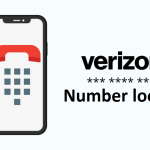If you’re a T-Mobile customer and you’re thinking about upgrading your device, you’ll need to do the T-Mobile upgrade eligibility check. In this article, we’ll provide you with a comprehensive guide on how to check your T-Mobile upgrade eligibility check.
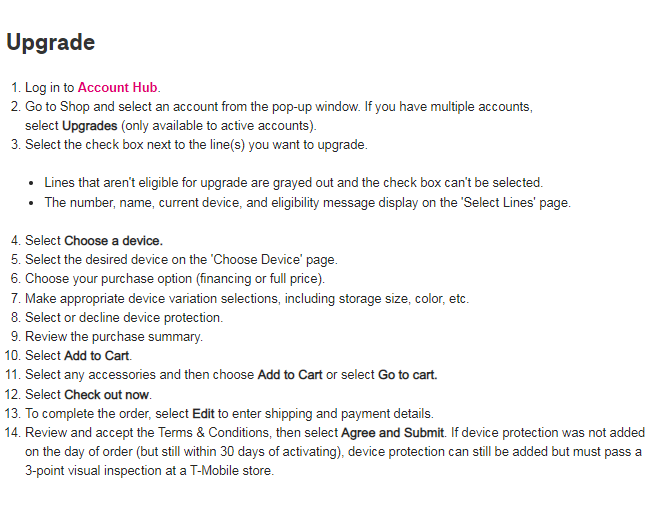
How to complete the T-Mobile upgrade eligibility check
Method 1: Check Upgrade Eligibility Online
The easiest and quickest way to check your T-Mobile upgrade eligibility is by using the T-Mobile website. Here’s how:
Step 1: Go to the T-Mobile website and log in to your account.
Step 2: Click on “Shop” and then select “Phones.”
Step 3: Find the device you want to upgrade to and click on “Upgrade.”
Step 4: Follow the on-screen instructions to check your upgrade eligibility.
Method 2: Check Upgrade Eligibility Using T-Mobile App
If you prefer using the T-Mobile app on your device, you can also check your upgrade eligibility through it. Here’s how:
Step 1: Open the T-Mobile app on your device and log in to your account.
Step 2: Click on “Shop” and then select “Phones.”
Step 3: Find the device you want to upgrade to and click on “Upgrade.”
Step 4: Follow the on-screen instructions to complete the process of the T-Mobile upgrade eligibility check.
Method 3: Check Upgrade Eligibility by Phone
If you prefer speaking with a T-Mobile representative, you can also check your upgrade eligibility by calling T-Mobile customer service. Here’s how:
Step 1: Call T-Mobile customer service at 1-800-937-8997.
Step 2: Follow the prompts to speak with a representative.
Step 3: Ask the representative to complete the process of the T-Mobile upgrade eligibility check.
Method 4: Check Upgrade Eligibility at a T-Mobile Store
If you prefer to go to a T-Mobile store, you can also check your upgrade eligibility in person. Here’s how:
Step 1: Find a T-Mobile store near you.
Step 2: Bring your current device and any necessary identification.
Step 3: Ask a T-Mobile representative to check your upgrade eligibility.
Read also: Upgrading your phone with T-Mobile | Everything you need to know about T-Mobile upgrade phone
Read also: Must know information about T-Mobile early upgrade | Is T-Mobile early upgrade good for me
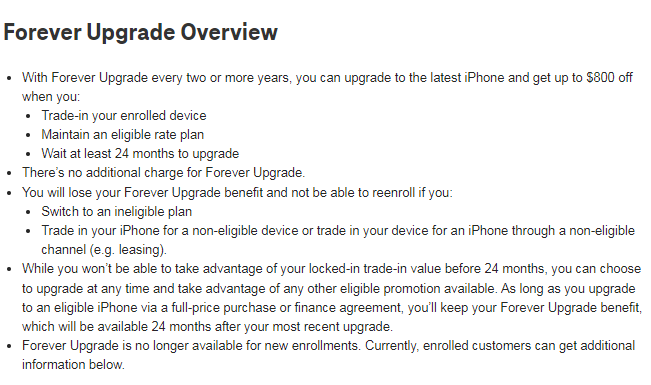
Factors that affect upgrade eligibility
There are several factors that can affect your T-Mobile upgrade eligibility. These include:
- Length of time since your last upgrade: T-Mobile typically allows customers to upgrade every 24 months.
- Payment history: T-Mobile may check your payment history to determine your upgrade eligibility.
- Credit score: T-Mobile may check your credit score to determine your upgrade eligibility.
- Device trade-in: T-Mobile may offer trade-in programs that allow you to trade in your current device for a discount on a new device.
- Contract status: If you’re currently under contract with T-Mobile, you may need to pay an early termination fee before upgrading.
Conclusion
Checking your T-Mobile upgrade eligibility is easy and can be done online, through the T-Mobile app, by phone, or in person at a T-Mobile store. Make sure to have all necessary information on hand, such as your current device and any necessary identification. Keep in mind that factors such as payment history, credit score, and contract status can affect your upgrade eligibility. If you’re not eligible for an upgrade, consider trade-in programs or other options to get the device you want.