If you’re a T-Mobile customer, you may have heard about the T-Mobile SIM PIN feature. SIM PIN is a security feature that adds an extra layer of protection to your T-Mobile account by requiring a PIN code to access your SIM card. In this article, we’ll explore what SIM PIN is, how it works, and why you might want to use it.
What is the T-Mobile SIM PIN?
the T-Mobile SIM PIN, or subscriber identity module personal identification number, is a four to eight-digit code that is used to protect your SIM card from unauthorized access. When enabled, the SIM PIN must be entered every time the phone is powered on or restarted, or when the SIM card is removed and reinserted. This prevents anyone who doesn’t know the PIN from accessing the phone or making calls and texts from your account.
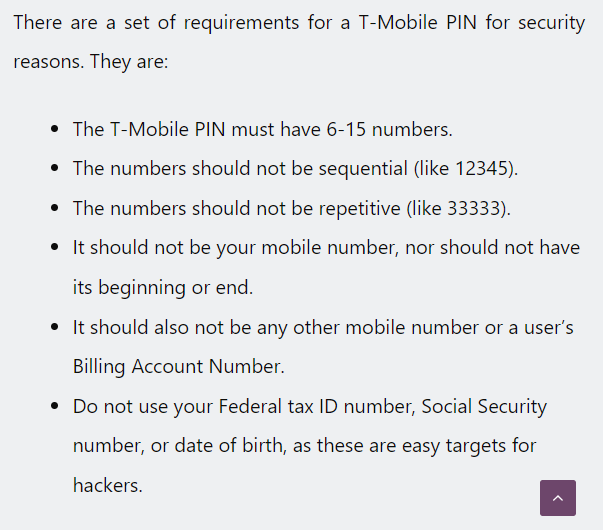
How to enable T-Mobile SIM PIN on T-Mobile
To enable the SIM PIN feature on T-Mobile, follow these steps:
- Go to your phone’s settings menu.
- Select “Security” or “Lock screen and security.”
- Scroll down and select “SIM card lock.”
- Select “Lock SIM card.”
- Enter your SIM PIN code and select “OK.”
Once the SIM PIN is enabled, you will be prompted to enter the code every time you restart your phone or remove and reinsert the SIM card. If you enter the wrong SIM PIN three times in a row, the SIM card will be locked and you’ll need a PUK (personal unlocking key) code to unlock it.
Read also: How to find T-mobile default sim PIN simple 3 easy methods
Read also: The PUK code T-Mobile | All that you need to know about it
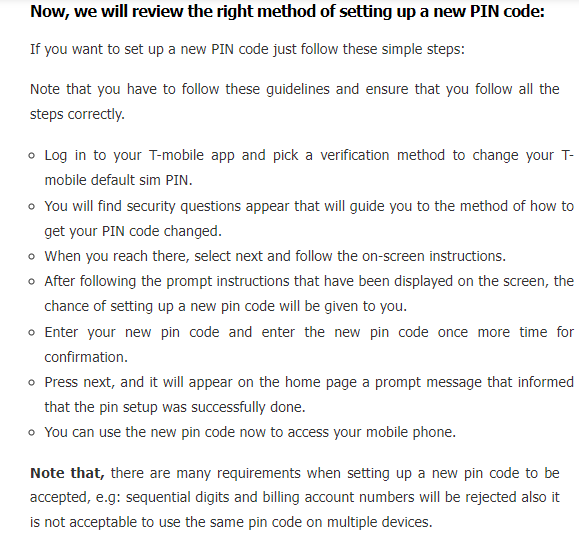
Why use the T-Mobile SIM PIN?
There are several reasons why you might want to use the T-Mobile SIM PIN on your T-Mobile account:
- Prevent unauthorized access: Enabling the T-Mobile SIM PIN feature adds an extra layer of security to your phone, preventing anyone who doesn’t know the code from accessing your account.
- Protect against theft: If your phone is lost or stolen, the SIM PIN can help prevent someone from using it to make calls or access your account.
- Control access to your account: If you share a phone plan with family members or friends, enabling the SIM PIN feature can help you control who has access to your account.
- Meet regulatory requirements: Some countries or carriers require that the SIM PIN feature be enabled for security or regulatory reasons.
In conclusion, T-Mobile’s SIM PIN feature is a valuable security measure that can help protect your account from unauthorized access. By enabling the feature, you can control who has access to your account and prevent unauthorized use of your phone. Be sure to choose a strong, unique PIN code and keep it secure to maximize the effectiveness of this feature.


