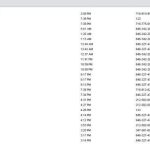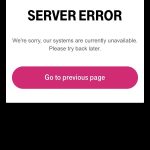Experiencing the frustration of T-Mobile calls not going through can be a perplexing and inconvenient ordeal. Whether you’re dealing with dropped calls or a complete inability to connect, this exclusive article aims to guide users through the troubleshooting process to identify and resolve the underlying issues causing call disruptions.

- Signal Strength and Network Coverage:
- Check Signal Bars:
- Begin by checking the signal strength on your device. Low signal bars may indicate poor network coverage, leading to call issues. Move to an area with better reception if possible.
- Network Outages:
- Visit T-Mobile’s official website or contact customer support to check for any reported network outages in your area. Temporary disruptions can occur due to maintenance or unforeseen issues.
- Device Settings and Configuration:
- Airplane Mode Toggle:
- Toggle Airplane Mode on and off to reset your device’s connection to the network. This can help resolve minor network connectivity issues that may be affecting call connections.
- Check Call Settings:
- Review your device’s call settings to ensure that there are no restrictions or call barring features activated unintentionally. Adjust settings as needed to allow for outgoing calls.
- Account Status and Billing:
- Verify Account Status:
- Log in to your T-Mobile account through the website or app to ensure that your account is in good standing. Unpaid bills or account issues can result in call restrictions.
- Contact Customer Support:
- If you suspect account-related issues, contact T-Mobile customer support at 611 from your T-Mobile device or another contact method provided by T-Mobile. Resolve any billing or account concerns promptly.
- SIM Card Inspection:
- SIM Card Alignment:
- Ensure that the SIM card is correctly aligned and properly inserted in the SIM card tray. A misaligned or loose SIM card can lead to connectivity issues.
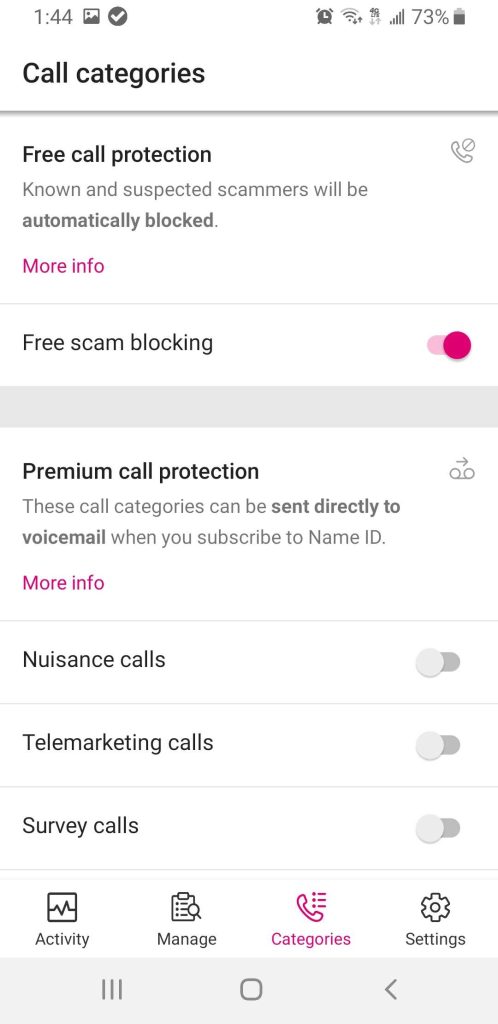
- Check for Damage:
- Inspect the SIM card for any signs of damage. A damaged SIM card may need to be replaced to restore proper call functionality.
- Network Mode and Roaming:
- Network Mode Settings:
- Check your device’s network mode settings. If set to manual selection, switch to automatic to allow your device to choose the best available network automatically.
- Roaming Status:
- Verify your roaming status, especially if you are in an area with weak T-Mobile coverage. Enabling roaming, if necessary, can help connect to partner networks.
- Software Updates:
- Check for Updates:
- Ensure that your device’s software is up-to-date. Regularly check for and install any available software updates. Updates often include bug fixes and improvements that can enhance call performance.
- Restart After Update:
- After installing updates, restart your device to ensure that the changes take effect. This simple step can address software-related issues affecting call connectivity.
- Test Call in Different Locations:
- Location-Based Issues:
- Conduct test calls in different locations to determine if the issue is specific to certain areas. This can help identify potential environmental factors affecting call connectivity.
- Building Interference:
- If calls are consistently problematic indoors, consider the building’s construction materials. Certain materials can interfere with signal penetration, leading to call issues.
- Contact T-Mobile Support:
- Technical Assistance:
- If the problem persists after troubleshooting, contact T-Mobile customer support for technical assistance. They can perform additional diagnostics and provide guidance tailored to your specific situation.
- Physical Store Visit:
- Consider visiting a T-Mobile retail store for in-person assistance. Store staff can inspect your device, SIM card, and account settings to identify and address the call connectivity issue.
Conclusion: Restoring Seamless Connections
In conclusion, resolving T-Mobile call issues requires a systematic approach to troubleshooting. By addressing signal strength, checking device settings, verifying account status, inspecting the SIM card, adjusting network settings, keeping software updated, testing calls in different locations, and seeking assistance from T-Mobile support, users can restore seamless call connections.
Approach the troubleshooting process with patience and diligence, considering both device and network-related factors. With these solutions, you’ll navigate through the challenges of call connectivity, ensuring that your T-Mobile experience includes reliable and uninterrupted communication.