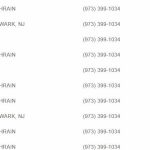In the era of constant connectivity, your mobile device serves as a digital companion, capturing the essence of your communication journey. The T-Mobile call log is a vital feature that provides a detailed record of your incoming, outgoing, and missed calls. In this exclusive article, we’ll delve into the intricacies of the T-Mobile call log, exploring its functionalities, benefits, and how users can effectively manage and leverage this valuable communication trail.
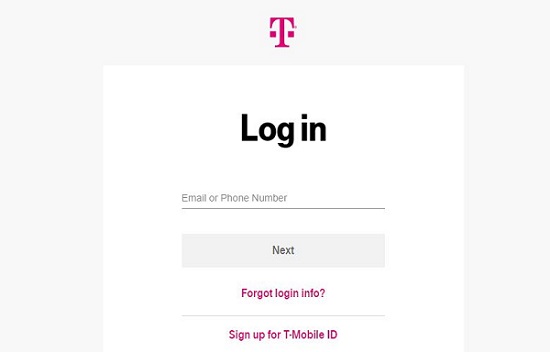
Understanding the T-Mobile Call Log:
**1. Accessing the Call Log:
**a. Navigate to Phone App:
- Open the Phone app on your T-Mobile device. This is the gateway to accessing your call log.
**b. Select Call Log Tab:
- Within the Phone app, locate the “Call Log” or “Recent” tab. This section displays a chronological list of your recent calls.
**2. Comprehensive Call Record:
**a. Incoming Calls:
- The call log includes details of incoming calls, showcasing the phone number or contact name, date, and time of the call. You can quickly identify who reached out to you and when.
**b. Outgoing Calls:
- Outgoing calls are also recorded in the log, providing a comprehensive overview of your dialing history. The call log displays the numbers or contacts you called, along with timestamps.
**c. Missed Calls:
- Missed calls are prominently featured in the call log, allowing you to identify calls you may have overlooked. The log captures the details of missed calls, helping you stay informed.
**3. Additional Call Information:
**a. Call Duration:
- T-Mobile’s call log often includes the duration of each call, giving you insights into the length of your conversations. This can be especially useful for tracking the time spent on calls.
**b. Call Type:
- The call log distinguishes between different call types, such as incoming, outgoing, or missed calls. This categorization provides a quick glance at your call activity.
**4. Sync with T-Mobile Account:
**a. Online Account Access:
- T-Mobile users can access an extended version of their call log by logging into their T-Mobile account online. This web-based version provides a more detailed and searchable call history.
**b. Date and Time Filters:
- Online access often allows users to filter the call log based on specific date ranges, making it easier to retrieve historical call data.
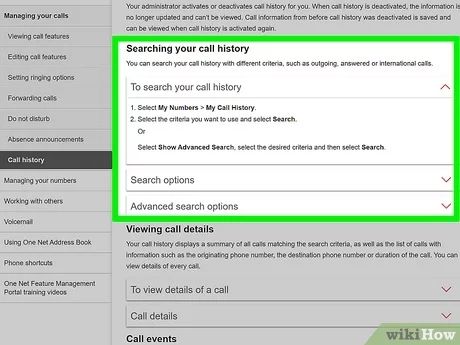
Managing Your T-Mobile Call Log:
**1. Clearing Call History:
**a. Access Call Log Settings:
- Within the call log section of your Phone app, explore the settings or options menu. Look for the option to clear or delete call history.
**b. Select Clear Call Log:
- Follow the on-screen prompts to clear your call log. Be mindful that this action permanently removes the call history from your device.
**2. Exporting Call Logs:
**a. Online Account Export:
- If you need a comprehensive record, consider exporting your call logs from your T-Mobile online account. This feature may allow you to download or view call history in various formats.
**b. Third-Party Apps:
- Explore third-party apps that offer advanced call log management features. Some apps provide additional functionalities for exporting, analyzing, and organizing your call history.
Privacy and Security Considerations:
**1. Call Log Privacy:
**a. Personal Information:
- Be mindful of the personal information displayed in your call log, especially if you share your device with others. Take steps to protect your privacy by managing access to your call history.
**2. Secure Online Access:
**a. Account Security:
- Ensure that your T-Mobile online account is secured with strong, unique passwords. This adds an extra layer of protection, especially when accessing sensitive call history information.
Conclusion: Empowering Communication Tracking
In conclusion, the T-Mobile call log is a powerful tool that empowers users to track and manage their communication history effectively. Whether reviewing recent calls, checking call durations, or accessing historical data online, the call log is a valuable feature for staying informed about your connectivity patterns.
Understanding how to access, manage, and secure your call log enhances your overall mobile experience. As you navigate your communication trail, the T-Mobile call log becomes a reliable companion, offering insights into your call activity and contributing to a seamless and organized communication experience.