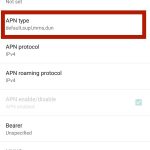In the dynamic world of mobile connectivity, Access Point Name (APN) settings serve as the gateway to a seamless and efficient internet experience. For T-Mobile users, configuring the right APN settings is crucial for unlocking the full potential of LTE (Long-Term Evolution) connectivity. In this exclusive article, we will delve into the intricacies of T-Mobile APN LTE settings, exploring their significance, the configuration process, and tips for optimizing your mobile data experience.
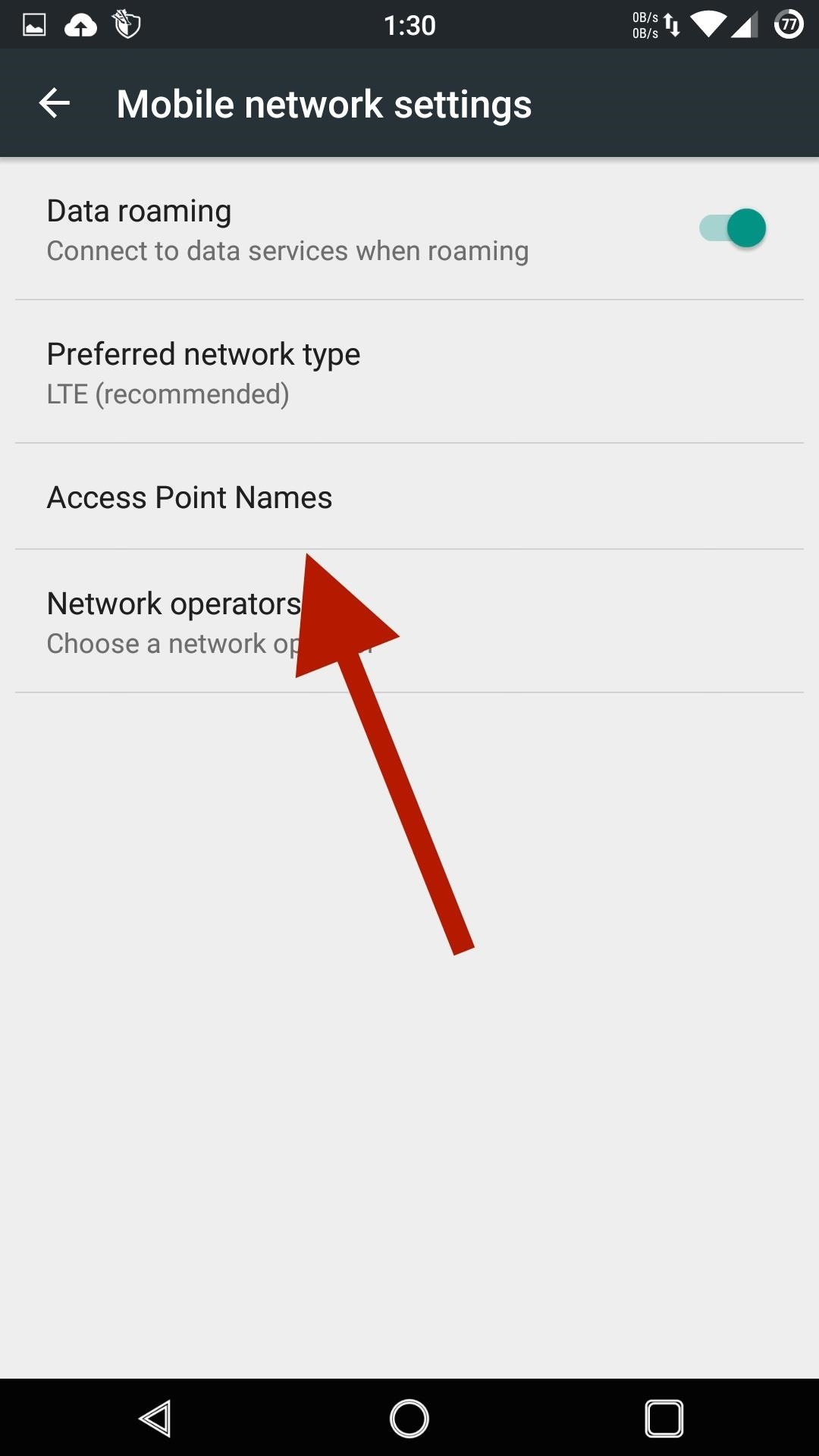
Understanding T-Mobile APN and LTE:
- The Role of APN:
- Access Point Name (APN) is a set of parameters provided by your mobile carrier that allows your device to establish a connection to the internet. T-Mobile’s APN settings determine how your device connects to the T-Mobile network, influencing data speed, reliability, and functionality.
- Embracing LTE Technology:
- LTE, or Long-Term Evolution, is a standard for wireless broadband communication. T-Mobile’s LTE network is designed to deliver high-speed data transmission, low latency, and improved overall performance. Configuring the right APN settings is essential for optimizing your device’s connection to T-Mobile’s LTE network.
Setting Up T-Mobile APN LTE Settings:
- Accessing APN Settings:
- Navigate to your device’s settings menu to access APN settings. The exact location may vary depending on your device model and operating system.
- Creating a New APN Profile:
- To set up T-Mobile APN LTE settings, create a new APN profile. This allows you to input the specific parameters required for optimal LTE connectivity.
- Entering APN Details:
- Populate the APN fields with the following T-Mobile LTE settings:
- Name: T-Mobile
- APN:tmobile.com
- MMSC: http://mms.msg.eng.t-mobile.com/mms/wapenc
- MCC: 310
- MNC: 260
- APN Type: default,supl,mms
- APN Protocol: IPv6
- APN Roaming Protocol: IPv4
- Bearer: Unspecified
- Saving and Activating:
- Save the APN configuration and activate it. This ensures that your device uses the specified T-Mobile APN LTE settings for its data connection.
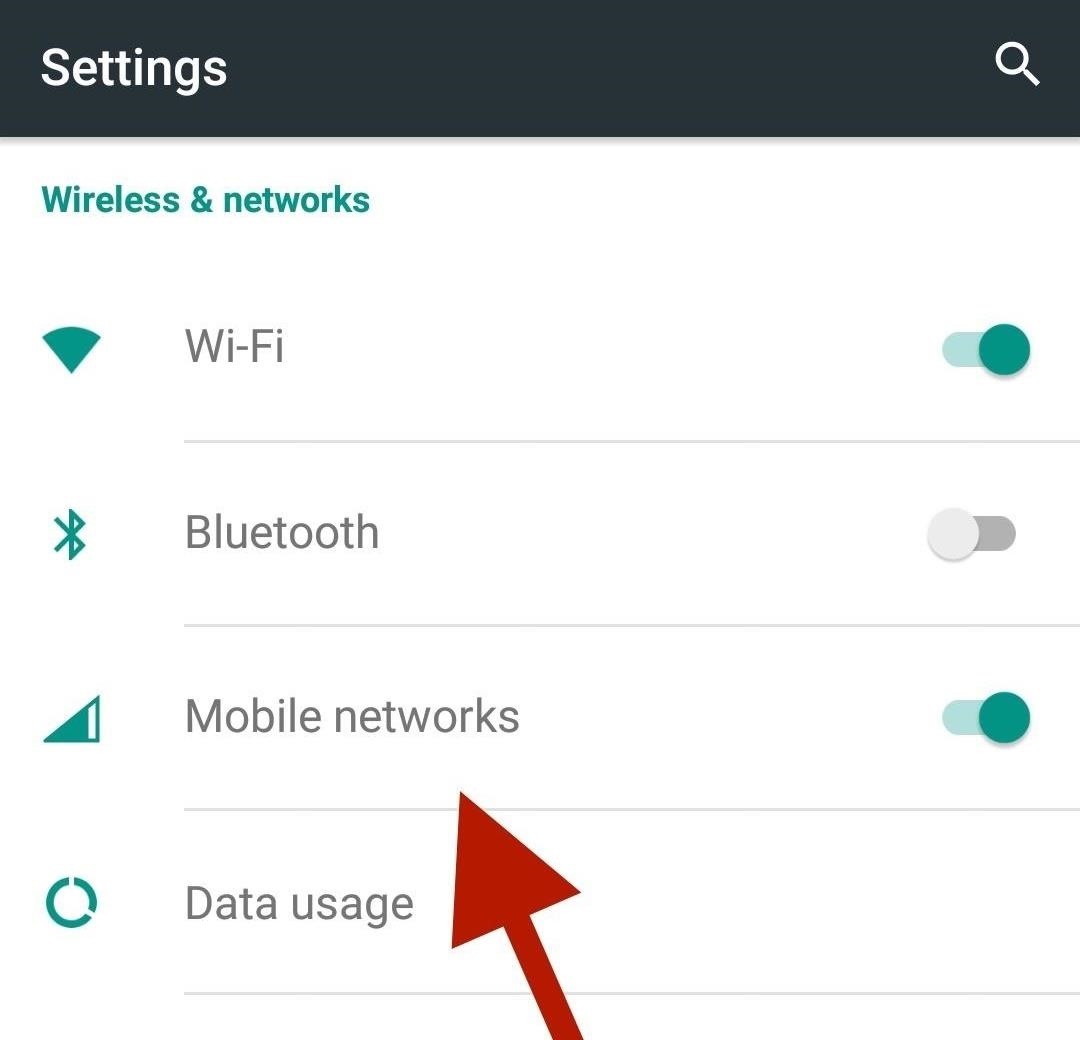
Benefits of Optimized T-Mobile APN LTE Settings:
- Faster Data Speeds:
- Properly configured APN settings contribute to faster LTE data speeds, enabling quicker loading times for web pages, smoother video streaming, and an overall enhanced data experience.
- Reduced Latency:
- Optimized APN settings help reduce latency, providing a more responsive network experience. This is particularly important for activities such as online gaming and video calls.
- Improved Network Stability:
- Well-configured APN settings contribute to improved network stability, minimizing disruptions and ensuring a consistent and reliable data connection.
Tips for Optimization and Troubleshooting:
- Network Compatibility:
- Ensure that your device is compatible with T-Mobile’s LTE network. Using devices not designed for the LTE frequency bands supported by T-Mobile may result in connectivity issues.
- Regular Software Updates:
- Keep your device’s software up-to-date. Manufacturers release updates that address compatibility issues and optimize network settings for better performance.
- Contacting T-Mobile Support:
- If you encounter persistent connectivity issues or have specific questions about T-Mobile APN LTE settings, reaching out to T-Mobile customer support can provide personalized assistance and troubleshooting.
Conclusion: Unleashing the Power of T-Mobile APN LTE Settings
In conclusion, configuring your device with the right T-Mobile APN LTE settings is a proactive step towards enhancing your mobile data experience on the T-Mobile network. By customizing these settings, users can potentially unlock faster data speeds, enjoy reduced latency, and ensure a stable and reliable LTE connection.
Navigate through the configuration process with precision, stay informed about device compatibility, and reach out to T-Mobile support when needed. Embrace the power of optimized T-Mobile APN LTE settings to unleash the full potential of your device’s connectivity in the ever-evolving landscape of mobile technology.
Top of Form