In the ever-expanding realm of mobile connectivity, access points play a pivotal role in ensuring seamless and reliable internet connections. T-Mobile, a prominent player in the telecommunications industry, provides users with a sophisticated network infrastructure, and understanding T-Mobile Access Points is crucial for optimizing connectivity. In this exclusive article, we will explore the intricacies of T-Mobile Access Points, shedding light on their significance, functionality, and how users can harness their potential for a superior mobile experience.
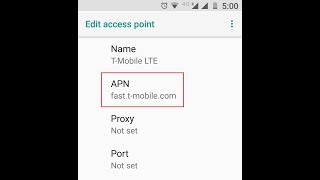
Decoding T-Mobile Access Points:
- What is a T-Mobile Access Point?
- A T-Mobile Access Point serves as a gateway or entry point to the T-Mobile network. It consists of a set of parameters that enable your device to connect to the internet and T-Mobile’s services. Access Points play a vital role in determining the speed, reliability, and functionality of your mobile data connection.
- Role in Data Transmission:
- T-Mobile Access Points facilitate the transmission of data between your device and the T-Mobile network. These points act as intermediaries that ensure your data travels securely and efficiently, optimizing the overall mobile data experience.
Configuring T-Mobile Access Points:
- Accessing APN Settings:
- Access Point Name (APN) settings can be found in your device’s settings menu. Navigate to the APN section to configure T-Mobile Access Points. The exact location may vary depending on your device model and operating system.
- Configuring APN Details:
- Populate the APN fields with the specific details provided by T-Mobile. Common details include:
- Name: T-Mobile
- APN:tmobile.com
- MMSC: http://mms.msg.eng.t-mobile.com/mms/wapenc
- MCC: 310
- MNC: 260
- APN Type: default,supl,mms
- APN Protocol: IPv6
- APN Roaming Protocol: IPv4
- Bearer: Unspecified
- Single Sign-On and Authentication:
- T-Mobile Access Points often integrate Single Sign-On (SSO) features. Once configured, users can seamlessly authenticate and connect to the network without repeated login requirements.
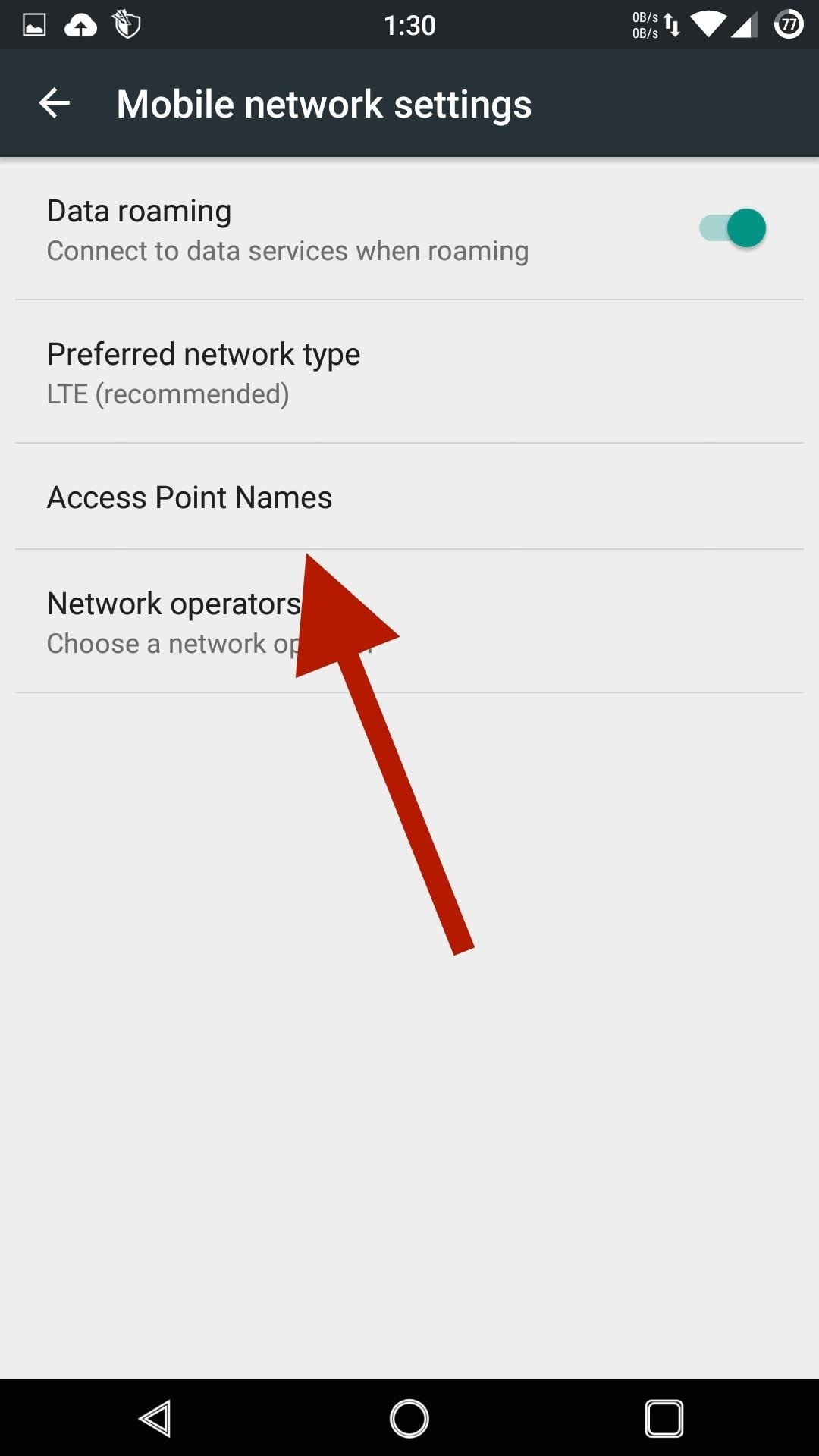
Significance of T-Mobile Access Points:
- Network Speed and Performance:
- The choice of T-Mobile Access Points significantly influences network speed and performance. Optimally configured access points contribute to faster data speeds, reduced latency, and an overall enhanced user experience.
- Network Stability:
- Stable and well-configured access points play a crucial role in maintaining network stability. This is particularly important for activities such as video streaming, online gaming, and other real-time applications.
- Multimedia Messaging (MMS):
- Access points contribute to the efficiency of multimedia messaging services. Properly configured access points ensure reliable and swift transmission of multimedia messages, enhancing communication capabilities.
- Roaming Capabilities:
- T-Mobile Access Points also impact roaming capabilities. Configurations such as Roaming Protocol settings ensure that users can seamlessly connect to partner networks when outside the T-Mobile coverage area.
Troubleshooting and Tips:
- Network Compatibility:
- Ensure that your device is compatible with the T-Mobile network. Using devices that are not designed for the T-Mobile network may result in connectivity issues.
- Regular Updates:
- Keep your device’s software up-to-date. Manufacturers release updates that address compatibility issues and optimize access point configurations for better performance.
- Contacting T-Mobile Support:
- If you encounter persistent connectivity issues or have specific questions about T-Mobile Access Points, reaching out to T-Mobile customer support can provide personalized assistance and troubleshooting.
Conclusion: Empowering Connectivity Through T-Mobile Access Points
In conclusion, understanding and configuring T-Mobile Access Points are integral steps for users seeking an optimized mobile data experience. By delving into APN settings, ensuring proper configurations, and staying informed about updates and troubleshooting options, users can empower their connectivity and unlock the full potential of T-Mobile’s robust network infrastructure.
As technology continues to advance, T-Mobile’s commitment to providing a seamless and efficient mobile experience is exemplified through the intricacies of access points. By navigating these settings with knowledge and precision, users can harness the power of T-Mobile Access Points for a reliable and superior connectivity experience.


