In today’s fast-paced world, missing an important call can have significant consequences. Whether it’s a potential client, a family emergency, or a critical business update, staying connected is paramount. Enter simultaneous ring, a valuable feature offered by Verizon that ensures you never miss a call, no matter where you are. This comprehensive guide explores the ins and outs of Verizon simultaneous ring, answering all your questions and providing insights into its benefits and limitations.
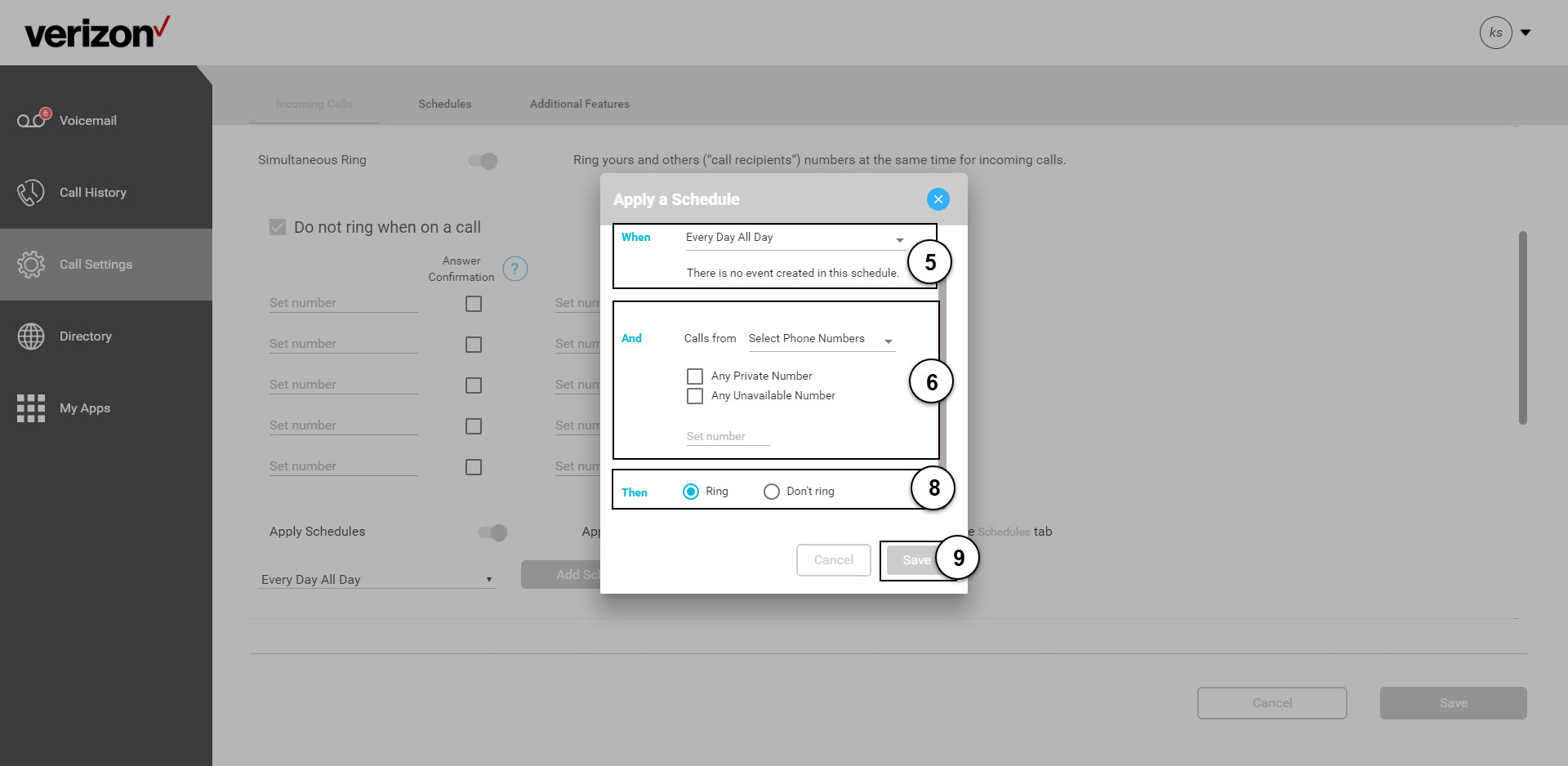
What is Simultaneous Ring?
Simultaneous ring, also known as simultaneous call forwarding, is a telephony feature that allows you to ring multiple phone numbers simultaneously when you receive an incoming call. Imagine receiving a call, and it rings on both your mobile phone and your office desk phone at the same time. That’s the power of simultaneous ring.
How Does Simultaneous Ring Work with Verizon?
Verizon offers simultaneous ring as a convenient feature for both personal and business users. Here’s a breakdown of its functionalities:
- Personal Use: Link your mobile phone to another phone number, such as your home phone or a landline. When a call arrives, it rings on both devices, giving you the flexibility to answer on whichever phone is most convenient.
- Business Use: Enhance your company’s responsiveness by directing calls to multiple lines simultaneously. You can ring your office phones, mobile phones of key personnel, or even a designated call center, ensuring someone is always available to answer an incoming call.
Benefits of Using Simultaneous Ring with Verizon:
Simultaneous ring offers a plethora of benefits for both personal and business users:
- Increased Reachability: Never miss an important call, whether you’re in a meeting, away from your desk, or simply enjoying some downtime.
- Enhanced Customer Service: Businesses can ensure prompt responses to customer inquiries by directing calls to multiple phones simultaneously.
- Improved Flexibility: Answer calls on the most convenient device, whether it’s your mobile phone, desk phone, or another designated number.
- Streamlined Communication: Maintain seamless communication within your team by directing calls to multiple devices for immediate attention.
Exploring Simultaneous Ring Solutions with Verizon
Verizon offers various options for setting up simultaneous ring:
- My Verizon: Login to your My Verizon account online or through the mobile app. Navigate to the “Call Settings” or “Call Forwarding” section and configure simultaneous ring functionality according to your needs.
- Calling User Portal (Business): Business customers can manage simultaneous ring through the Calling User Portal. This online platform offers advanced call management features, allowing for detailed configuration of simultaneous call forwarding rules.
- Contact Customer Service: If you face any difficulties configuring simultaneous ring, contact Verizon customer service at 1-800-950-1088. A representative can assist you in setting up the feature and answer any questions you might have.
Important Considerations:
Before utilizing simultaneous ring, keep these factors in mind:
- Supported Devices: Ensure the additional devices you want to ring are compatible with Verizon’s simultaneous ring functionality.
- Potential Costs: While typically affordable, some Verizon plans might incur additional charges for using simultaneous ring. Always check your plan details or contact customer service for clarification.
- Answering Calls: The first phone to answer the call will connect the call, and the other phones will stop ringing.
Alternatives to Verizon Simultaneous Ring:
If simultaneous ring on Verizon doesn’t meet your specific needs, consider these alternatives:
- Third-Party Apps: Several third-party apps offer similar functionalities, allowing you to link multiple phone numbers for simultaneous ringing.
- Call Forwarding: Verizon offers traditional call forwarding, where incoming calls are redirected to a designated voicemail or another phone number after a set number of rings.
Merging Verizon Accounts into a Family Plan:
While not directly related to simultaneous ring, consider the option of merging multiple Verizon accounts into a family plan. This allows for cost savings and simplifies mobile phone management for families. Explore Verizon’s family plan options and see if this could be a suitable alternative to individual accounts with simultaneous ring configured.
Advanced Techniques and Considerations for Verizon Simultaneous Ring
While the core functionality of simultaneous ring is straightforward, exploring some advanced techniques and considerations can further enhance your experience:
- Ring Order: With some Verizon plans, you can define the order in which your linked devices ring. This allows you to prioritize which phone receives the initial call.
- Time-Based Rules: Configure specific timeframes when simultaneous ring is active. For example, you might only want calls to ring on your mobile phone during evenings and weekends while your office phone handles calls during business hours.
- Call Screening: Utilize Verizon’s call screening features in conjunction with simultaneous ring. This allows you to screen suspicious calls before answering on any of your linked devices.
Beyond Mobile Phones: Extending Simultaneous Ring Functionality
Simultaneous ring isn’t limited to mobile phones. You can also extend it to other devices, such as:
- Smartwatches: Many Verizon-compatible smartwatches can receive and answer calls, making them ideal additions to your simultaneous ring setup.
- Tablets: If your tablet has cellular connectivity, consider including it in your simultaneous ring configuration for added flexibility.
Security and Privacy with Simultaneous Ring
When using simultaneous ring, security and privacy are essential considerations:
- Secure Your Devices: Ensure all your linked devices are password-protected and have strong security measures in place to prevent unauthorized access.
- Be Mindful of Call Content: Consider the sensitivity of calls and which devices you want them to ring on. For example, you might not want work calls ringing on your personal mobile phone.
Comparison with Call Forwarding
Simultaneous ring differs from traditional call forwarding in a key aspect:
- Simultaneous Ring: All linked devices ring simultaneously, allowing you to answer on the most convenient one.
- Call Forwarding: Calls are redirected to a designated voicemail or phone number after a set number of rings on the original device.
Conclusion
By delving deeper into simultaneous ring with Verizon, you can leverage its advanced features, explore compatibility with various devices, and prioritize security and privacy. Remember, this valuable tool can significantly enhance your communication experience, ensuring you’re always reachable when it matters most. Explore the options available through My Verizon or the Calling User Portal, and don’t hesitate to contact customer service for any assistance you might need. With simultaneous ring in your arsenal, stay connected and never miss an important call again.


