Is it available to remove image background from Android? Removing the background from an image can be a useful technique for many purposes, such as creating graphics, designing websites, or enhancing photographs. Fortunately, there are several ways to remove image backgrounds from Android devices. In this comprehensive guide, we’ll take a closer look at how to remove image backgrounds from Android.
Why remove image background from Android?
There are many reasons why you might want to remove image background from Android. Here are some of the most common reasons:
- Graphics design: Removing image backgrounds can help you create professional-looking graphics for websites, social media, or marketing materials.
- Photo editing: Removing image backgrounds can help you enhance photographs by isolating the subject and removing distracting elements.
- Artistic expression: Removing image backgrounds can be a creative technique for artists and designers to experiment with new ideas and concepts.
Read also: Free recovery DiskDigger APK download for Android
Read also: A comprehensive guide | How to add firewall in Android device
The methods that may help to remove image background from Android
Method 1: Use Adobe Photoshop Express
Adobe Photoshop Express is a powerful photo editing app that allows you to remove image background from Android devices. Here’s how to use Adobe Photoshop Express to remove image backgrounds:
- Download and install Adobe Photoshop Express from the Google Play Store.
- Open the app and select the image you want to edit.
- Tap on the “Cutout” tool in the bottom toolbar.
- Use your finger to trace around the subject you want to keep in the image.
- Tap on the “Auto” button to automatically remove the background.
- Use the “Refine” tool to make any necessary adjustments to the cutout.
- Tap on the checkmark in the top right corner of the screen to save the edited image.
Note: Adobe Photoshop Express is a powerful tool, but it may take some practice to get the hang of it.
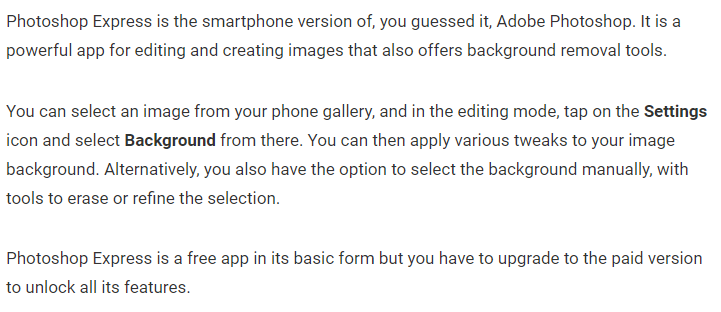
Method 2: Use a background eraser
Background Eraser is a simple but effective app to remove image background from Android devices. Here’s how to use Background Eraser:
- Download and install Background Eraser from the Google Play Store.
- Open the app and select the image you want to edit.
- Use your finger to trace around the subject you want to keep in the image.
- The app will automatically remove the background.
- Use the “Target” tool to refine the cutout and make any necessary adjustments.
- Tap on the checkmark in the top right corner of the screen to save the edited image.
Note: Background Eraser is a straightforward app, but it may not be as precise as other methods.
Method 3: Use Canva
Canva is a popular graphic design app that allows you to create and edit images on Android devices. Here’s how to use Canva to remove image backgrounds:
- Download and install Canva from the Google Play Store.
- Open the app and select the image you want to edit.
- Tap on the “Background Remover” tool in the bottom toolbar.
- Use your finger to trace around the subject you want to keep in the image.
- The app will automatically remove the background.
- Use the “Eraser” tool to make any necessary adjustments to the cutout.
- Tap on the checkmark in the top right corner of the screen to save the edited image.
Note: Canva is primarily a graphic design app, but it can be useful for removing image backgrounds as well.
Method 4: Use Remove.bg
Remove.bg is a web-based tool that allows you to remove image backgrounds from Android devices using a browser. Here’s how to use Remove.bg:
- Open a web browser on your Android device.
- Go to the Remove.bg website.
- Upload the image you want to edit.
- The tool will automatically remove the background.
- Use the “Manual Edit” tool to make any necessary adjustments to the cutout.
- Click on the “Download” button to save the edited image.
Note: Remove.bg is a web-based tool, so it requires an internet connection to use.
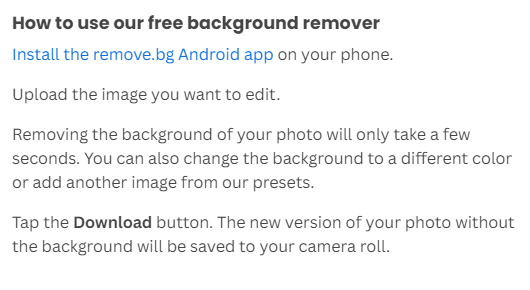
In conclusion, removing image backgrounds from Android can be a useful technique for creating graphics, enhancing photographs, or exploring new artistic ideas. By using Adobe Photoshop Express, Background Eraser, Canva, or Remove.bg, you can easily remove image backgrounds from Android devices. Remember to choose the method that works best for your needs and preferences.


