Maintaining control over your mobile plan is essential. There might come a time when you need to remove a device from your Verizon plan. Whether you’re upgrading to a new phone, selling your existing device, or simply streamlining your account, understanding the process empowers you to manage your plan effectively. This comprehensive guide delves into the different methods for removing a device from your Verizon plan, explores the impact on your account, and offers valuable tips for a smooth transition.
Reasons for Removing a Device from Your Verizon Plan
Several scenarios can lead to the need to remove a device from your Verizon plan:
- Upgrading to a New Phone: When purchasing a new phone, you might need to remove your old device from the plan to avoid paying for both.
- Selling or Gifting an Old Phone: If you’re selling or gifting your old phone, removing it from your plan ensures the new owner isn’t charged for your service.
- Lost or Stolen Phone: If your phone is lost or stolen, removing it from your plan prevents unauthorized usage and potential charges.
- Simplifying Your Account: For clarity and easier management, you might choose to remove unused or inactive devices from your plan.
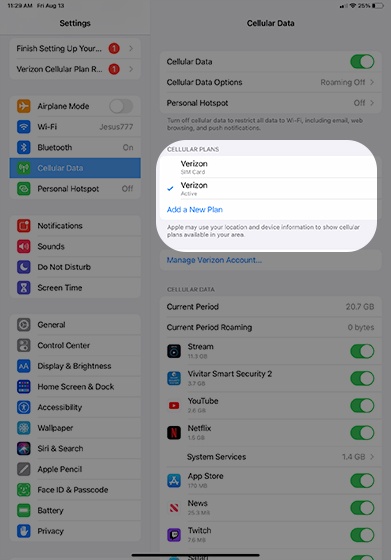
Understanding the Impact of Removing a Device from Your Verizon Plan
Before removing a device from your Verizon plan, consider the potential consequences:
- Billing Adjustments: Removing a device might lead to a reduction in your monthly bill, especially if you were paying a device payment for the removed phone.
- Data Allowance Impact: If your plan features a shared data allowance, removing a device might free up additional data for your remaining devices.
- Line Access Fee: Depending on your plan structure, a “line access fee” might still apply even if you remove a device. This fee covers the cost of maintaining an active line on your account.
Methods for Removing a Device from Your Verizon Plan
There are several ways to remove a device from your Verizon plan:
- Contacting Verizon Customer Service: Call Verizon customer service at 1-800-950-1088 and explain your desire to remove a device. Be prepared to provide your account information and answer security questions to verify your identity. The representative will guide you through the process.
- Using the My Verizon App: The My Verizon app offers a convenient way to manage your account. Simply download the app, log in, and navigate to the section for managing your devices. Locate the device you wish to remove and follow the on-screen prompts.
- Visiting a Verizon Store: Visit a physical Verizon store and speak with a representative about removing a device from your plan. They can assist you with the process and answer any questions you might have.
Important Considerations When Removing a Device from Your Verizon Plan
- Device Payment Status: If you’re still under a device payment agreement for the phone you want to remove, you’ll need to pay off the remaining balance or return the device to Verizon depending on the specific terms of the agreement. Check your Verizon Backup Payment Agreement for details.
- Data Backup: Before removing the device, ensure you’ve backed up any important data like contacts, photos, or messages. Once the device is removed, you might lose access to this information.
- Deactivation Time: There might be a short delay between initiating the removal request and the device being deactivated on your plan. During this time, you might still incur charges associated with that device.
Alternatives to Removing a Device:
In some situations, removing a device might not be the optimal solution. Here are some alternatives to consider:
- Suspending the Line: If you plan to use the device again in the future, you can suspend the line instead of removing it completely. This pauses service on the line but keeps it associated with your account, potentially resulting in lower monthly fees.
- Transferring Ownership: If you’re giving the phone to a family member or close friend who’s willing to take over your existing plan line, you might be able to transfer ownership within your Verizon account.
Conclusion
By understanding the methods for removing a device from your Verizon plan and the potential consequences, you can make informed decisions about managing your account. Remember to consider the impact on your billing, data allowance, and device payment obligations. Utilize the available methods like contacting customer service, using the My Verizon app, or visiting a Verizon store to facilitate the removal process. Always back up your data and consider alternative options like suspension or ownership transfer when applicable. By managing your Verizon plan effectively, you can ensure optimal service and cost-efficiency.


