One of the most spread problems in all mobile carriers companies is the problem of PUK code – iPhone AT&T.
Indeed, AT&T has many customers estimated by millions since AT&T is one of the most prominent phone carriers in the world.
By talking about AT&T, AT&T company is one of the biggest mobile carriers in the world, frankly, it is the third-largest telecommunication provider in the united states.
AT&T is an American telecommunication multinational holding company that have been established in 2005 and is headquartered in Dallas, Texas.

The importance of the PUK code – iPhone AT&T
Many users of AT&T providers especially iPhone users face the problem of finding the PUK code. While it is a simple problem but it is at the same time – really – a piece of sensitive information because it may lead to the replacement of the sim card.
After entering the PIN code incorrectly 3 times you will be asked for the PUK code. And because the PUK code may lead to the replacement of the SIM card so you have to be careful in the process of entering the puk code – iPhone AT&T because in case you have entered the PUK code 10 times incorrectly it going to drive you to exchange the sim card at all.
Steps of how to find the PUK code – iPhone AT&T
You have to get the PUK code in case you have entered the PIN code 3 times incorrectly which leads you to be asked for the PUK code.
If you need to know the PUK code- iPhone AT&T you have to follow these simple following steps.
- Navigate to account overview.
- Open my wireless.
- Search for (my device and add-ons) and then you can choose the device that lacks the PUK code.
- Select the choice of ( manage my device ).
- After selecting (manage my device ) you will find the choice of ( see device options ).
- Under ( see device options ) select ( get my PIN unlock key )
- Here is your PUK code – iPhone AT&T service
Take care, and never enter the puk code in case you are not pretty sure of it. You must enter the puk code correctly because in case you got to enter the PUK code more than10 times in a row incorrectly, the device will display enter (PUK2) or (PUK blocked call operator).
If one of these prompt messages has appeared on your mobile’s screen, it means that your SIM card is now has been locked and you have to replace your sim.

For the prepaid plans, you can get the PUK code – iPhone AT&T by the following easy steps
- Call customer support at 800 901 9878 and ask the customer service agent for the PUK code.
- Sometimes it is not displayed ( enter PUK ), simply you can use the code **5*
- Next, you can enter the given PUK code which usually comes in 8 digits, and then press ok.
- Follow the on-screen instructions that could help you to create a new PIN code.
It may occur when you enter the PUK code- iPhone AT&T company incorrectly more than 10 times which leads to displaying the message (PUK2) or (PUK blocked call operator) which is mean that you have to replace your sim card. ( so that we are always advised to treat carefully with the PUK code ).
But if it happened, no problem but you will lose the contacts and data that were located on your sim card.
To replace the sim card you have to put in mind these simple instructions:
- Before going to the store you must find your SIM card size (SIM card – mini SIM card – micro SIM card). You will be informed of this information by selecting your device specifications, there SIM card size will be found.
- Purchase a SIM card that is compatible with your device ( note that: a non-fitted SIM card may not work).
- Remove the locked SIM card and get rid of it. Now this is useless
- Select the right size from the SIM kit you have received from AT&T.
- Now insert the SIM card in the right place. It is going to work after a little bit while.
Now, we are going to know how the PUK code can work.
As we mentioned before, the PUK code- iPhone AT&T is a serious issue which is must have been treated carefully to avoid SIM card replacement.
There are many other reasons to use the PUK code otherwise the PIN code unlocks. One of the most common reasons why to use the puk code is that you want to move from a network service provider to another service provider while you need to keep the same mobile number without changing it.
PUK code is the second protection level of your SIM card privacy and safety and it is unique for each SIM card. Know well, the PUK code – iPhone AT&T is related to the SIM card which is owned by the network provider and not related to the device.
PUK code – iPhone AT&T must be kept in a safe place to find treating it so simple. Make sure to write it correctly and keep it somewhere which is clearly remembered. And you must be informed by AT&T how long this PUK code is valid.
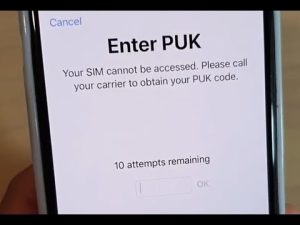
Read also : 4 easy methods to get your AT&T sim-locked iPhone unlocked
Read also : AT&T Customer Service Number
Other methods to get the PUK code – iPhone AT&T:
While the PUK code is unique for each SIM card, also this is very important information related to the sim. You must treat this piece of information as a piece of very important information.
Now let us know where the PUK code – iPhone AT&T could be found
- When you start using the AT&T service sometimes the PUK code is written on the SIM package, in this case, there is no problem to keep the whole package in a safe, well-remembered place to find it in case you need it.
- If the PUK code – iPhone AT&T is not found on the SIM package, you can make a call to the customer service agent of your network provider. You can ask for the PUK code that can be given after a simple security check to confirm your identity ( you will be asked about your name – service number – address- date of birth – last 4 digits of your national security document).
- Maybe you need to create a new PUK code – iPhone AT&T, you can follow the same last steps. Remember, you can not get the PUK code if you couldn’t prove that you are the owner of the account, you may be asked about the IEMI code also.
- You can also find the PUK code by checking the network provider online, it is the most used and easiest method to check the PUK code – iPhone AT&T. you can log into your AT&T online account then you are going to select (wireless) then (phone/device) next select ( unblock SIM card ) you’ll find a new prompt message that that provides your PUK code.
- Keep the PUK code in a safe place or use it in the specific place that has been prompted
At the end of this article, about the PUK code – iPhone AT&T, we hope to find it useful. In case there is any request or suggestions don’t hesitate to contact us through the comments area.


