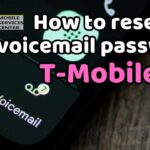When your prized AT&T phone takes a tumble, gets misplaced, or falls victim to a pickpocket, the initial shock can be overwhelming. But fear not, AT&T offers a lifeline in the form of their device protection plans and the convenient phoneclaim.com/att website. This guide delves into everything you need to know about navigating phoneclaim.com/att for a smooth and efficient claim process.

Understanding AT&T Device Protection Plans
Before diving into phoneclaim.com/att, let’s establish a clear picture of AT&T’s device protection options. These plans, often referred to as AT&T Mobile Protect or Mobile Insurance, offer varying degrees of coverage depending on your selected tier. Here’s a breakdown of some common features:
- Loss and Theft Coverage:This crucial element reimburses you for a lost or stolen device, ensuring you’re not left phone-less and financially burdened.
- Accidental Damage Coverage:Worried about cracked screens or water damage? Depending on your plan, accidental damage coverage can get your device repaired or replaced.
- Unlimited Claims:Some plans offer the peace of mind of filing multiple claims throughout your coverage period, ensuring you’re protected against repeated mishaps.
- Deductible:Be aware that most plans have a deductible, a fixed amount you’ll need to pay when filing a claim.
AT&T Protect vs. Asurion: Understanding the Partnership
When you visit phoneclaim.com/att, you’ll be directed to a webpage managed by Asurion, a leading provider of device protection services. AT&T partners with Asurion to handle the claim process for their device protection plans. This means you’ll interact with Asurion’s system while filing a claim on phoneclaim.com/att.
Now, let’s get down to the nitty-gritty of using phoneclaim.com/att to file a claim:
- Gather Your Information: Before heading to the website, arm yourself with your AT&T account details, phone number associated with the claim, and ideally, the IMEI number (a unique identifier for your phone).
- Visit com/att: This website takes you directly to the Asurion claim filing portal for AT&T devices.
- Select Your Claim Type: Here, you’ll choose between “Lost/Stolen” or “Damaged” depending on your situation.
- Follow the Prompts: The website will guide you through a series of steps, including entering your phone number, confirming your AT&T account details, and potentially providing the IMEI number.
- Assess Your Options: Based on your device, coverage plan, and claim type, Asurion will present available options. These might include:
- Replacement:Receive a refurbished or new replacement device, often within 1-2 business days for eligible claims.
- Same-Day Replacement:This expedited option, potentially available with select plans and locations, gets you a replacement on the very same day (subject to claim approval and technician availability).
- Repair:For certain devices and damage types, Asurion might offer repair services instead of a replacement.
- Finalize Your Claim: Follow the on-screen instructions to choose your preferred option (replacement, repair, etc.) and complete the claim process.
- Track Your Claim: Asurion provides tools to track the status of your claim, allowing you to monitor the progress of your replacement or repair.
Additional Resources:
Beyond phoneclaim.com/att, AT&T offers resources to help with your device protection needs:
- AT&T Device Protection Support Page:This webpage provides detailed information on AT&T’s device protection plans, eligibility requirements, and FAQs.
- AT&T Customer Service:For any questions or assistance not addressed on the website, you can contact AT&T customer service directly.
Beyond the Basics: Important Considerations While Using phoneclaim.com/att
Here are some key points to remember while utilizing phoneclaim.com/att:
- Deductible:Be prepared to pay your deductible when filing a claim. The specific amount depends on your chosen plan.
- Eligibility:Not all devices or plans qualify for all claim options (e.g., same-day replacement). Review your plan details or contact AT&T for confirmation.
- Data Backup:Before sending your phone in for repair or replacement, ensure you’ve backed up your important data (photos, contacts, messages) to avoid permanent loss.
- Time is of the Essence:When reporting a lost or stolen phone, act swiftly. Contacting AT&T immediately allows them to suspend service on your lost device, preventing unauthorized usage.
- Review the Fine Print:Before filing a claim, thoroughly review the terms and conditions of your AT&T device protection plan. This ensures you understand coverage details, exclusions, and claim limitations.
Sources:
Conclusion:
https://phoneclaim.com/att serves as a convenient gateway for AT&T customers to navigate the device protection claim process. By understanding your plan details, familiarizing yourself with the website, and acting promptly in case of a mishap, you can leverage AT&T’s device protection program to minimize disruption and get back on track with minimal fuss. Remember, a little preparation goes a long way in ensuring a smooth claims experience.